I recently relocated to Ohio, so I looked into its state programs that I could benefit from. The Ohio state government implements several state programs to improve, assist, and help its residents from various circumstances.
One of the most known programs is the Ohio Supplemental Nutritional Assistance Program (SNAP). SNAP is designed to help people raise nutritional levels, expand buying power, and more.
Ohio government wants the program to be easily accessible, so it launched the Oh SNAP mobile app. Learn more about the Oh SNAP app and its features below. Check how I use the app to read more about SNAP.
- Discovering SNAP
- Introducing the Oh SNAP App
- Reading Oh SNAP App’s Privacy & Terms
- Exploring the Oh SNAP App
- Applying for SNAP
- Keeping SNAP Benefits

Discovering SNAP
When I heard that the Ohio state government prioritizes the health and well-being of the residents, I knew that there is a special program dedicated to this sector. It is easy to find the state’s flagship program, which is SNAP.

SNAP is short for Ohio Supplemental Nutrition Assistance Program. It is formally known as the state’s Food Assistance Program. SNAP aims to be an aid for those individuals coming from low-income households in Ohio.
SNAP is specifically designed to raise nutritional levels, expand buying power, and safeguard those individuals’ health and overall well-being.
The Ohio state recognizes that a household may consist of individuals or a group of individuals who live together and usually purchase, prepare, and eat their food together.
Learn About SNAP Eligibility
As much as Ohio wishes everyone could be a part of the program, the state specifies that only certain groups are eligible for the program.
Aside from being a resident of Ohio, one must meet one of the other requirements. First, an individual must have current resources valued at $2,250 or less. The resources include combined savings and checking accounts.
The other criterion is to have current resources valued at $3,000 or less based on combined savings and checking accounts. The individual must also share a household with either a person over the age of 60 or a person with a disability (child, spouse, parent, or themselves).
Introducing the Oh SNAP App
All the relevant information about the SNAP of the Ohio state government is available on its official website. However, the state wanted the information to be more accessible to its residents, so it launched the Oh SNAP mobile App.

Oh SNAP is the official mobile application for the Food Assistance Program offered by the Ohio state government. The Oh SNAP app is maintained and administered by the Ohio Department of Job and Family Services Office of Information Services (OIS-ODJFS).
I discovered that the Oh SNAP app is available on the Google Play Store and the Apple App Store. There are no in-app purchase items and premium subscription plans available on Oh SNAP as it is owned and developed by a government entity.
Know Oh SNAP’s Permission Requests
Before installing the Oh SNAP app, it asked me to read its permission requests. The developers wanted me to grant the permission requests so that Oh SNAP would run smoothly on my mobile device. Oh SNAP needed my phone information, location, and device ID & call information.
It needs my phone information to read the phone status. The same goes with eh device ID & call information to read all the necessary data about my phone and account. Lastly, the app wishes to access my location by accessing the phone’s precise location (GPS and network-based) and approximate location (network-based).
In addition, Oh SNAP requested to receive data from the internet, read Google service configuration, have full network access, view network connections, and control vibration on my mobile phone.
Reading Oh SNAP App’s Privacy & Terms
Upon installing the Oh SNAP app, it welcomed me with its Privacy & Terms. It asked me to read and agree to its Privacy Policy and Terms & Conditions. The Oh SNAP app led me to its official website for the complete details.
The Oh SNAP app simply wanted me to understand that it is for informational and educational purposes only. It immediately clarified the scope of the app’s capacity that it is not intended to advise any user about the specific eligibility for SNAP.
ODFJS also mentioned that it would not collect any personal, sensitive data, including EBT account numbers, Social Security numbers, or any other personally-identifying information. The use of the material on Oh SNAP is meant only for educational purposes and nothing else.
Moreover, the app made it clear that users should consult with their respective caseworkers to determine eligibility or answer any fact-specific SNAP questions. I liked that Oh SNAP laid out the things it can and cannot do for us users.
Check Oh SNAP’s Tutorials
Once I read the Oh SNAP’s Privacy Policy and Terms & Conditions, I need to tap on the “Enter” button. The Oh SNAP app offers a tutorial on its features and content, making it highly user-friendly while being full of relevant information.
I learned in the tutorial that I need to swipe down from the header to access the main menu and swipe up to hide it. The back arrow on the app takes me back to the previous screen I viewed. There are also small downwards arrows to display more information on the topic.
There are also external links embedded in the texts, so I need to tap on the blue texts to proceed and read more. There are more specific instructions on how I can utilize the pin and map features of the Oh SNAP app.
Exploring the Oh SNAP App
One thing I liked about the Oh SNAP app is its user-friendliness. The developers wanted the app to be easily explored by the users, so we can focus on reading relevant information about the Food Assistance Program.
The Oh SNAP app is direct as an information and educational mobile application. It can be seen on its Home page, which contains all the main topics about SNAP, such as SNAP Basics, Applying for SNAP, Keeping SNAP Benefits, Using EBT Card, More Food Resources, and SNAP Smart Tips.
Aside from the Home’s main menu, four other tabs are found at the bottom of the screen. It is possible for Oh SNAP’s users to explore the Directory, Near Me, My Notes, and Report Fraud tabs.
Check the SNAP Basics
Even though I learned the basic information about SNAP on its official website, I still checked the other details on the app. The SNAP Basics menu lets me access the SNAP details.
Here, I learned that SNAP is sometimes called food stamps or EBT because the benefits are put on the Electronic Benefits Transfer card each month. The EBT card is like a debit card, wherein the official EBT card of Ohio state is called Ohio Direction Card.
Meanwhile, the specific details regarding the eligibility criteria for SNAP are explained on the app. There is a table explaining the household income limits eligible for the program. For example, a household size of six has a limit of $3,656.
Applying for SNAP
Besides learning about the eligibility criteria for SNAP, I also learned how I could apply for the program. It is possible to apply online, in person, or by mail at my local county Department of Job & Family Services Agency or local Ohio Benefits Bank.

The Oh SNAP app provides the link for the online application, so users need to click it to be able to apply immediately. In addition, the app explained that I only needed to do three things to complete the SNAP application process.
I must accomplish the following: complete and submit an application, complete an interview, and provide verification or proof of the information I included in the application. Then, the caseworker will review and verify my application.
Get SNAP and Its Benefits
Getting approval for SNAP is not instant. According to the agency, applicants find out the result of their application within 30 days. There are cases where results are given within a week for those with no liquid resources.
The SNAP benefits will be received through the Ohio Direction Card. The application process will determine how much I am eligible to receive each month. There is also no limit to how long I can receive my SNAP benefits.
Keeping SNAP Benefits
Although there is no limitation or expiration on how long I will receive benefits from SNAP, there is a condition for me to keep receiving SNAP benefits. I need to report. It is important to report when I change address or if the household income increases.
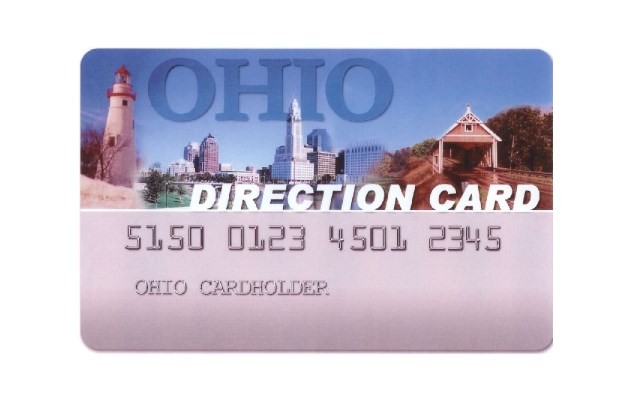
The agency expects that SNAP beneficiaries will report changes in their financial situation as soon as possible.
There are two ways to report: Interim Reporting and Change Reporting. Interim Report has a form that the caseworker mails and returns to the local county Department of Job and Family Services.
The Change Reporting is needed if I want to report an increase in gross income or a reduction in work hours. Both the forms can be submitted in person or online. The reported information will be processed accordingly within ten days.
Check the SNAP Smart Tips
Aside from all the fact-based information about the SNAP, Oh SNAP offers several ways how I can maximize my benefits as a recipient. Each tip contains specific instructions and details.
With the Oh SNAP app tips, I learned that I should not throw my EBT card away, avoid having to repay SNAP benefits, call EBT card customer service, and safeguard my SNAP benefits. There are also tips for food shopping on a budget and some recipes and food facts.
Conclusion
The Oh SNAP app is an educational platform wherein users can learn about the Supplemental Nutrition Assistance Program. Oh SNAP contains ways to apply for the assistance program and some tips to maximize the benefits to be received.














