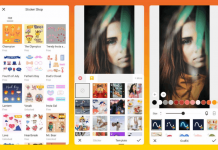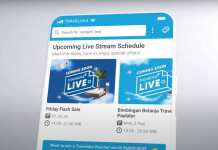Vacation planning can take a toll on people – finding the right flight, car rental, itinerary, and accommodation is a tricky job. Planning a vacation can take work, so why not have a tool to help you get the job done?
Check out the WestJet app to find flights and the best deals on car rentals.
This app can help you easily take care of these aspects of your trip so you can focus on planning your accommodation and itinerary. Read on and learn more about the WestJet app.
- The WestJet App – The Perfect Vacation Planner
- Getting Started with the WestJet App
- An Overview of the WestJet App
- Book WestJet Flights on the App
- Information Required for Booking
- Available Add-On Services
The WestJet App – The Perfect Vacation Planner
The WestJet app is the perfect travel planner. Whether you are planning a trip to a destination for the first time or going back to your favorite place in the world, WestJet has got you covered. With this app, you are just a few taps away from the vacation of a lifetime!
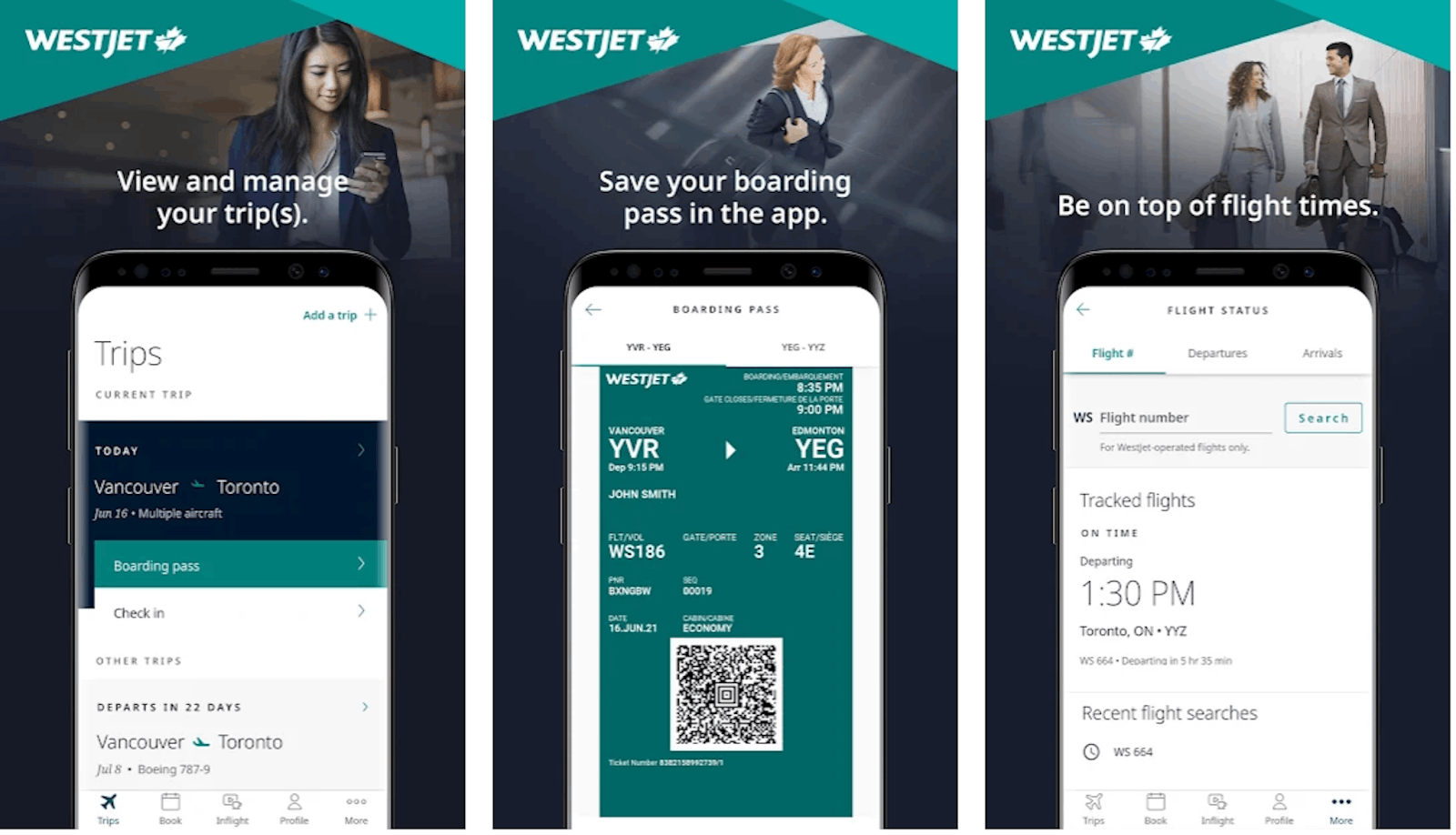
Use the WestJet app to update your trips and add details. Manage your WestJet flights by modifying seat allocations, online check-in, and accessing your boarding pass all in one app. You can also book one-way, round-trip, or multi-city trips with the app.
Other key features include access to vouchers, savings, and coupons for flights to help you get the best deals. The app also features promotions to inspire you in planning your next trip. Never run out of ideas with WestJet’s featured destinations.
The app also saves your search history for flights so you can pick up where you left off and save time. It is recommended that you create an account for seamless bookings and hassle-free payments during check-out.
Access In-Flight Entertainment with the App
One of the best features of WestJet’s app is that it doubles as a portal to access in-flight entertainment during your flight. Once you have boarded your plane, choose the WestJetConnect network on your phone to get started.
Browse through the onboard menu, free entertainment, internet access, and information center.
Customize your profile and view your membership information, vouchers, and payment information for quicker check-out during bookings.
Getting Started with the WestJet App
The WestJet app is free to download from the Google Play Store and the Apple App Store. To set up the app, users are asked to grant the app access to their location. This enables the app to find the nearest airport and lowest airfares based on location.
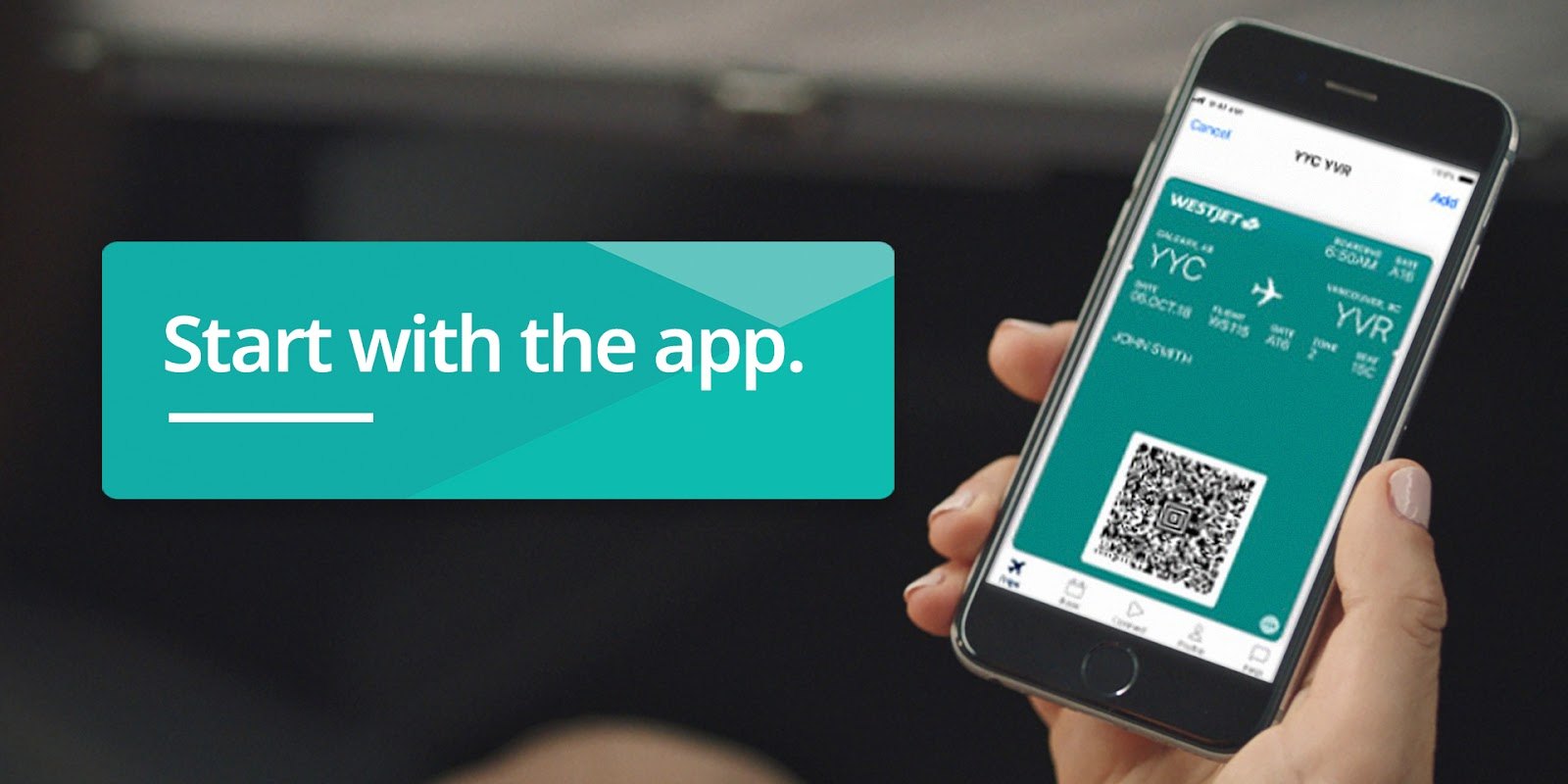
Users are also asked to indicate their country and currency. Then, a sign-up page will appear, prompting users to create their accounts.
By tapping “Join Now,” you will proceed to the Create an Account page. Indicate personal information such as your name, country, and preferred language. As of the moment, the only way to create an account on the app is to provide a valid email address.
Finally, add a password to secure your account and to finish setting up your WestJet Rewards account.
Adding Travel Documents
You may upload your passport, NEXUS, Known Traveler Number, Permanent Resident Card, and Redress number so that you can easily pull them up when needed at airport security checks.
If you need to change your information, email address, and password, you can go to Member Information and tap on the settings shown.
An Overview of the WestJet App
The WestJet app has five main tabs — Trips, Book, Inflight, Profile, and More. The Trip tab is where you can manage all your bookings and trips. Get an overview of all your bookings in one place.
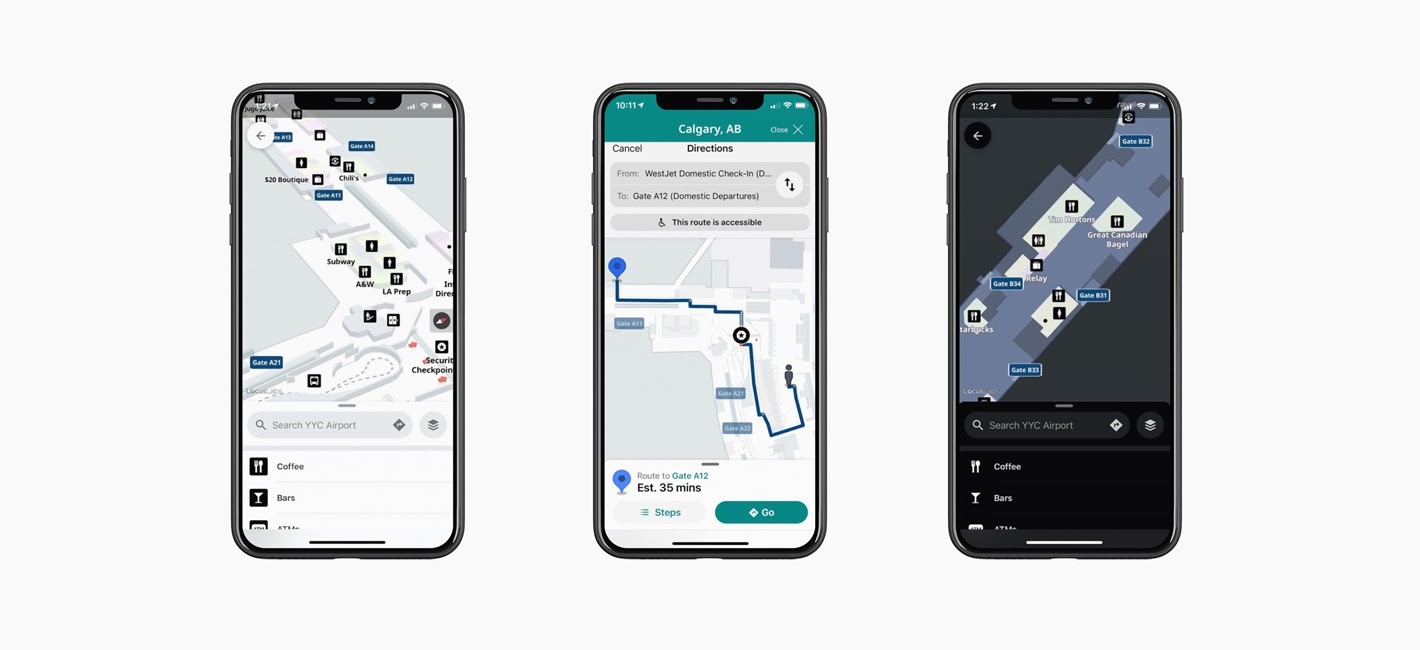
To add a trip, enter the passenger’s last name and the six-character reservation code that can be found on the information section on the flight itinerary page of your electronic ticket.
Once you have successfully added your booking, you can select your seats, cancel your bookings, and much more.
Know More with the More Tab
The More tab is a key resource for important information. There, you can easily access airport maps of amenities, gates, and lounges and check the flight status by typing in the flight number, city, or airport code to track departure and arrival times.
You can also check-in using the More tab, although this is easier when done via the Trips section.
Get travel advisories, security screening information, and ID requirements under the Travel Information section. Check everything you need to know before heading to the airport for a smooth and worry-free experience.
Book WestJet Flights on the App
Tap on the calendar icon to book WestJet flights using the app. You can tap on “Book a Flight” or browse through the featured fares and destinations on the page.

By clicking “Book a Flight”, you will be redirected to a page to type in your place of origin, arrival destination, travel dates, and the number of guests.
Selecting the dates will display a calendar showing available flights and the lowest fare for each date.
Prices with yellow tags beside them indicate that the price for that date is the lowest for the entire month, so you might want to fly during these dates if you want to snag the greatest deal!
Check Your Details
Before hitting the Get Flights button, remember to type your details under the appropriate flight type — whether it is a one-way, round-trip, or multi-city destination. A list of WestJet flights for the specified day will be generated.
Details such as the departure and arrival time, price, aircraft, flight duration in hours, and the number of stops are indicated. Amenities such as in-flight entertainment, WiFi, electrical sockets, and USB power are indicated by icons.
Select the flight that you prefer. For economy flights, you have the option to select between Economy and EconoFlex. The only difference between the two options is that you get one free checked bag and a free standard seat selection with EconoFlex.
Information Required for Booking
Complete all requested guest details. Required fields include name, birthday, and gender. Remember to answer whether you are traveling on the flight or booking the flight for someone else.
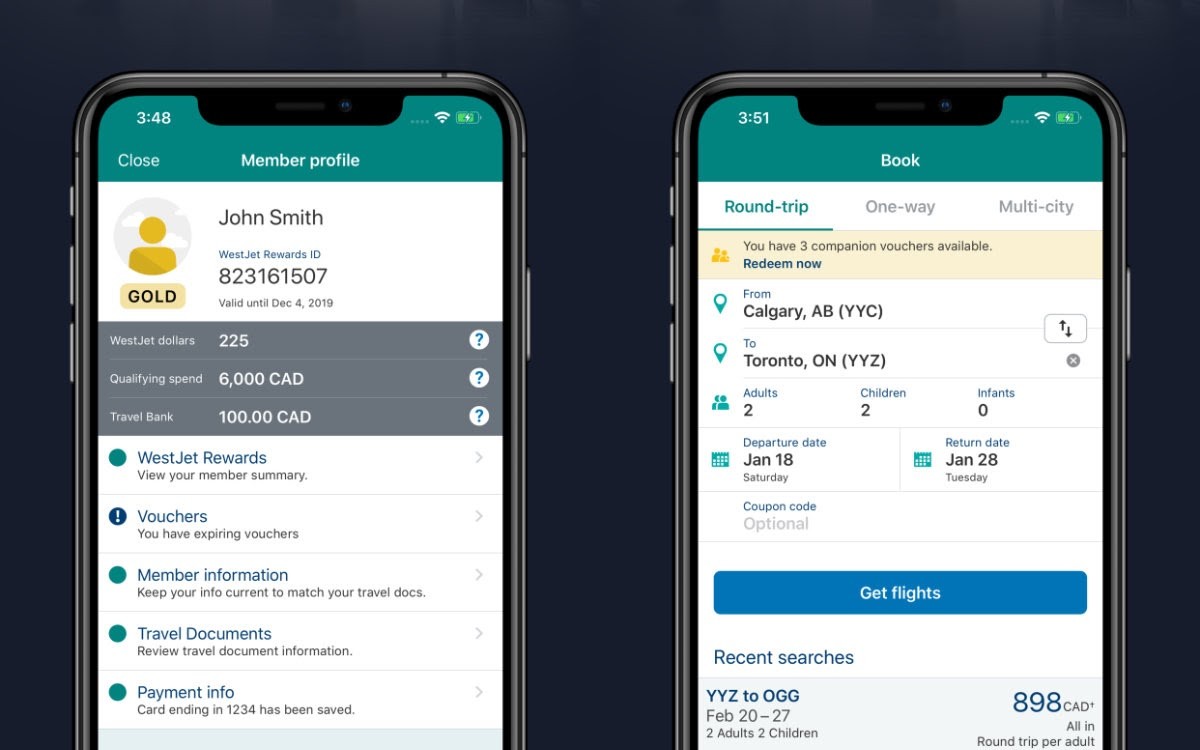
Optional fields include the loyalty program that you are part of. Choose from Air France, WestJet, Delta Airlines, KLM Royal Dutch Airlines, and Qantas Airways.
You can also opt to indicate your Canadian Travel Number and Redress Number from TSA’s Secure Flight Program if you have one.
Type in your email address and phone number so the airline can contact you. Double-check the info you are typing before proceeding to the seat selection.
Seat Selection
While booking an Economy fare, you can opt to select your seat for a fee. Other fares include seat selection at no additional cost.
The price ranges depending on the location of the seat on the aircraft. A map of the flight is displayed so you can see which seats are available and at what cost.
You can also choose not to pay for a pre-selected seat, and you will be assigned one upon check-in.
Available Add-On Services
After the seat selection, you will be redirected to a page that offers several extra services such as travel insurance and car rentals. There are various options for travel insurance available based on your needs.
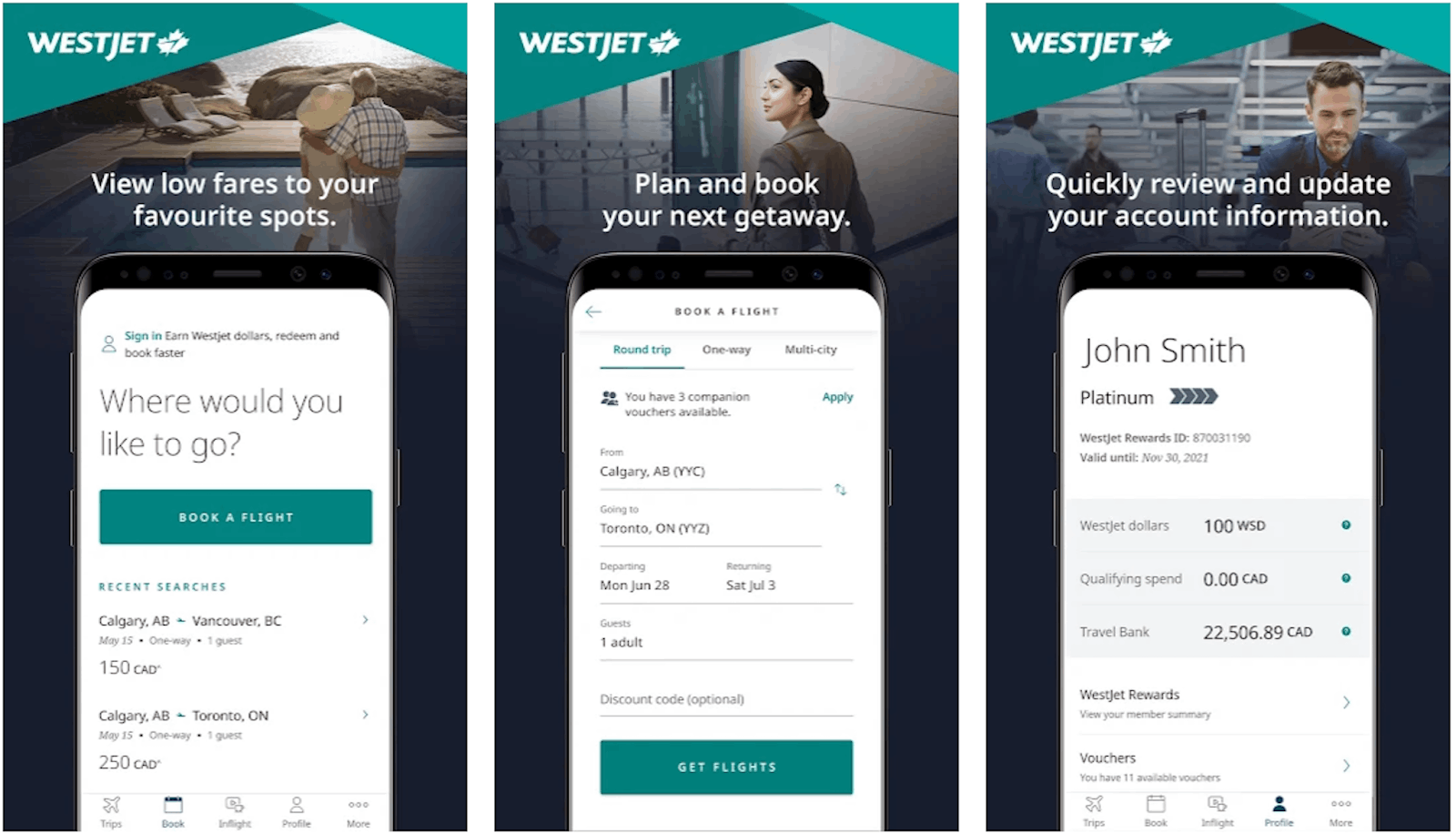
You can book a car rental right from the app when you book your flight to save you the hassle of hailing a cab outside the airport upon arrival.
The last page before completing your booking is the check-out page, where details of the trip are shown for review. There are several payment options to choose from — WestJet dollars, Travel Bank credits, WestJet Gift Cards, Digital Wallet, or via credit card.
Tap on the Pay Now button to process the payment and finalize your booking. After a successful payment, the app will generate your e-ticket, with a copy also sent to your email.
Fly in Style with WestJet
Once on board a WestJet flight, you can use the app to take advantage of in-flight amenities. The app acts as an online store where you can purchase in-flight entertainment and choose what to watch from the app’s extensive library of TV shows and movies.
You can also purchase a WiFi package so you can stay connected online while flying. Send emails, browse the internet, and listen to your favorite podcast while you’re up in the sky.
You can also purchase duty-free goods on international flights, as well as menu items for meals, snacks, and beverages throughout the duration of the flight.
Conclusion
The WestJet app makes the planning process easier and more convenient. Get everything you need from this one-stop-shop and save yourself from the stress of having to plan vacations for your friends, family, and yourself!
Try this app for yourself and see if the WestJet app is the perfect travel planner for you.