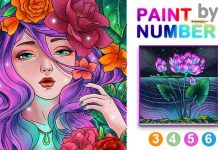Today, with the infusion of content, especially in the written word, it is important to stand out, and having different or unique fonts is one way that can set you apart. It’s time to say farewell to ‘Calibri’, ‘Times New Roman’ or ‘Arial’. who have served us well all these years. Set your content and ideas apart by adapting to the fonts of the 21st century. Let us review one such app called “Fonts” which you can use to download the best fonts and use them on social networks.
With a variety of fonts, and the ability to add pictures, shapes, and emojis, the Fonts app allows you to let your personality shine, from a customizable keyboard that lets you toggle between light and dark mode, adjust for various languages, and switch back and forth easily between your device’s keyboards, all for free! In this article, we will find out the nitty-gritty of the app so we can make the most of it. Let’s dig in!
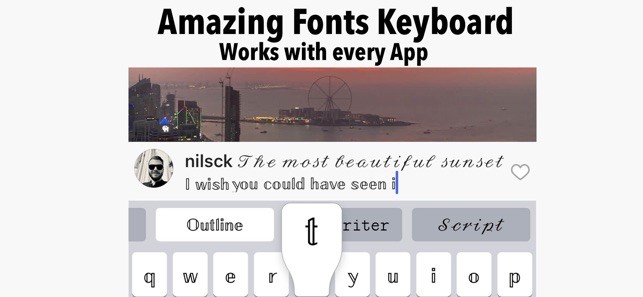
About the App
The Fonts app is ranked as the number one font application in the marketplace today, with over 10 million downloads and around 4 million reviews on the Google Play Store. What makes this app unique is the volume of styling options available, compatible with any Android or iOS device, and on a number of social media platforms like Snapchat and Instagram. While photo editing apps have grown to allow for a broad range of design, it’s time that fonts have the same treatment!
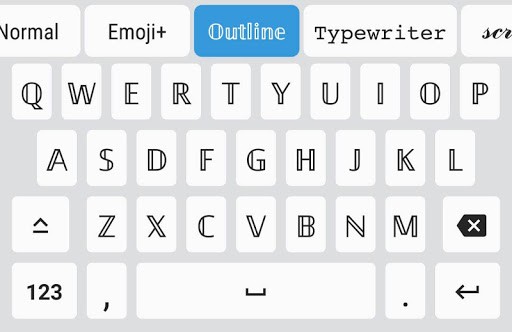
The Fonts app is a keyboard with a wide variety of styling options built right in, accessible with a single click. The simple interface allows users to quickly toggle between your built-in operating system’s keyboard, other keyboard applications like SwiftKey, and the Fonts keyboard, saving you the hassle of opening your phone’s settings each time.
Spruce Up Your Social Media Posts
The latest updates have made it possible to use Fonts on popular social media apps like TikTok, WhatsApp, iMessenger, Roblox, as well as many others. The features for social media are much improved compared to the simplicity of the keyboards that come on the built-in operating systems.
Being able to add your personal creativity and unique styling to social media posts and videos allows you to stand out from the crowd and create engaging content to excite followers.
How to Download Fonts
Firstly, ensure you have the correct app. Beware of similar apps with similar logos that confuse you into buying apps of sub-par quality and charging you each time for premium fonts! The logo of this app is a simple “Aa” which cannot be trademarked, meaning other developers have used the same logo with similar wording to con you into buying their app that might steal and store your data, or just empty your pockets with fees.
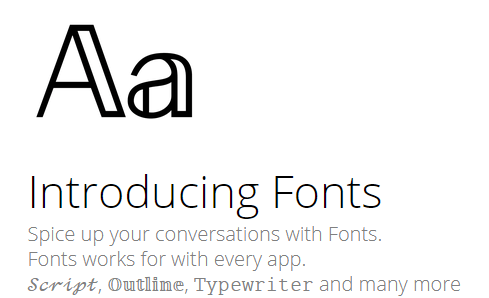
Double-check that the developer is Fonts LLC, and if you want to be even more careful, check their website to make sure you are downloading the correct app.
Downloading From Your App Store
From your desktop, go to the Google Play Store, click on the “Install” button on the right-hand side of the app. It takes less than 2 minutes for the app to download on your phone. You should be logged into the same Google account on your phone and desktop for this to work.
If you are Apple user, simply go to the App Store and search for “Fonts”. Click the “Get” button and you are done! However, a quick word of advice, you will see a different tagline on the app store compared to the Google Play Store. On iOS, the company is targeting an audience that use the app primarily for social media like Instagram and Snapchat.
The Fonts app also offers a paid service featuring more professional quality fonts, especially useful if you want to use the app to write a great resume or make an impression with your office colleagues on a day-to-day basis. Though some have critiqued this option openly in their app reviews saying that the company charges willfully for basic services.
Main Features
It’s easy to get started right away. The test functionality is a key feature on the Fonts app. As soon as you download the app and open it you will see a “type something” pad that allows you to check out all the features and try them out before working with the fonts on other applications. This way, if you do not like what you see, you can simply uninstall the app right away.

Another cool feature is the small ‘Settings’ icon that you can access right from the main fonts keyboard, available on the left-hand side and inscribed on the same button as the comma sign. Long-press it to access the settings on languages, sounds, vibrations and themes. This feature allows you to customize your Fonts app exactly the way you want it, without hassle.
Customization Features
Another creative feature of this app is ‘Shapes’ which are integrated with the fonts. This allows you to have fun on your social media apps. Simply scroll left and right above the keyboard tab to see all the options available and start using them right away. This feature helps your posts stand out on Instagram where the battle for engaging content is always fierce.
Another amazing feature is called ‘Themes’. It allows you to toggle between light and dark mode to make using the app easier on the eyes. What more, the emoticons also light up on the screen in full glory, allowing you to mix and match your smileys and choice of fonts together. Do note, however, that your themes section has nothing to do with the output you see on other platforms as they remain unchanged.
How to Use the App
After downloading the app, you need to first go to your settings and change the default keyboard option to ‘Fonts’. Next, go to the app itself and select the fonts that you want to work with in order to begin typing in that particular font. Please note that the QWERTY swipe function doesn’t work on this app so you cannot simply sketch your way through the words.

To use symbols and numbers, there is no change or special provision to the default Microsoft or Google keyboard. Simply toggle between pages 1 and 2 by using the ‘1/2’ tab on the bottom left corner of the app. In case you have multiple languages activated, you can simply use the space button to toggle between the languages. Long-press left and right on the space tab and you will activate the choice of languages you selected.
You can now use words with smiles embedded on them. Go to the top scroller and swipe right to see the happy and sad options and start using them with a single click. You can also use the underline feature as a default entry by using that option available further right in the scroller. For caps lock, you no longer have to activate this feature separately. Just use the ‘Special’ or small caps font and get started without wasting time.
Extra Tips to Note
One thing to note is that if you are trying to use your search engine on your phone it might not work with the Fonts feature initialized, especially if you are using the latest, more stylish fonts. Instead, it is best to switch your keyboard to your built-in option, or another keyboard option you have, and then click the search tab on the phone. Luckily, toggling between keyboards is made easy with the Fonts app.
If you find that you are missing some of your old fonts after using a particular one for a couple of months, simply click the world logo that is embossed on the button on the left to the activate the language tab. Long-press this button to move seamlessly between this app and other apps downloaded on your phone to keep your boredom at bay. This way you will never have to exit the app and venture into your phone’s settings!
And finally, while Fonts LLC promises that they do not store customer data to maintain customer privacy, it is a good idea to be wary of the fact that such external application providers do have access to your data, your passwords, and even your credit card details as you enter them from time to time. It is wise to always maintain healthy data privacy practices.
Conclusion
There are many font apps in the market today, whether for Android or Apple. Customization and personalization are here to stay and companies will offer as many features as possible to wow you, just as the Fonts app does from Fonts LLC. This app is above average and has the potential to do wonders for your communication strategy, both for work and for play.