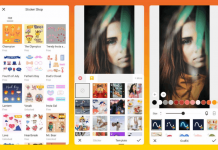WhatsApp users have experienced accidentally or unintentionally deleting photos from the chat at least once. The app automatically removes the picture from the conversion once the user deletes them, which may be difficult to recover, especially for new users.
However, WhatsApp and its users recommend some effective steps to recover these images.
Check out below some of the recommended ways to recover deleted photos from WhatsApp.
- Uninstall and Reinstall Process
- Recovery from Other Participants
- Recovery Applications for WhatsApp
- WhatsApp Backup
- WhatsApp Media Folder on Android Devices
- WhatsApp Web
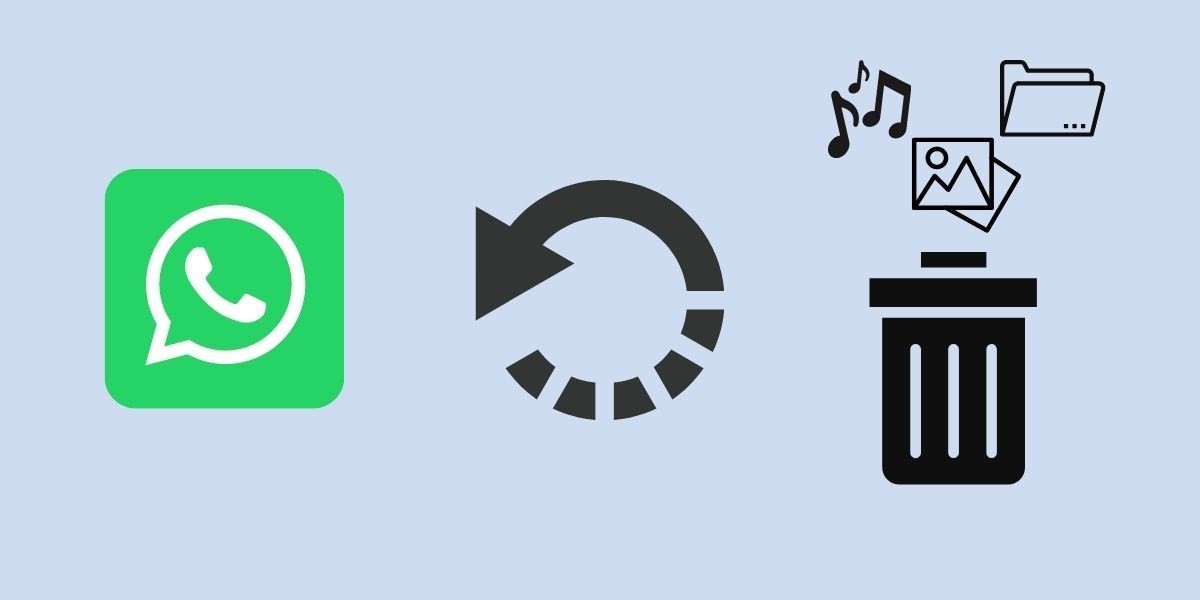
Uninstall and Reinstall Process
A common practice of WhatsApp users in recovering their deleted files is by uninstalling the app and reinstalling it.

But many users doubt this process because they are concerned that all the other chats and files will also be deleted.
There is no need to be wary of losing all the documents and conversations when uninstalling the app.
It is actually an effective way to recover the deleted photos as long as the app is properly backed up in local or cloud storage.
Syncing Files After Reinstalling WhatsApp
Upon reinstalling the app, users are required to verify the phone number used in their previous account to recover the data. After confirming, the app will prompt the users whether they would like to restore chat and media from a local backup.
It will only take a few moments for the app to retrieve all the chats and files in the newly installed WhatsApp.
In this case, users can recover the deleted files directly from the conversations. There’s no need to browse the backup folders and storage because the photos will be automatically synced with the local files.
Recovery from Other Participants
One of the most practical ways to recover or secure a copy of the deleted photos from WhatsApp is by asking the participants or the person you are conversing with. WhatsApp allows users to save a copy of the received images on the app.

Since WhatsApp allows users to create group chats with several members, this step is possible for media sent in a group chat. Aside from group chats, one-on-one conversions can be used to recover the deleted photo.
This step is only ideal if the user is the one who uploaded the media file in the conversation of the group or with one person. This solution works if the user had tapped the trash icon and clicked the “Delete For Me” option.
In this situation, the other participants will still have access to the media file in the conversion.
Asking the Other Participants to Send the Photos
Since the other participants can still access the images uploaded in the conversation, they can save a copy on their phones or storage. Thus, users can ask the other participants to send them a copy of the photos.
The other participants can reupload the photos to the group chat or conversation so that the user will now be on the receiving end and can recover the copy. Users may also opt to use cloud storage and other external apps to receive a copy of the deleted pictures.
This process may be the most practical but is dependent on the cooperation of other people. Also, there is a high chance that the other participants will help the user who is in dire need to recover the deleted images as long as the user did pick the “Delete For Me” option.
Recovery Applications for WhatsApp
Another common practice of WhatsApp users in backing up their files is by using a recovery application. Many mobile apps act as a backup system for WhatsApp files.
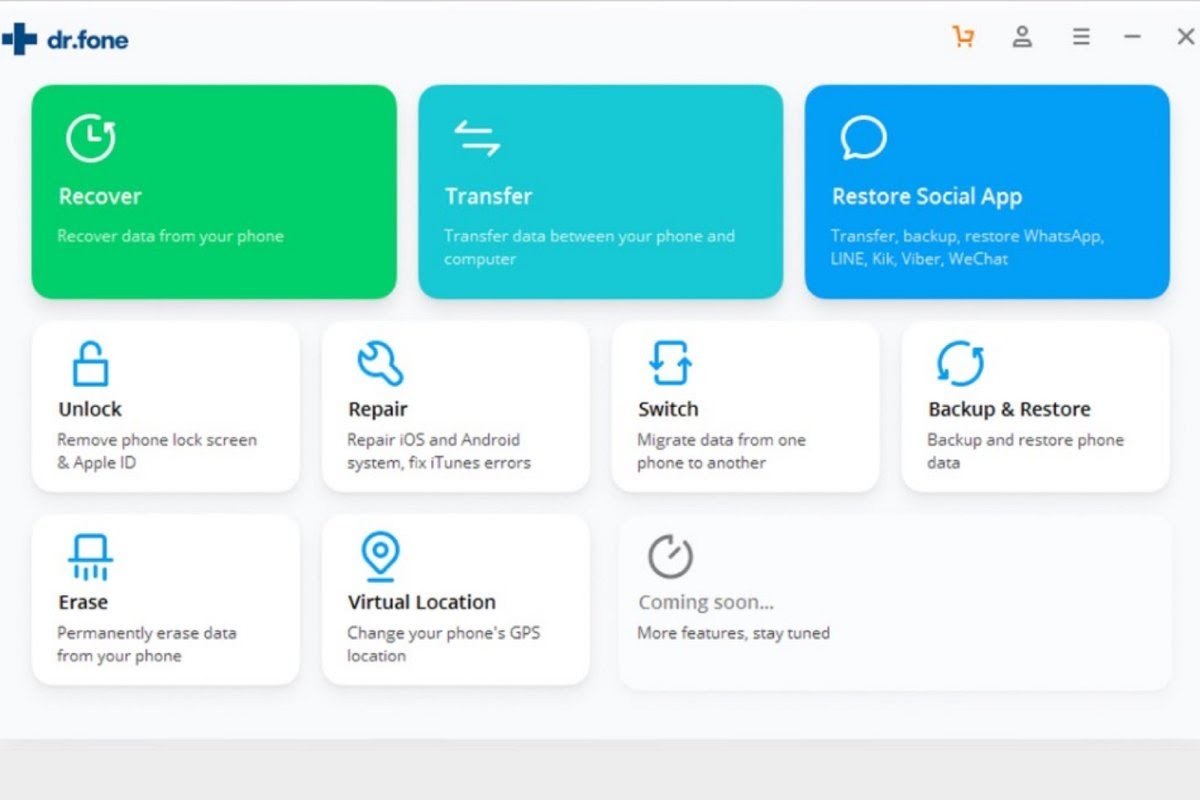
Although, recovery apps may not be very helpful in recovering all the lost or deleted images, unlike the backup system of WhatsApp itself. This limitation is due to the fact that these apps cannot have root access to all files on WhatsApp servers.
However, these recovery apps can be helpful as users can have them on their phones or desktops. It is a definitely an option worth exploring if other solutions aren’t working to recover the images.
Also, the recent updates on these apps made significant progress in retrieving deleted chats and files on WhatsApp.
Discovering the Dr. Fone App
One of the most recommended recovery apps is Dr. Fone, which is available on both Google Play Store and App Store. Dr. Fone users claim that it has an effective solution in backing up files on WhatsApp.
The biggest advantage of Dr. Fone is that it works across devices like iOS and Android regardless of their versions. Also, the app runs on both Windows and Mac computers.
Dr. Fone allows users to recover images and files of the linked WhatsApp account. Users can either retrieve the data completely or selectively, which will reflect on their assigned cloud storage. Moreover, Dr. Fone has one of the highest recovery rates in the industry.
WhatsApp Backup
It is a common practice for users to secure a backup for their WhatsApp conversations and files. WhatsApp supports backing up of files of their Android and iOS users. Thus, everyone can quickly secure their files in case they accidentally delete them.
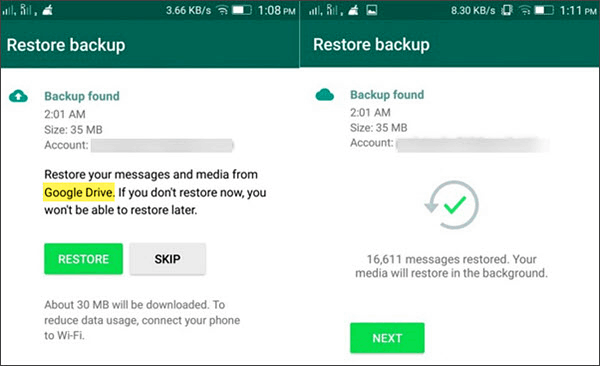
All the backup data are stored in cloud storage, meaning Google Drive for Android users and iCloud for iOS users. The app will automatically secure a copy of the files sent on a conversation on the mentioned cloud storage.
If the last backup covered the time when the photo was sent, recovery is easy. Users can simply select the option to recover the conversation and files, and WhatsApp will automatically retrieve the file or image by restoring it onto the app itself.
Thus, the users can access the deleted photos again by checking the time and date when the file was sent in a conversation.
Securing the Backup on WhatsApp
Users should never forget that WhatsApp supports backup so they can maximize this feature. The app offers customized settings for backing up conversations and files. To set this up, navigate to the “Settings” tab on the app and look for “Chat backup.”
Here, users can set the schedule of backup, select the type of cloud storage, and type of connection when doing the backup. Users may choose whether they want the back to happen when connected to Wi-Fi, data connection, or both.
Moreover, users can opt to include videos in the backup. Lastly, it is possible to manually backup the files even if it is not the scheduled time for backup. Users may do this by tapping on the “BACK UP” button.
WhatsApp Media Folder on Android Devices
This recovery step is only feasible for Android users of WhatsApp. Android automatically saves all the sent and received files in a folder in the phone storage. At present, the iOS version of the app does not allow users to access the documents in their files system.
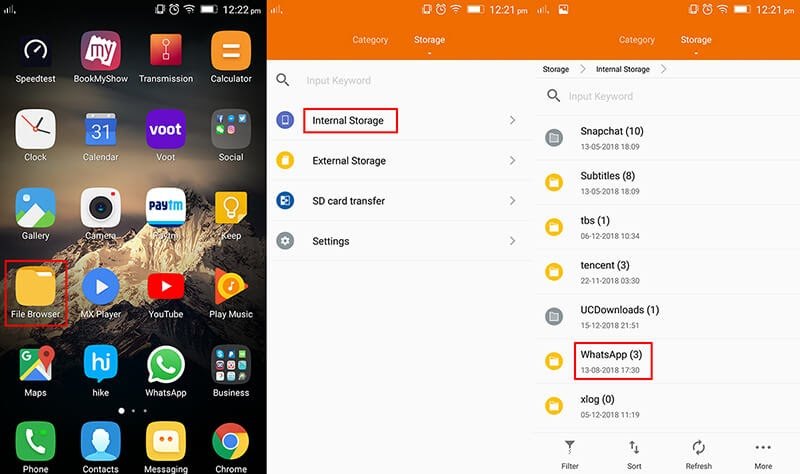
Thus, Android users will have more opportunities to recover the deleted photos on the app easily. Once the user sends or receives a media file in a conversation, WhatsApp stores them in a folder in the internal storage.
Android users can utilize this option as long as they do not turn off this default setting on the app.
Retrieving Photos with the WhatsApp Media Folder
For Android users to recover their deleted photos on WhatsApp, look for the WhatsApp folder on the device and within that click the “Media” folder.
The Media folder will show all the files sent and received by the users, categorized according to their file type. So, users just need to choose “WhatsApp Images” to look for the deleted images.
Since the photos are saved on the storage, there is no need to download or save them again to have a copy.
WhatsApp Web
Many users are not aware that WhatsApp also has a web-based app. WhatsApp Web is one of the most efficient and effective ways to recover deleted photos on the app.
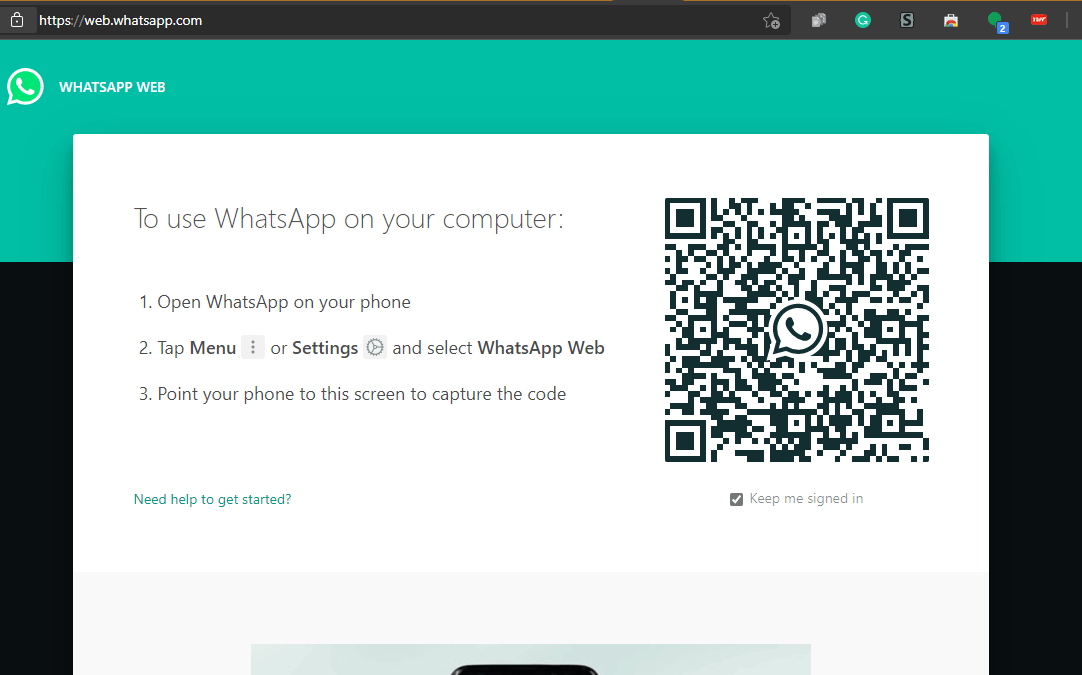
This is because WhatsApp saves files like images on their server.
Thus, the photo will only be not accessible in the mobile app but can be retrieved using the web-based app.
This is regardless of whether the user deleted the image for them alone or even for other participants.
Recovering the Photos on WhatsApp Web
The recovery process on WhatsApp Web is easy. Users just need to log in by scanning the QR code provided by the web app using the mobile app. This step is to confirm the account of the user and to sync the data.
Then, users can retrieve the photos within the chat through the “Files” icon. All of the sent and received photos will be there, even the deleted ones on the mobile app.
The last step is to click the “Download” button for the selected images to secure a copy of them.
Conclusion
WhatsApp users should not worry about accidentally deleting images on the app because there are several ways they can retrieve them. Whether it’s through local or cloud storage backup, or external recovery apps for WhatsApp, there are many options to help.


![Facetune Online: Convenient Photo & Video Editing App [Review]](https://gismoreview.net/wp-content/uploads/2023/05/phone-5146483-218x150.jpg)