Mobile banking has become popular in the early 2010s as it has proven to be efficient and convenient. Banking institutions develop their respective mobile banking apps to cater to their customers’ banking and financial needs.
As one of the biggest banking institutions in the United States, U.S. Bank launched its mobile banking app wherein customers, like me, can bank when and where they want. Through the mobile app, customers can conveniently control our many at the tips of our fingers.
Learn more about the U.S. Bank Mobile app and its features below. Check also how I installed the U.S. Bank Mobile app and set up an account.
- Get to Know U.S. Bank
- Learn About the U.S. Bank Mobile’s Availability and Compatibility
- Enroll an Account with U.S. Bank Mobile
- Manage U.S. Bank Accounts with the App
- Transfer Funds with U.S. Bank Mobile
- Receive Account Alerts

Get to Know U.S. Bank
Known as the fifth-largest financial and banking institution in the United States, U.S. Bank is a holding company headquartered in Minneapolis, Minnesota. It primarily provides services for banking, investments, trusts, and mortgages.
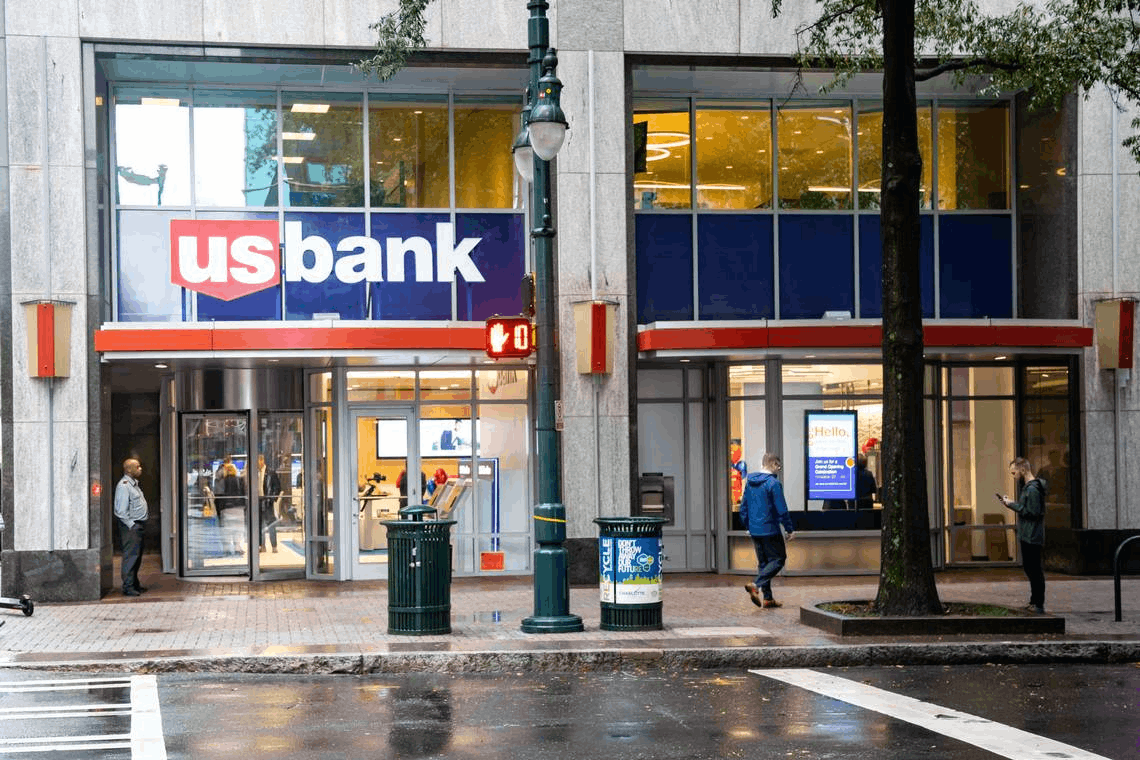
U.S. Bank caters to a wide range of businesses, individuals, other financial institutions, and even government entities. The banking institution focuses on branches in the Western and Midwestern parts of the United States.
At present, U.S. Bank has more than 3,000 branches and 4,800 ATMs. U.S. Bank Mobile has been included in the Fortune 500 list and is considered a systematically important bank ascribed by the Financial Stability Board.
U.S. Bank has been serving Americans with its services since 1891 when it was named as United States National Bank of Portland. The bank is committed to providing accessible banking services to customers even a hundred years ago.
Discovering the U.S. Bank Mobile App
To meet the changing demands of customers, U.S. Bank does not stick with traditional banking (bank branches operations) only. The bank developed its mobile banking app to ensure that customers can access its services anytime and anywhere.
U.S. Bank Mobile ensures that the mobile banking experience of their clients will be fast and secure. The banking institution mentioned that with the app’s help, everything is at users’ fingertips. I just need to have an account on the online or mobile banking services of U.S. Bank.
The U.S. Bank Mobile app allows sme to deposit a check online so that I will not have to wait in a long queue at their branches. It is also possible to pay bills automatically, send money to anyone, and other additional account solutions within the U.S. Bank Mobile app.
Learn About the U.S. Bank Mobile’s Availability and Compatibility
To cater to its more than 18 million customers, U.S. Bank launched the U.S. Bank Mobile app to access its banking services whenever we want. I can install the U.S. Bank Mobile for free on the Google Play Store or the Apple App Store.
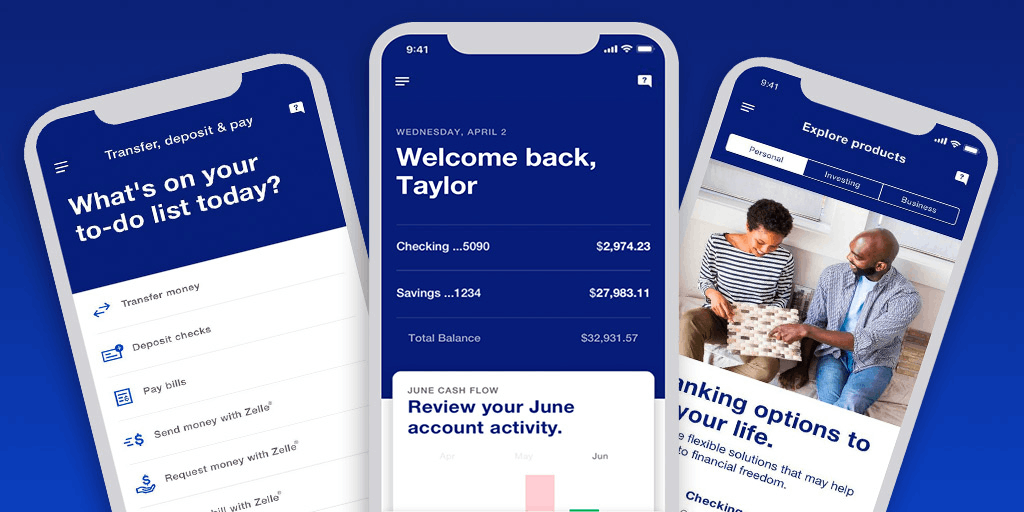
The U.S. Bank reminded me that it requires the app to be installed on devices with the following operating systems only: iOS 11.0 or later and Android 5.0 and up. The apps’ features are maximized on these devices to have a seamless mobile banking experience.
Granting Permissions to the App
By installing the app, U.S. Bank Mobile wants me to grant it permission to access the following: identity (find accounts on the device), camera (take pictures and videos), Wi-Fi connection information, microphone (record audio), and Device ID & call information.
The app also asks to access my phone, contacts, storage, media files, and location. Moreover, U.S. Bank wants to control vibration, access Bluetooth settings, have full network access, draw over other apps, run at startup, change network connectivity, control Near Field Communication, and many more.
Enroll an Account with U.S. Bank Mobile
I started using the U.S. Bank Mobile app before discovering that the bank also offers online banking through its official website. Thus, customers with online banking accounts on U.S. Bank can just log in using their registered username and password.
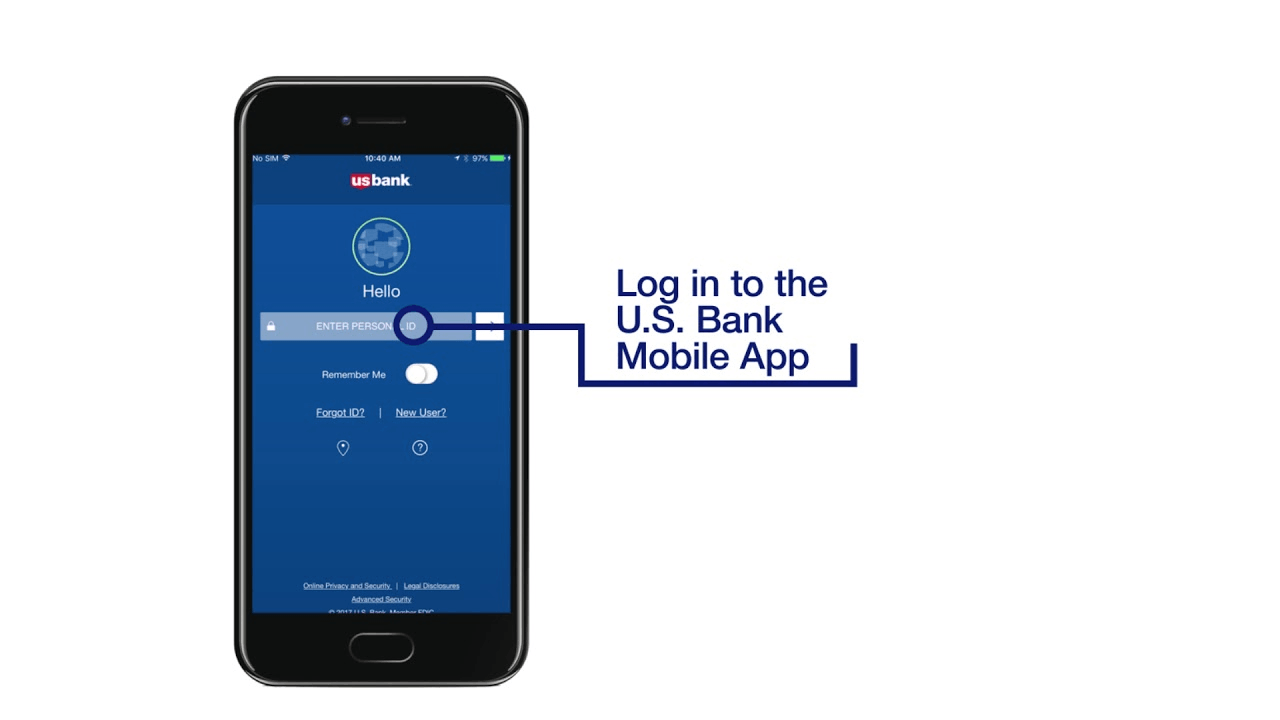
As a new user, I created an account on U.S. Bank Mobile. To enroll in U.S. Bank mobile banking, I have to select the type of account I have with U.S. Bank, whether personal or business. Then, I have to provide my account or debit card number with my PIN.
In addition, the app asks me to enter the last four digits of my Social Security number to verify my identity. Once the app retrieves my account information, I will now set my intended username and password for online and mobile banking.
Then, the U.S. Bank Mobile asks me to read and agree to its Terms and Conditions for mobile banking services. Lastly, I need to confirm my account by verifying my phone number or email address through a message.
Check U.S. Bank’s Digital Security Guarantee
As a U.S. Bank customer, I felt that the bank gives importance to my security in using its online and mobile banking services because of the U.S. Bank Digital Security Guarantee. U.S. Bank acknowledges that the customers are not liable for any unauthorized digital financial services through the website or mobile app.
The guarantee ensures that it covers all unauthorized transfers to or from my accounts using the digital services of U.S. Bank. It includes internal and external transfers, Zelle transactions, and bill payments.
Moreover, U.S. Bank assures customers that the Digital Security Guarantee will cover all losses from eligible unauthorized digital services. The only condition they ask is to report these unauthorized transactions within 60 days so that the bank can act accordingly.
Manage U.S. Bank Accounts with the App
The primary goal of U.S. Bank Mobile is to provide a platform where customers can easily manage their U.S. Bank accounts. Through the app, I can check and manage multiple U.S. Bank accounts to view current balances and more.
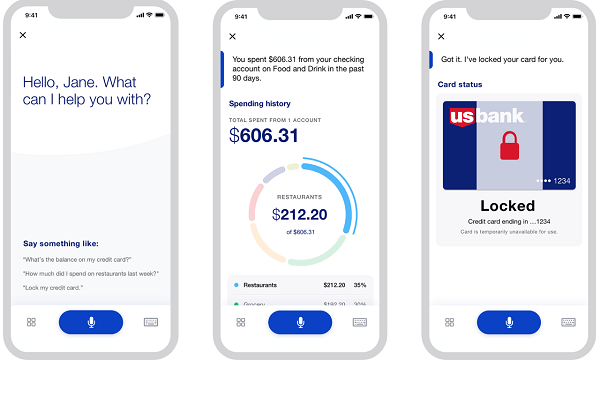
The app supports accessing all U.S. Bank accounts including checking, savings, loans, credit cards, and many more. This helps me stay on top of everything regarding my accounts. Moreover, the app offers a way to review all transactions made on my accounts.
Another thing I liked about the U.S. Bank Mobile is its user-friendliness. I can switch among my U.S. Bank accounts with ease in just a few taps. Thus, I can check my transactions efficiently.
Receiving Paperless Documents on the App
As an initiative to go paperless, the U.S. Bank Mobile app offers all documents electronically. I will not have to scavenge through my filing cabinet to look for statements. U.S. Bank Mobile provides e-statements for all accounts.
I can also receive electronic tax documents, performance reports, and trade confirmations for select accounts. In addition, all these documents will be saved on my profile within U.S. Bank Mobile, but I can also save them manually on my mobile device’s local file storage.
If need be, I can still print these documents as they are all duly provided. However, U.S. Bank promotes paperless transactions so that its customers will reduce the risk of mail fraud and identity theft and receive documents sooner than if delivered by mail.
Transfer Funds with U.S. Bank Mobile
One of my most used features of U.S. Bank Mobile is transferring money. The app allows me to move my money where I need it and when I need it. I liked that the app offers a highly convenient way to send money to anyone.
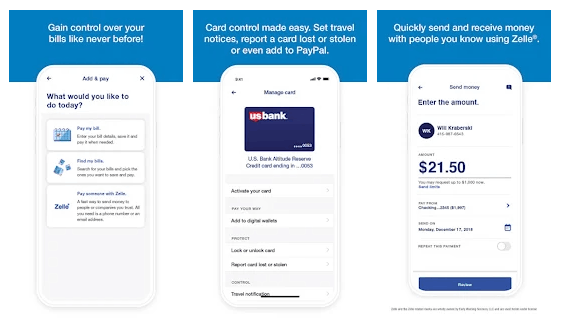
There are three ways my money can be transferred: one-time transfers, schedule in advance, and recurring transfers.
First, one-time transfers are meant for sending money for large purchases or transactions with merchants for one time only. It is also possible to schedule transfers in advance by picking the date that works for me, which can be up to a year in the future.
Lastly, I can set up a savings plan by making transfers automatic over a period of time.
Knowing the Other Money Transfer Methods
The U.S. Bank Mobile app also allows me to send money across my U.S. Bank accounts without a charge. I often use this to send money to my family or friends who also have a U.S. Bank account.
The app supports transferring money between my U.S. Bank account and accounts at other banking/financial institutions. The outbound transfers usually need two to three business days to successfully complete.
Meanwhile, inbound transfers have two options: free standard delivery (two to three business days) or free next-day delivery.
Receive Account Alerts
Another security feature of the U.S. Bank Mobile app is Account Alerts, which informs users of account activity.
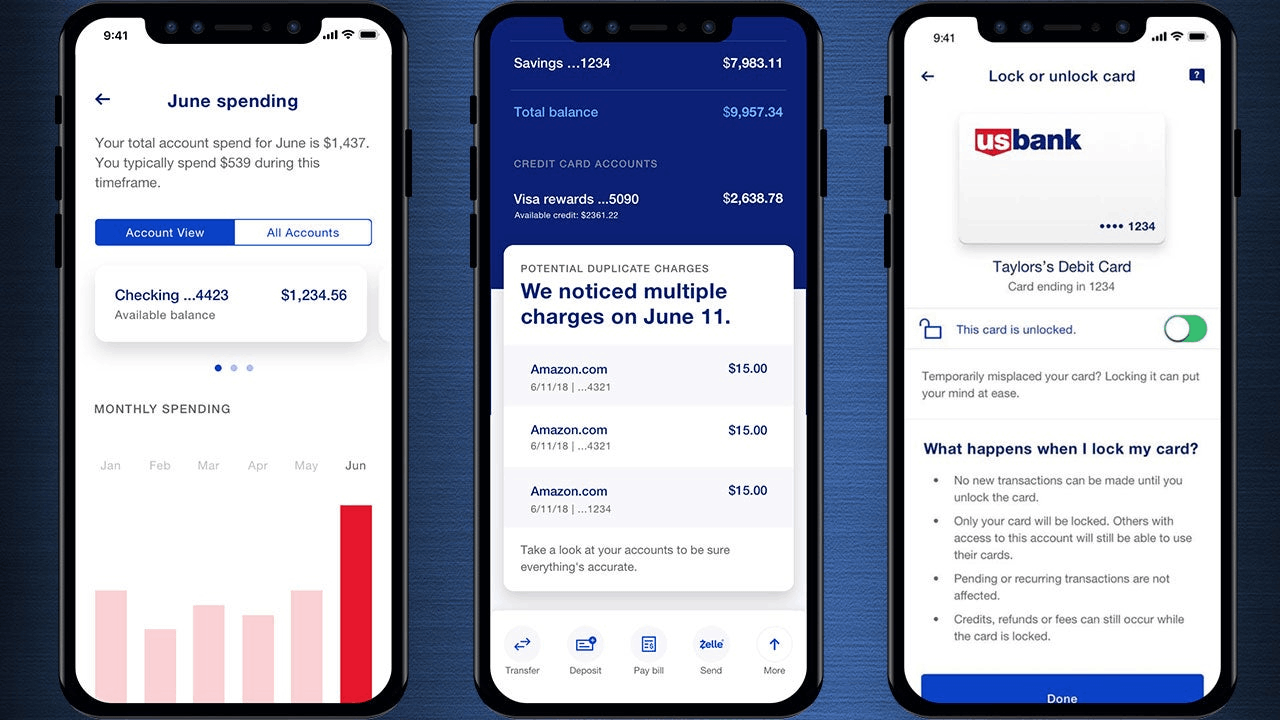
By default, the app sends Account Alerts about recent account activity or transactions made using any of my U.S. Bank accounts. It includes balances, transfers, payments, auto-deductions, and other transactions.
The U.S. Bank Mobile app can send the alert via text or email, depending on the customers’ preference. To set up the custom alerts, I just need to open the app and select the “Notifications” option from the main menu.
Finding U.S. Bank Branches and ATMs
The U.S. Bank Mobile app also offers a way to easily find a U.S. Bank branch or ATM. I can use my current location to look for the nearest one, especially if I need to visit a branch for my banking needs.
Aside from automatically locating the nearest branch or ATM, the app lets me search the location by entering the address, city, state, or ZIP code. I often use this whenever I am visiting another city. I like to check if there rea available ATMs in case I needed cash.
Conclusion
The U.S. Bank Mobile app helps its customers to access banking services 24/7. Through the app, customers can manage their U.S. Bank accounts, save statements, pay bills, send money, receive alerts, and find the nearest branch and ATM.
Download this mobile banking app today if you are a U.S. Bank customer and want to bank with ease.












