As one of the leading payment card service corporations in the United States, American Express wants to ensure that its customers can access its products and services anytime and anywhere.
The corporation made this possible by launching its mobile app called “Amex.” American Express cardholders can manage their accounts and do various transactions on the Amex app.
Check how American Express cardholders can manage their accounts through the Amex app and learn about its other exclusive features and services below.
- About American Express
- Installing the Amex App
- Creating an Account on Amex
- Managing AmEx Accounts on the App
- Receiving Alerts via Amex
- Paying Bills and Purchases Through Amex

About American Express
Founded in 1850, American Express Company or Amex is a multinational corporation that focuses on payment card services. The company is known for its traveler’s cheques, credit cards, and charge cards.

According to Forbes, this New York City-based corporation became the 23rd most valuable brand in the world in 2017. Amex had the highest rank within any financial services institution by that time as it had an estimated brand worth of $24.5 billion.
Guided by its object to find new ways to enrich its customers’ lives, American Express provides a specific service brand. These services started as freight forwarding and moved to credit cards and eventually to digital products and services as well.
In 2020, American Express landed at the 9th spot on the Fortune List of the Top 100 Companies to Work For, basing the result on their employees’ satisfaction. Amex is not only providing amazing customer products and services but also a healthy working environment for employees.
Discovering the American Express Mobile App
The American Express Company constantly ensures that they deliver an unparalleled standard of service excellence. They wanted to make their products and services follow the needs of people through time.
As digital banking grows its popularity, financial institutions like Amex provide their customers a way to access their products and services through mobile phones. Through the Amex app, customers can manage their accounts and make transactions anytime.
In addition, app users can track their spending, monitor rewards, check balances, pay bills, find offers, and enjoy exclusive features on the app only. Customers will get important account alerts in real-time with the American Express app.
Installing the Amex App
American Express launched the Amex app for eligible card accounts in the United States. All American Express prepaid cards or other cards issued by non-Amex issuers are not eligible to create an account on the mobile app.

It means that all users who are currently in the United States can enjoy the features and services of the app. The Amex app can be downloaded for free from the Google Play Store and the Apple App Store.
American Express provided specific steps on how to download the Amex app. Apple users should open the Apple Store and look for their profile to tap “Apple ID.” Then, they have to authenticate the action with their password or Touch ID.
Users need to change their country or region to the US because the app is only available in the country. They can then proceed to provide their payment details and billing information. After entering the information, users can now browse the Apple App Store to download the Amex app.
Installing the App for Android Devices
Android users should also follow the specified steps to install the Amex app provided by the corporation. They should start by opening the Google Play Store and look for the “Account” option by sliding out the left menu.
Users can click on “Country and Profiles” so that they can change the country to “US”. Again, it is necessary to change their country if they are outside of the US so that the app will be available for download.
Users need to click the “Accept” button to change their location. The changes on the profile may take up to 24 hours to go into effect. They can finally download the Amex App on the Google Play Store once it is available.
Creating an Account on Amex
To enjoy the features and services of the Amex app, customers need to register an account. This account holds all their records on American Express.
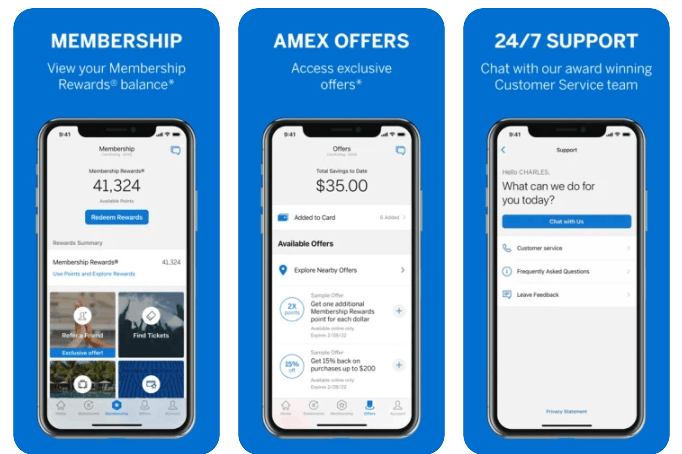
New users or customers of American Express must create an account. The Amex app will ask for the 15-digit card number that may be found on the lower part of the front or back of an American Express card.
Then, users have to provide the 4-digit ID found on the card. Users who do not have a 4-digit card ID may use their billing address’s 5-digit ZIP code. Click the “Confirm” button so that American Express can check their records to see if the provided details are correct.
Once confirmed, users will be asked to create their unique username and password. Meanwhile, customers who already have an account on the website of American Express can use their registered account to log in on the Amex app.
Adding Login Security
American Express understands there might be security issues since the accounts are accessible through mobile. The Amex app has an additional security measure when logging in and accessing the accounts.
Upon registration or signing up, users can set up two-factor authentication. The customers will need to enter the code sent by the app on their registered phone number or email address to successfully login on to Amex.
If the mobile device supports it, it is also possible to use face and fingerprint recognition to log in to the Amex app.
Managing Amex Accounts on the App
One advantage of using Amex is that users can easily access their accounts through their phones. Customers do not need to check their papers, bills, and statements to keep track of their balances, spending, rewards, etc.
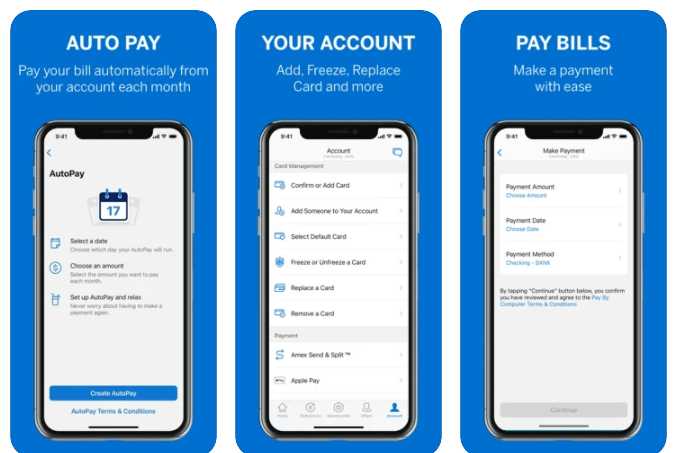
Through Amex, customers can manage multiple American Express accounts. Upon launching or opening the Amex app, users can see the thumbnail images of their American Express cards. The app automatically displays all the associated accounts together with current account balances.
If the user only has one card associated with the Amex app, the information about the account, like the current account balances, will be immediately shown on the Home screen.
Meanwhile, multiple American Express cardholders can check and manage each account by tapping on the image of the ones they want. All the information of that account or card will also be shown on the screen.
Making Account Changes
American Express wants the users to have everything at their fingertips, especially when making changes and managing their accounts. One of the biggest advantages of using the Amex app is that users can easily freeze cards.
Users do not need to worry that their credit cards will be used by others when they lose their cards. They can prevent the cards from being used by others or for new purchases by freezing them on the app.
It is also easy to unfree them whenever needed, and the changes will take effect immediately.
Receiving Alerts via Amex
The Amex app lets its users know about every transaction made on their accounts. Users can turn on various alert options for every account they have associated with American Express.
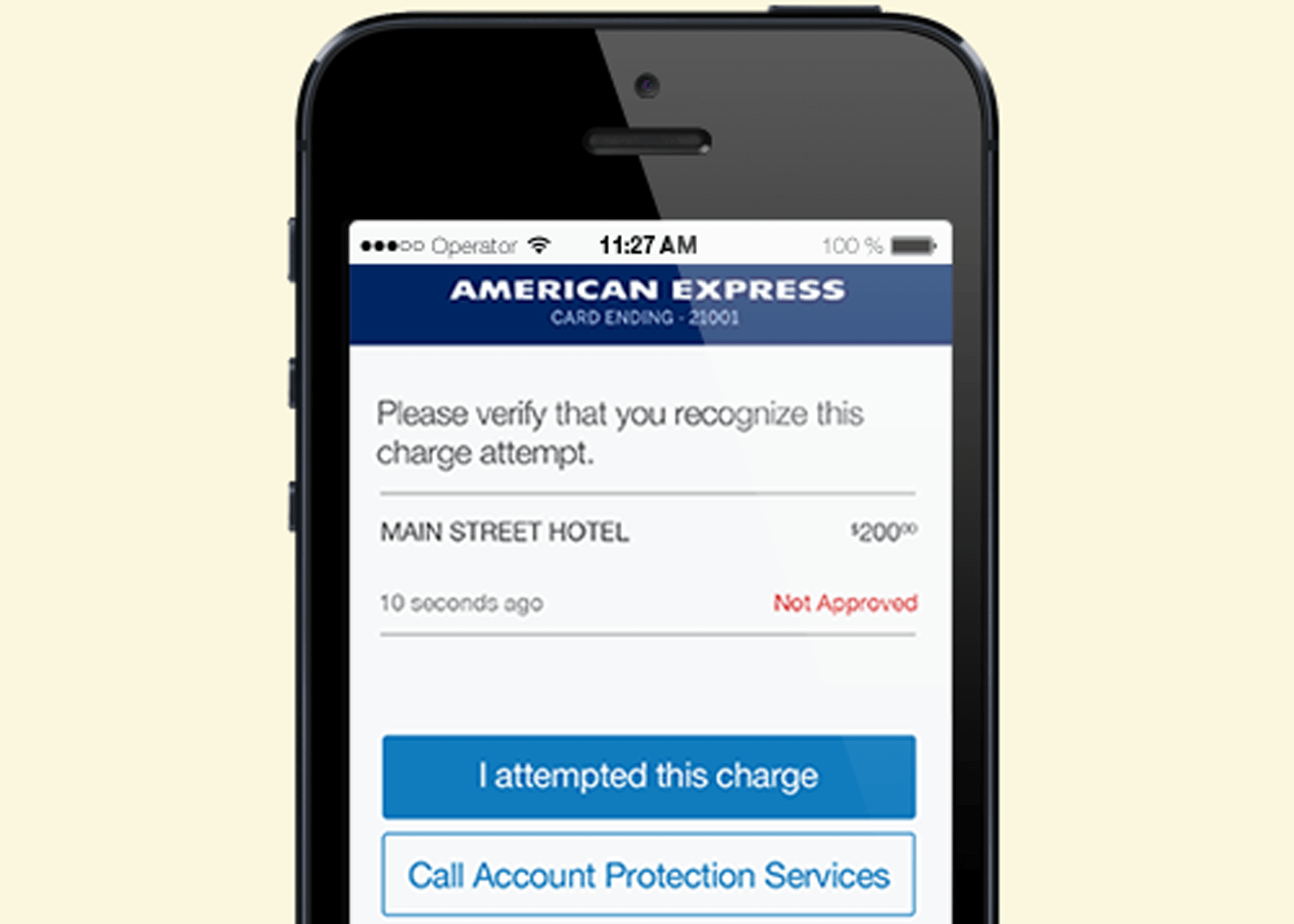
Users can choose among the following transactions wherein Amex will send alerts: a purchase made with their card, a payment has been received, the account balances approach the limit set by the user, and spending during the current billing period reaches the set limit.
There are also additional alerts that users can turn on: a reminder for their monthly payment due, an alert when the account statement is available, and a snapshot of the account status (sent weekly).
There are also alerts called Account Protection. Account Protection is also always open to sending alerts whenever there is a detected suspected fraudulent activity or when American Express fails to approve or process a transaction on the card.
Redeeming Rewards
The Amex app allows users to check and redeem their reward points on their Membership Rewards or Rewards Dollars. The Membership Rewards points can be redeemed for travel accommodations, items, merchandise, gift cards, or charitable donations.
Moreover, users can also search on the Amex app for early access tickets to games, concerts, and events as a perk of having an American Express card.
Paying Bills and Purchases Through Amex
Users can also enjoy the convenience of making monthly payments directly through the Amex app. This can be done after linking a checking account and scheduling recurring monthly payments, called “Auto-Pay.” These payment options are proven helpful in online purchasing.
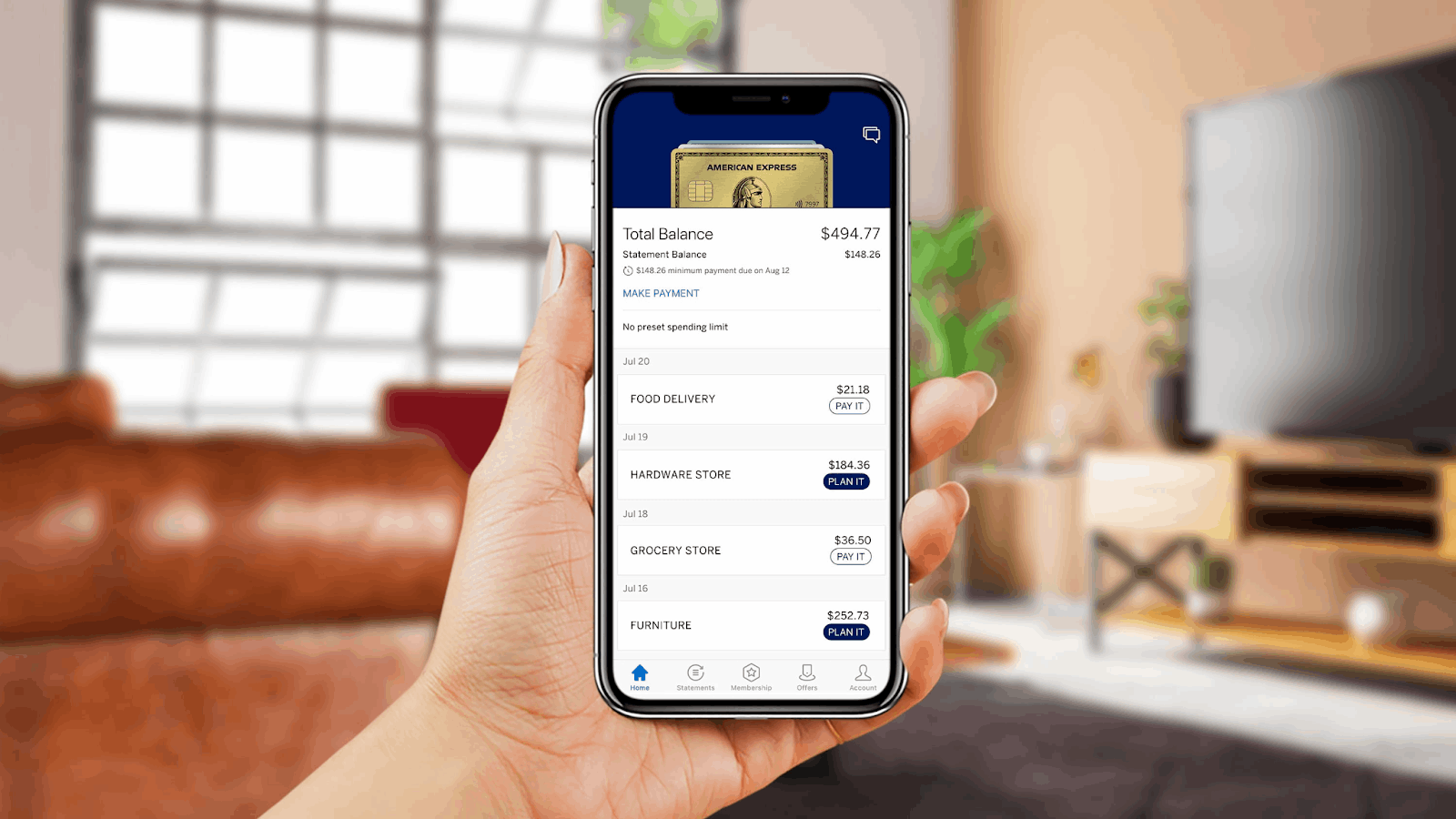
Since the Amex app will handle users’ monthly payments, they offer two payment options to use when paying bills. First, they call it “Pay It,” wherein users can reduce their balance by making small payments throughout the month.
Once the users find entries on their statements or home screen that are less than $100, there will be a “Pay It” button. If they tap the “Pay it” button, they will instantly make the payment and remove it from the statement balance.
Meanwhile, the second option allows users to stretch large payments over time in a series of installments. Entries greater than $100 will have the “Plan It” button, where users can enter the number of installments or months they want the balance to be paid through.
Accessing the Credit Score
Another major feature of the Amex app is its real-time credit score for users. The credit score access contains the FICO Score based on the Experian credit report and the VantageScore 3.0 credit score based on the users’ TransUnion credit report.
There will also be the “Score Goals” tool to help users improve their credit score by providing recommendations based on their credit reports.
Conclusion
The Amex app lets its users enjoy the convenience of accessing American Express services whenever and wherever they are through their mobile devices. The app allows its users to manage their accounts, make changes, redeem rewards, make payments, and many more.
There are many different mobile banking apps out there, but the Amex app. is one of the best.












