With a global health crisis hitting various parts of the world, more and more people have found themselves working from home. This led them to alter most of their daily routine, including how they went to and from work. For many, this also changed how they were able to exercise on a daily basis.
WakeOut aims to change just that. This app is designed to help individuals working or even learning from home – or from wherever they may be – to get their much-needed exercise in without much difficulty. They can even break up workdays and Netflix marathons with this app.
With this program’s help, people can get more active, move their bodies, and lead a healthier lifestyle despite staying long hours at home (or even at the office). To know more about this app and what it has to offer, make sure to read what topics this article will touch on.
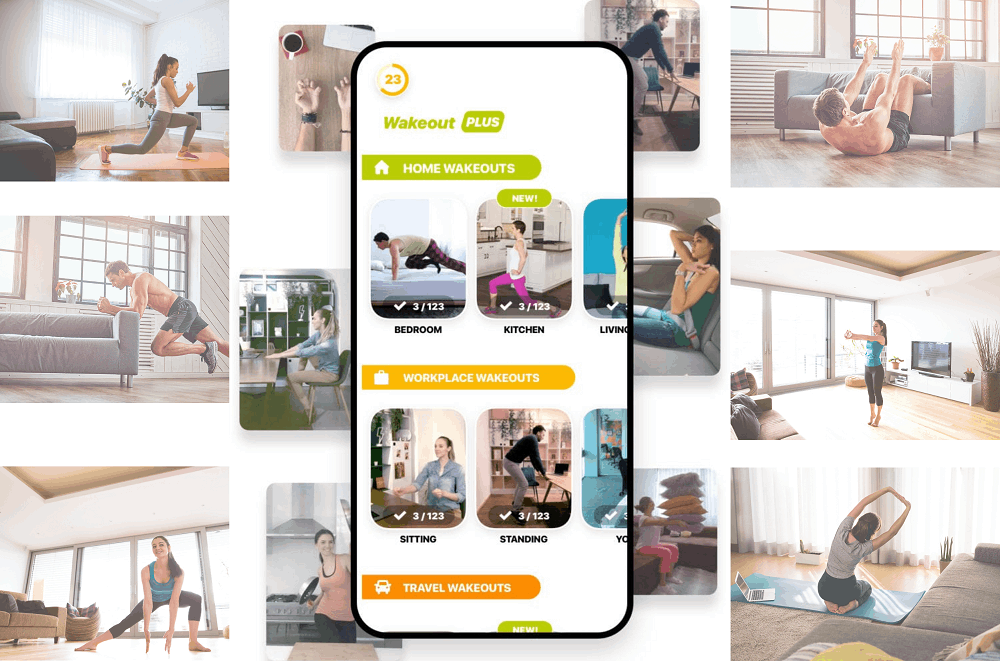
Get to Know WakeOut – What Is It?
Before anything else, defining what the app is about is important. In essence, WakeOut is an exercise application. It lets individuals remain active wherever they are, allowing them to lead a more active lifestyle. In many ways, it gives people the chance to explore various exercises to enhance their life.
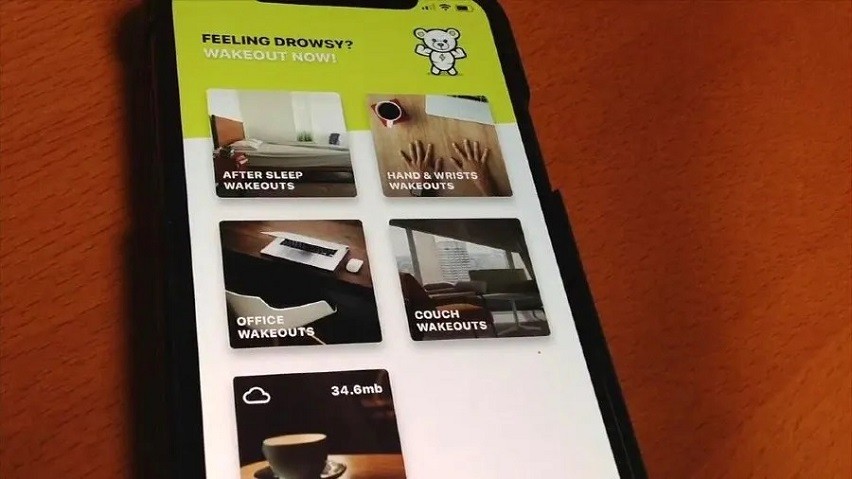
One caveat that many people experience in their life when it comes to exercising and keeping active is the lack of time and space. This application addresses these concerns by giving them thousands of activities to do – all of which people can do during their breaks or in their free time.
WakeOut provides workouts that fit into these tight breaks and schedules for people who live with little to no downtime. These are made for people who are tied to their chairs for most of the day, who are doing office work, or who are traveling for long stretches of time.
Designed for Busy People
An app made for busy people, WakeOut makes choosing exercises that fit into their schedule easier. With an extensive range of activities and movement options available, this leads individuals to take a break from their sedentary lifestyles.
From one-minute exercise breaks to more “comprehensive” workouts that take around four minutes to complete, these are just some of the exercises that can be found on the app. Even better, these are meant to be completed just about anywhere, making it a convenient option.
Key Features of the App
One of the defining features of WakeOut is offering an extensive range of workouts designed to complement any setting or environment. Here, individuals can get 30-second workouts or up to four-minute exercises in just a tap. There are also longer exercises for a more strenuous routine.
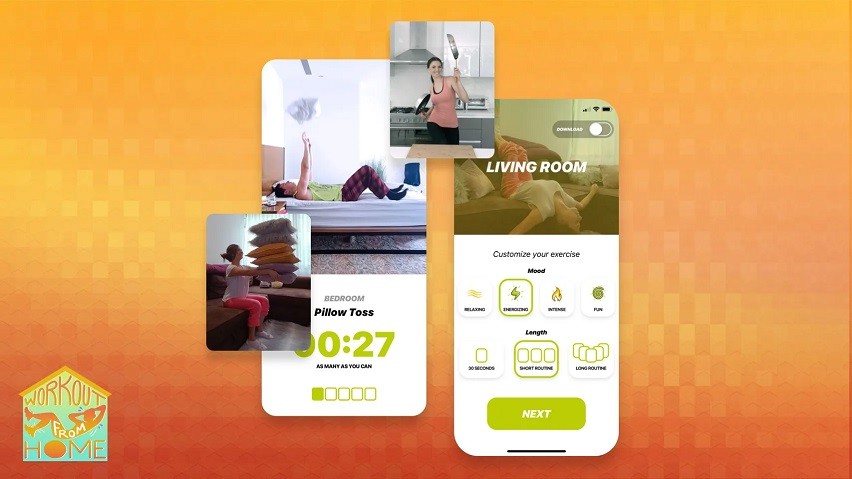
The activities can also match the person’s mood. There are relaxing exercises, as well as energizing and more intense ones. Fun workouts also exist to make these exercises more appealing, especially to beginners who are just venturing into physical fitness.
There are exercises for just about any setting or environment. Individuals can choose from home WakeOuts, workplace-related ones, or even travel workouts. With these options, exercises can take place in the bedroom, kitchen, while sitting or standing, and many others.
In keeping with the desired timeframe of the users, the workouts come with a countdown clock. In addition, this is also accompanied by music. This changes as the exercise end.
Customization and Guidance Is King
Customization takes center stage when it comes to WakeOut. With individuals intent on squeezing workouts in, they can easily choose works that fit into their available timeframe. There are even workouts made to relieve carpal tunnel syndrome, as well as hand pain.
Guidance is essential for beginners who want to get active. This is where the app comes in. Each activity is accompanied by a video demonstration to guide users through properly executing the exercise.
Among the exercises that can be found on this app are office squats, coffee lunges, leaning against a desk, and many others. There are also activities that target specific parts of the body, such as the hands, to relieve stress and pressure on the hands and the palm.
Learning How to Use WakeOut
IOS users can download WakeOut on the App Store. Unfortunately, as of writing, the app is not yet available for Android users. To download this, users can just key in the name in the App Store, find WakeOut, and tap ‘install’ to proceed.
Once the app is installed, users will be directed to the home screen. Here, they will be presented with n array of WakeOuts, such as Home, Workplace, Travel, and Outdoor ones. These various settings dictate what type of workout that can be done.
For example, if an individual chooses to do a Home WakeOut, they will be led to further choose and customize these exercises. They can choose from doing activities either in the bedroom, the kitchen, living room, and many others.
After picking the place of the workout, individuals can customize how they want their activity to be. This can include mood, under which the choices relaxing, energizing, intense, and fun can be found. Then, users can proceed with choosing the length of the exercise, from 30 seconds to a longer routine.
Downloading WakeOut
WakeOut is available for download on the App Store for iOS users. It is free for download and use for seven days as part of its free trial period. However, after this, the app requires a monthly subscription of $4.99 per month or $48 for the whole year.
In order for the WakeOut program to work seamlessly, individuals will automatically be billed at the end of the free trial period. The subscription will also auto-renew unless the user disables this. A total of six members can use the app under the Family Sharing set up on either plan.
Those who have the app may also use this with their Apple Watch, allowing them to start exercises and see these on their wrist. Meanwhile, this can also be used with the iOS 14 widget on the iPhone or the iPad, letting users start one-minute exercises that are accessible from the Home Screen.
Keeping Active with WakeOut
As mentioned, there are various workouts to choose from on WakeOut. As a matter of fact, these exceed 1,500 activities. After selecting the desired location, the workout mood, and the type of routine, users will be directed to exercises that fit this.

For example, those who picked the kitchen as their location have a fun mood, and the short routine will be asked to do “The Cutting Board.” This activity will require the user to do several chopping, slicing, cutting, and dicing motions. There are also desk workouts that require squats, chair pulls, and the like. Other kitchen-based exercises may call for utilizing what is in the pantry.
At times, it may require individuals to use two same-sized cans and do weighted exercises, and arm raises with these. This is perfect while waiting for food to heat up or even for coffee to brew. Another move that can be done on the app includes room workouts called the Pillow Brawl. This will require people to toss their pillow as many times as they can within 30 seconds.
While this may be quite the funny move, this can wake users up and keep their upper bodies toned. Another exercise that can be found on the app is called Pillow Punisher. This is perfect for those who want to wake up quickly. Besides only being done for 30 seconds straight, this remains true to its name – punching the pillow for as many times possible within the said timeframe.
Making the Most Out of the Program
For most people, WakeOut can be just another exercise app on the market. However, to fully take advantage of what it can offer, make sure to always turn on reminders and notifications in place. This encourages people to work out when they wake up or when they have been working too long.
Likewise, users of this program are also urged to explore energizing and intense categories. While fun and short ones can fit the bill, these more challenging ones can provide more health benefits in the long run. Not only can more calories being burned, but this can also engage different parts of the body.
Last but certainly not least is to subscribe to WakeOut even after the free trial period has ended. This allows individuals to share fitness goals and experiences with a wider network and encourage more people to stay fit and active.
The Bottom Line
There is a reason why WakeOut was named the iPhone App of the Year in 2020. Aimed to help people glued to their chairs for hours end yet keen on finding ways to fit in workouts, WakeOut, no doubt, has the capacity to make physical and health transformations one step at a time.












