Making short videos, and posting them on social media platforms, has become the latest trend and immensely growing its popularity in the last couple of years.
While TikTok continues to remain the most popular short-video platform, several other platforms are just beginning to grab attention. One such video platform is Likee, which has been turning a lot of heads in recent years.
In today’s article, we will provide you detailed information about the app, its key features, cost, and how it works.
- About the Likee App
- A Library of Fantastic Effects and Filters
- Photo and Video Comics
- Parental Control Features
- Create a Profile
- Downloading the App
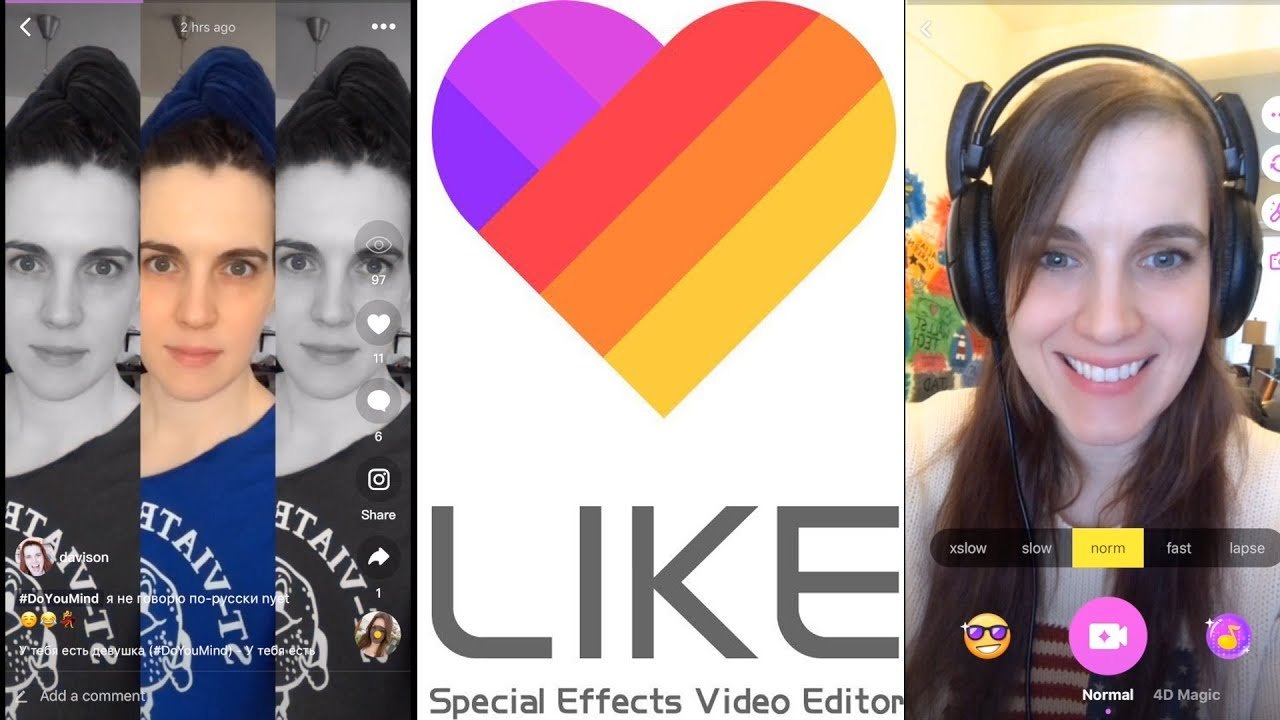
About the Likee App
Formerly known as LIKE Video, Likee is a platform for short video creation and sharing. The app brings together three major components of video-sharing platforms – creating video content, filters and effects, and on top of that live streaming.
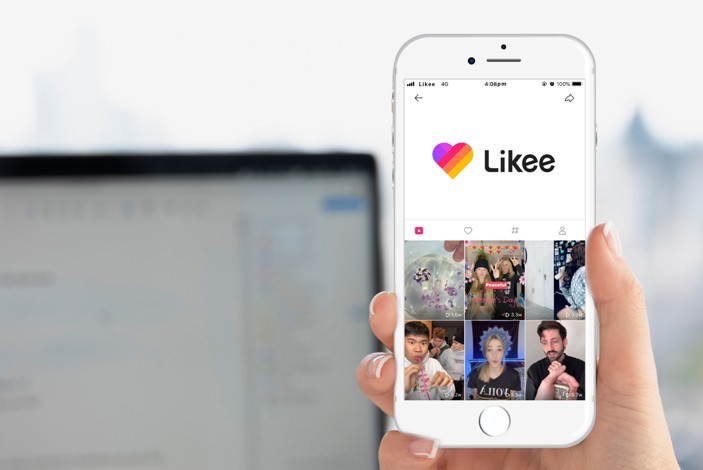
Launched by Singapore-based BIGO Technology PTE Ltd, Likee is continuously marching toward the top position – all thanks to its innovative features and offerings. Since the very beginning, Likee has helped people connect to each other through the medium of short videos.
Currently, the app is functioning in 180 different countries and has over 1.5 billion registered users worldwide. According to a report by Sensor Tower, Likee is one of the top five most-installed applications worldwide.
It is also worth noting that, with over 500 million downloads on just Google Play Store, Likee is surely a top competitor for TikTok.
Key Features of the App
Likee must have some amazing features for it to be tough competition to established applications like TikTok. Below are some of these features explained in brief, that are amazing and innovative.
The best part about Likee is probably its clean interface – it is supremely easy to use the app. It is easy to navigate through multiple sections, either by swiping through them or by tapping.
There are sections where you can see the videos created by other creators so that you can enhance your video-making skills. Additionally, the latest version of the application also allows the users to find content based on their search and browsing history.
A Library of Fantastic Effects and Filters
The app has a massive library of amazing effects and filters that you can use to enhance the beauty of your videos. There are super cool effects like Face Morph, Astral Travels, FaceCut, MV and so much more to explore.
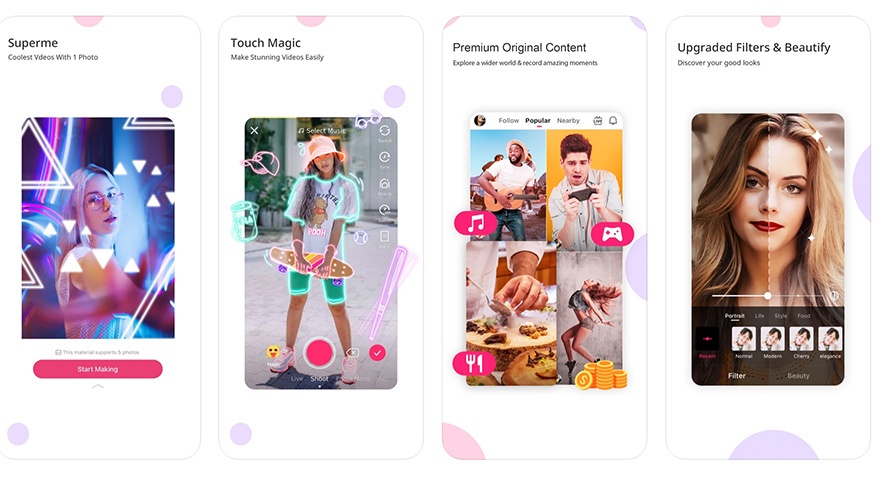
Also, you could even try customizing your videos with stickers, quotes, colorful hairs, and emojis.
There are the video filters like a glitch, montage, vintage, sketch, and much more. These video filters will help you to customize your videos and get the most number of likes for them.
Global Live Streaming
Live streaming has become the latest trend in today’s social media platforms. That is why Likee also incorporates a built-in global live streaming service that allows the users to go live on the app and express themselves.
Users can go to other hosts’ streams, chat with them and become friends with them as well.
Or, you can showcase your talents on the platform, uplift your fanbase, and receive gifts online, all by creating your own live stream.
Photo and Video Comics
Now, this feature is really very amazing. As the name itself suggests, it allows users to convert their pictures and videos into comics.

It renders facial features and other details from comic book characters around the world.
Language Availability
Another reason it is a popular app worldwide is due to its language availability.
Likee is available in over 40 different international languages including Arabic, Portuguese, Chinese, Turkish, Spanish, Ukrainian, Brazilian, and more.
Plus, looking at the app’s popularity in India, the developers have made the app available in several Indian languages. These include Bengali, Gujarati, Marathi, Malayalam, Tamil, Telugu, Kannada, and Punjabi among others.
Parental Control Features
Likee is an age-restricted app and is for users above 17 years of age only – certain contents are not suitable for underage people. Therefore, Likee incorporates Parental Control features that will hinder underage users from viewing such content.
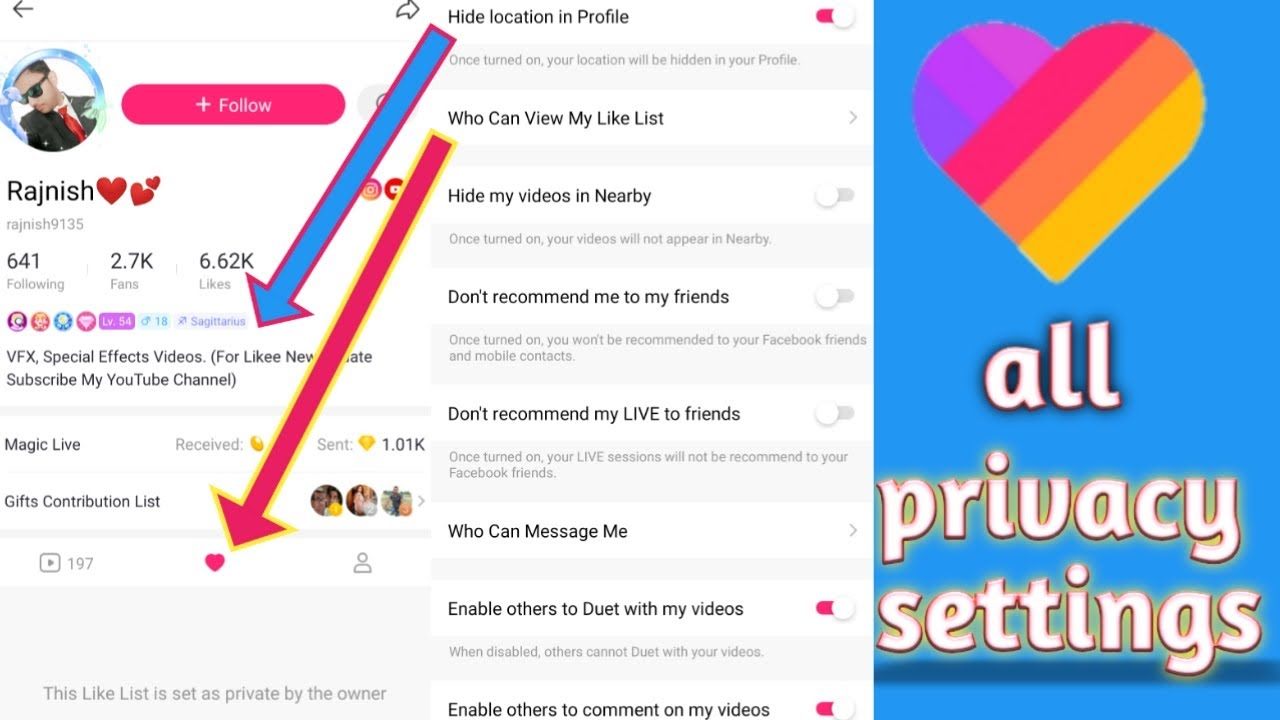
The Parental Control feature also restricts such users from private messaging, live broadcasting, diamond recharging, and cash withdrawals via the app.
Finally, a password is required to enable and disable the Parental Control features, and parents must reset the password every seven days.
Getting Started with the App
As already mentioned above, the app has an extremely easy-to-use user interface. If you are just getting started with the app, below is a brief explanation of how to begin with the app.
The first thing you have to do after installing and opening the app is to sign up. You can sign up for a Likee account using your email account, Google account, or Facebook account. There is also an option for a quick sign-up, which gives you a unique user ID and lets you enjoy the Likee app as a guest.
Once signed up, you can check the number of fans, people you are following, your posts, and the number of likes on your post via the Me Section, which you will find on the bottom right corner of the app’s main page.
Create a Profile
If you are on the Likee app just to enjoy the contents of other creators, you just need to install and open the app, and you are set to go. However, if you are looking forward to creating content of your own, it is better to create a profile.

To create a profile, you will have to go to the “Me” section. There you will find the Edit Profile button on the screen, click it, and get started.
Type in your name, birth date, gender, and a bio for yourself. Via this page, you can also sync your Likee account with other platforms like Instagram, YouTube, and VK.
Additionally, users can also mention their hometown, education, and career. Creating a 100% complete and genuine profile is essential to give your account a verified and trustworthy image.
Creating Your First Short Video on Likee
Once you have created a profile, you are all set to create your very first video content of Likee. Click on the pink-colored camera icon on the bottom of the app’s home page to start recording. Likee requires you to allow permissions to your camera, microphone, and storage to record.
Next stop, the app will open the camera for you – on the top of the screen you will find the ‘Select music’ option, through which you will find numerous songs that will play in the background while you are enacting.
Also, on the right corner are camera switch options, timer, filter, and effects options. You can also directly upload the videos once the recording is done.
Downloading the App
Just like using the application, downloading the application is also easy. Likee is available on both Android and iOS platforms and is free to download and use. To download the application, launch the Google Play Store for Android platforms or the App Store for iOS platforms.
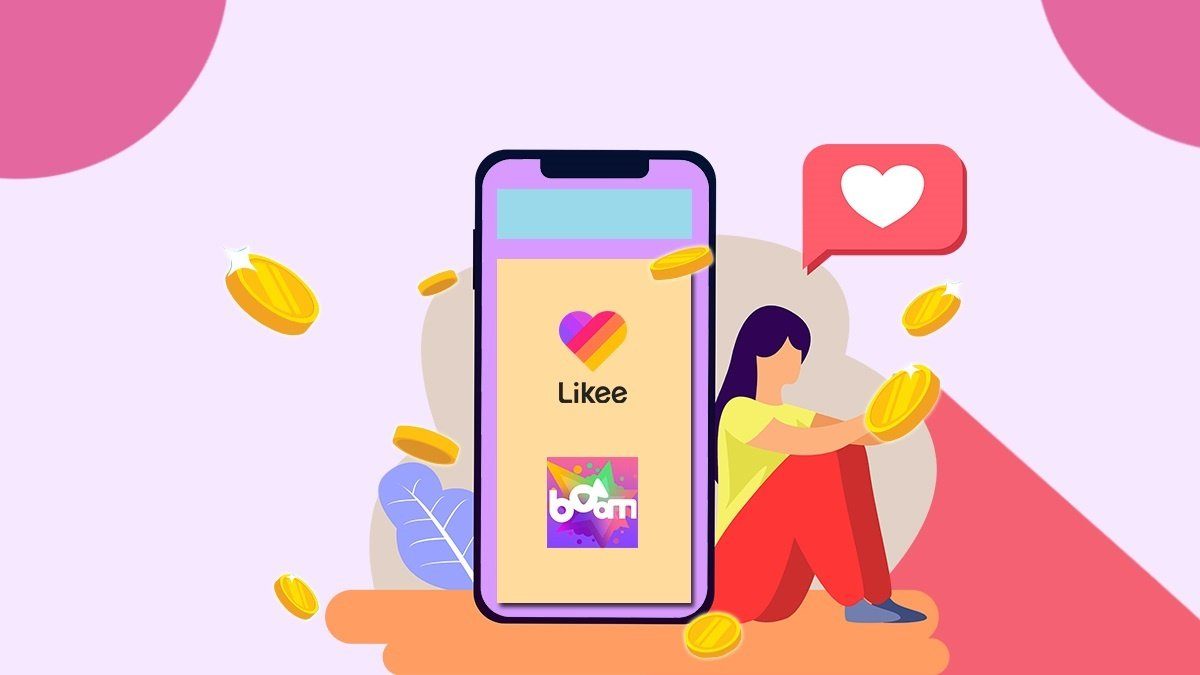
Next, search for ‘Likee’ in the search bar, and once you find the app tap on the ‘Install’ or ‘Get’ button. Once you install the application, you are set to create your video content and shine like a star on the app.
It is worth noting that the app requires several permissions to get started with downloading and installing. These permissions include access to the device’s app history, location, camera, storage, media files, contacts, and microphone, and WiFi information.
However, the app features the in-app currency called Likee Diamond that is purchased with real money. Diamonds can be used to buy gifts to send to your favorite creators as appreciation for their work. The costs of these diamonds are $0.99 for 35, $6.99 for 250, and $19.99 for 750.
Android and iOS Requirements
Talking about the Android version of the app, its size is just 79MB – therefore it shouldn’t be much trouble to install it on any device. Additionally, your device should be running Android 4.1 or above, in order to run the app without any glitches.
When it comes to the iOS version of the app, the size of the app is 312.9MB. If you are using an iPhone, iPad, or iPodTouch, the device should be running on iOS 9.0 or above to run the app.
On the other hand, if you wish to use the app on Mac, the device should be running on macOS 11.0 or later, or with an Apple M1 chip.
The Bottom Line
All in all, Likee is an amazing app to create short videos and share them. And, since TikTok is facing a lot of criticism in many countries, Likee might be the next big thing among the video-creating platforms.
Moreover, with all the talent you have, god knows you might end up being the next Likee sensation.












