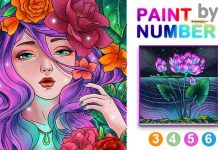There’s a saying about how art can be expressed with any medium. However, different mediums may offer different benefits to the artist. This is true for digital art, and how artists can make money using a tablet or iPad, stylus, and drawing application.
The great thing about technology is, it continuously progressing, simplifying people’s activities. For artists, it’s making art without using a real pencil, pen, or a paintbrush—just a digital stylus and a touchscreen gadget. In this article, we’re exploring one of the best drawing applications called SketchBook.

More than the main features of the app, we will also tell you:
- What the Sketchbook app is
- Why you need this app
- How to download the app
- What you need for using SketchBook
- Tips for using the app
What Is SketchBook App?
Autodesk SketchBook is a premier drawing and painting application that allows artists to curate a variety of artworks through a tablet. It’s perfect for concept artists, architects, engineers, designers, and hobbyists for the ease of putting ideas and sketches into a gadget.
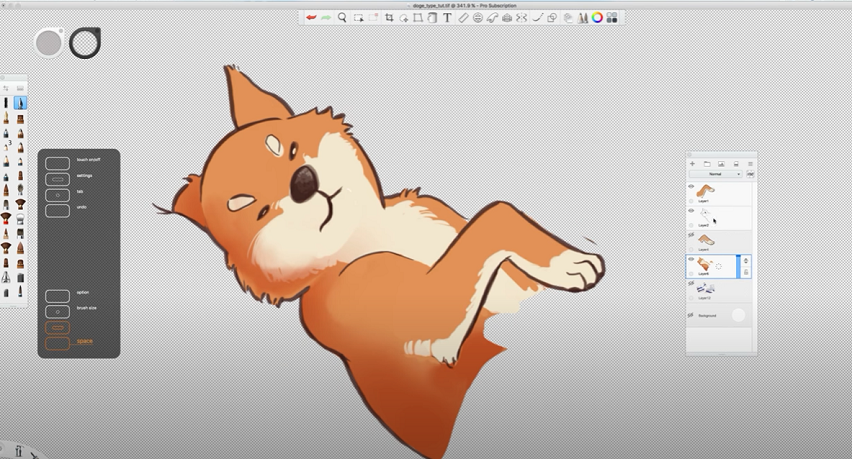
The drawing application has a beautiful and clean interface, making it feel as if one is writing or drawing on a piece of paper. The great thing is, SketchBook is designed to accommodate both stylus and touch input.
Therefore, every move of the finger can do something to simplify the drawing process. The sensitivity setting is customizable too, to help artists achieve a kind of stroke when drawing or painting.
Professional Tools
SketchBook also has professional drawing assisting tools and an uncluttered workspace to make the process easier. Whenever a user needs something, it’s easy to tap on the tools or make a hand gesture on the screen.
Plus, there’s access to a myriad of sketching, inking, and coloring tools for making striking artworks. With traditional drawing and coloring, this isn’t possible and you need to buy new materials now and then.
With digital art, the world is in your hands. Basically, users can customize brushes, mix colors to get the desired shade, and incorporate textures for a specific effect. SketchBook features precision and great settings for making awesome art on-the-go.
Why Do You Need the SketchBook App?
Not a lot of people can appreciate the beauty of using digital tools for making art. However, it can’t be denied how accessible and easy it is to create art digitally. All illustrations and artworks can be synched or imported to a drive online for easy integration to other connected devices.
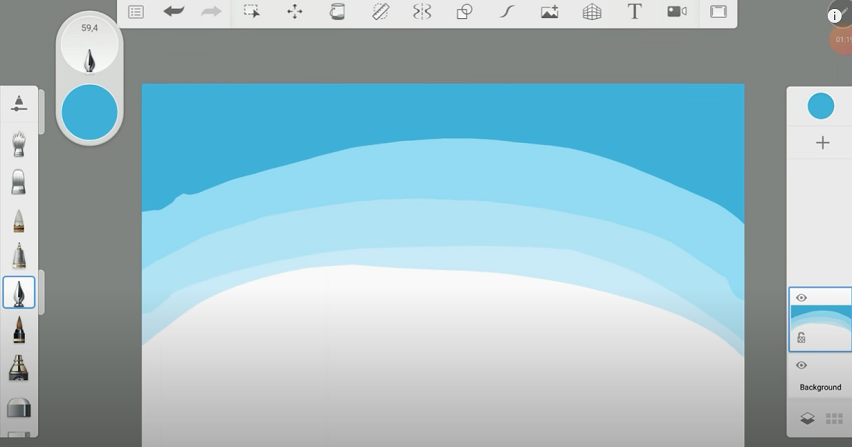
This is perfect for artists who need to work quickly on projects and other art commission work. They can access the art and pitch to a client easily because everything pops up into connected devices. With that, the work is easier because everything’s within the reach.
SketchBook also has assisting tools like predictive strokes for making different shapes, a wide color library, blending modes for smooth transitions, and more. It’s made to help with simple and complicated tasks so users can do what they need to do.
The workflow is also simplified because everything’s done digitally. For instance, the application can help you secure your art, and at the same time, share work with authorized people for review or revision purposes. It’s useful, fun to use, and definitely convenient.
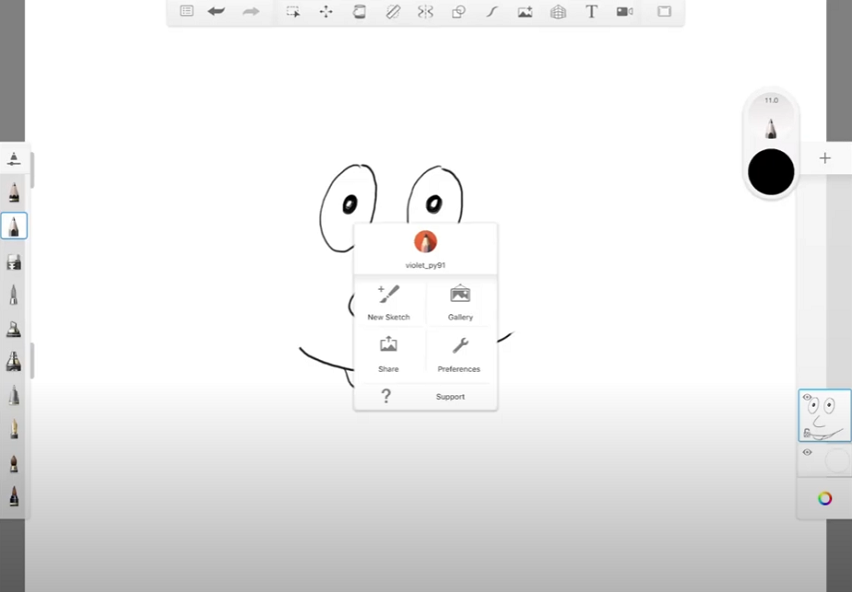
Even More Reasons to Get the App
What’s more, when the artwork is saved on a particular device, users can easily export it to the gallery then share it to different social media platforms. This helps to grow a portfolio, especially if users are marketing their artworks to different publications and clients.
While the tools in the SketchBook app require understanding, especially if users don’t know the concept of layers, there are lots of tutorials and guides to access. Plus, helpful tutorial videos online are already available.
The application isn’t only for professional artists, architects, engineers, or animators, but also for hobbyists and amateurs who want to get into digital art. With practice and dedication to making digital art, the mastery of skill can follow.
How to Download the App
SketchBook is free to download at the Autodesk official website. The fully-featured version is available with no payment required, as long as students and instructors will use it for the sake of education. Otherwise, users need to subscribe to an individual plan or enterprise-level license.
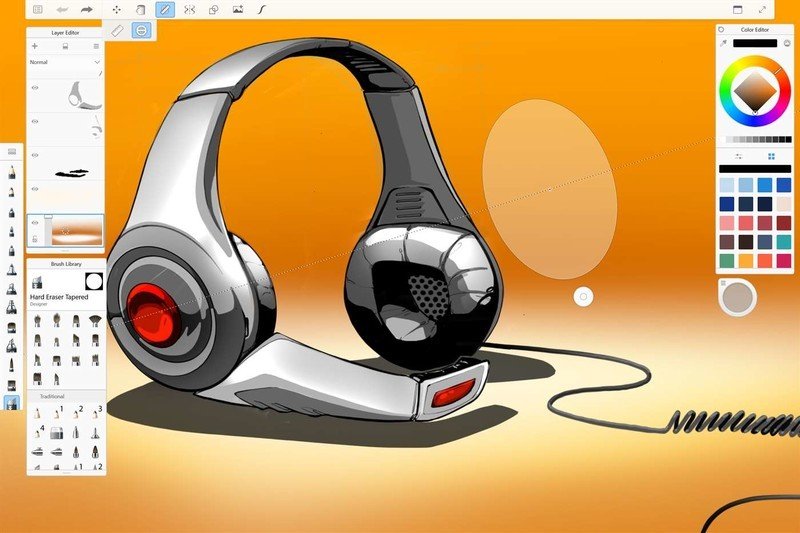
The individual plan is still free, but you need to register to get an Autodesk ID. The trial period is only seven days and users need to provide the ID right after, in order to continue using the application.
Meanwhile, the Enterprise License costs $85 a year for multiple licenses for multiple users. To download the app on a computer or laptop, follow these steps.
1. Visit the Autodesk website at www.autodesk.com and hover to the ‘Products’ tab at the upper part of the website.
2. Find SketchBook on this list of products available.
3. Click or tap on SketchBook and choose ‘Get It Now.’
4. On the upper right side, tap or click the ‘Free Download’ button.
5. You will be transported to a new page. Autodesk will ask what type of computer you use, choose either Mac or Windows.
6. Hit Download.
7. Install to the computer.
Download using a mobile device
1. For iOS devices, head to Apple App Store. Alternatively, Android users can get SketchBook through Google Play.
2. Search for SketchBook app and choose download.

Note: SketchBook requires iOS 11 and higher to install the app. It’s also compatible with iPhone, iPad, and iPod touch. For Android devices, OS 5.0 and higher is required for phones and tablets. Finally, Windows need a 64-bit Windows 10 operating system.
Failure to check the OS will result in a failure to download the application.
What You Need for Using SketchBook
As mentioned, it’s incredibly easy to use SketchBook as long as you are familiar with the tools and you have the stylus and pen needed to draw, write, or paint.

With this, the first thing to know is you should have a compatible device to install and launch the SketchBook app. Next is connecting auxiliary tools to the compatible device. These tools will serve as the pen for making digital art.
For mobile or tablet, use the Apple Pencil, Samsung S pen, Wacom Intuos, Jot Touch 4 Adonit, Ten One Design Pogo Connect, Hex3 JaJa Stylus, Wacom Creative Stylus 2, and Pencil by Fifty-Three.
After having the compatible devices and auxiliary tools ready, users can now launch the application and explore for making digital art.
Tips for Using SketchBook App
SketchBook isn’t like any other drawing and painting app. It has distinct features that users need to understand in order to use it comfortably and speed up the drawing process. Check out these useful tips for using the app.
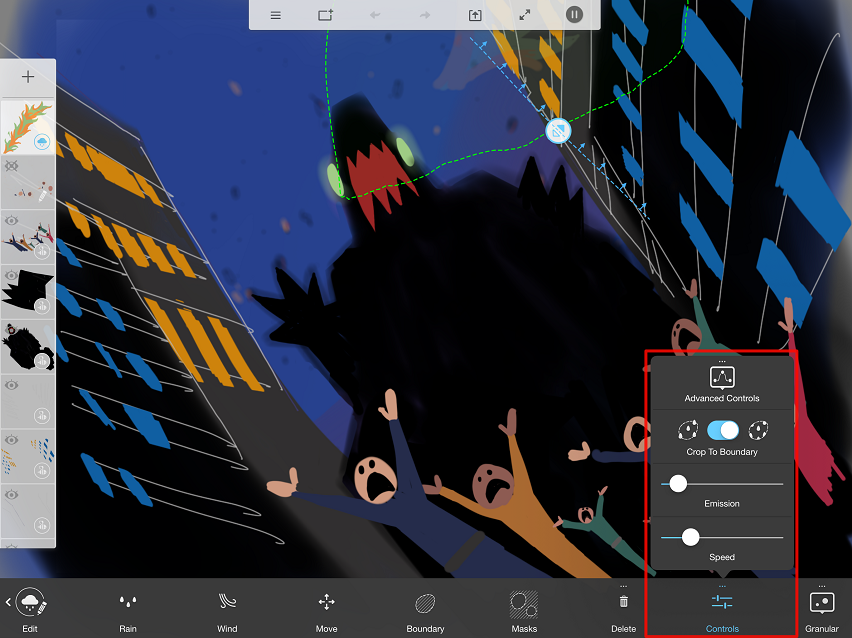
1. Get to Know the Features
There’s always something new that users haven’t explored, so make sure to dive deeper into the app and discover its main features. Users can also check out YouTube tutorials on how to create stickers with SketchBook Motion, make animations, and others.
Familiarizing yourself with the features can help with curating shapes, enhancing artwork, and making it easier to polish small to big details. Users want to utilize all the important features that SketchBook is famous for, including the brush sets, shading, and others.
It also helps to understand how some functions work, in order to prevent ruining your art.
2. Utilize the Layers
Layers are everything in digital art. It’s an important function to enhance the smallest of details and to plan how the image will turn out. Some layers allow you to put specific parts underneath another, so you can create a contrast.
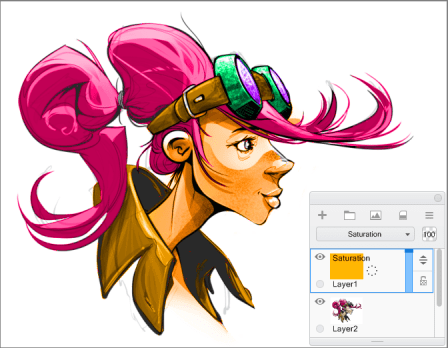
This is the most important feature of SketchBook because without it, making digital art would be hard. Artists can now use layers to do a lot of things, including blending colors easily and adding a few touch-ups on different parts.
3. Customize the Work Area
Customizing can go a long way when it comes to improving your productivity. The tools you’re using more should be within your reach, so you don’t constantly look for them in the menu bar.
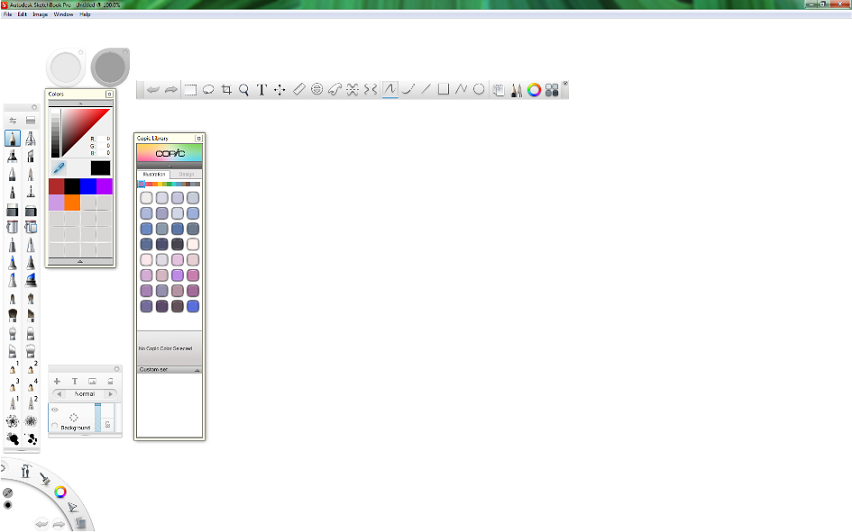
The work area in the SketchBook app is customizable, meaning, you can create shortcuts, and add tools and icons you need in the sidebar. With this, a tap of the icon can help you do the things you need—select items, access brush tools, and more.
4. Experiment
Find time to experiment with art using the SketchBook app. When you’re already familiar with the tools, try to add dramatic effects to your artwork and see if it’s working. This is part of identifying your style and enhancing some of your digital art.

The key is simply exploring what’s out there and giving your art an instant polishing. If you’re a beginner, you can find more options to add texture to the art.
Takeaway
The SketchBook app is incredibly useful for digital artists who want to make art anywhere and anytime. It has all significant features for drawing, sketching, painting, animating, and more. More importantly, it supports a wide range of devices for art-making.
Check out the Autodesk website to learn more about the drawing application and to download it for free.