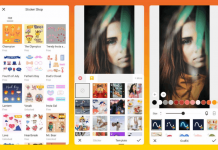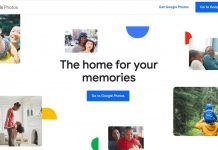Ever fancied the idea of your face against the wind aboard the Titanic with 22-year-old Leonardo DiCaprio behind you? How funny would it be to have your cranky boss dancing to Up by Cardi B?
The recent advent of artificial intelligence in entertainment technology makes this and much more possible. The past few years have witnessed face-swapping technology take over social media like wildfire. One of the earliest examples of this was the Face Swap feature on Snapchat in 2015.
Since then, face-swapping on pictures, videos, GIFs, etc has been perfected over the years. This article comprises in-depth information about the following aspects of one such app called FaceMagic.
- About FaceMagic
- Features of the FaceMagic App
- Versatile Collection and Unlimited Sharing
- How to Use the FaceMagic App
- Downsides of the App
- Tips to Make the Best of the App

About FaceMagic
The FaceMagic App is yet another app that uses artificial intelligence (AI) for realistic face-swapping. Not just for photos, the app can also be used to swap faces onto memes, videos, GIFs, and more.
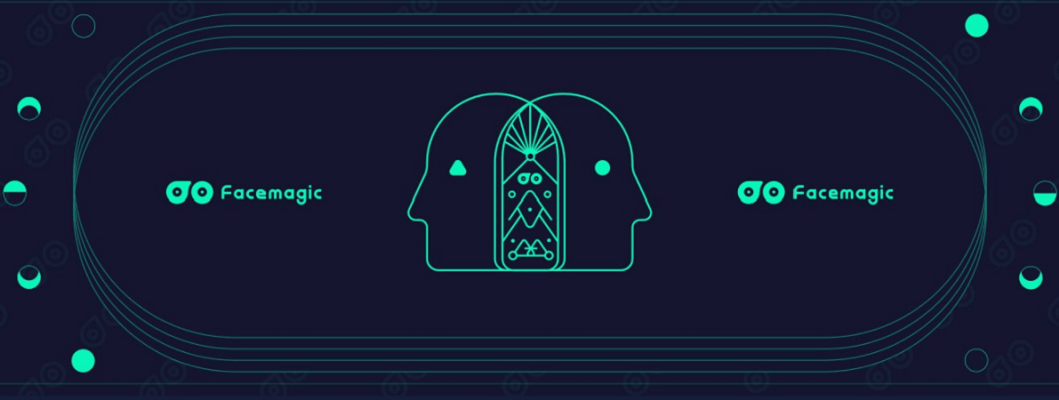
The app provides a versatile collection of in-app media templates like trending memes, videos, and GIFs across categories. Additionally, you can upload your own templates and get started with the fun!
The FaceMagic App makes use of a universal neural network that can replace all human faces. The artificial intelligence used for the creation of this network reads and trains on millions of human faces.
Facial features are distinguished from one another by specific anonymous numbers allotted to them called face embeddings. Once you input a face into the app, the machine learning algorithm transforms it into face embeddings. These are then converted to the required numbers and the desired resultant face is produced.
About the Developer and App Store Reception
FaceMagic was developed by DeepArt Limited and was released in May 2021.
Despite being a relatively new app, it is already quite popular and has crossed 100,000 downloads on the Google Play Store. It is free to install but includes certain in-app purchases.
It is available for download for iOS and Android devices.
Features of the FaceMagic App
The primary feature of the FaceMagic app is obviously the accurate swapping of faces. This feature makes use of the increasingly popular deepfake technology. It allows you to morph your face or somebody else’s face onto the video, GIF, or meme of your choice.

Your face can feature in anything – from Kendall Jenner’s runway walk to Michael Jackson’s coolest moves.
What makes the app even better is its Multiple Face Swap feature, which simultaneously swaps many faces. The result is a hilarious video of you and your entire squad in a famous movie scene or dance battle!
Already imagining you and your significant other in the perfect wedding scene from your favorite film? The app has your back for editing beautiful couple-themed videos as well.
Pro Features
The FaceMagic App includes other great features like the ability to upload your own photos, videos, and templates.
However, this and other features like the removal of watermark are only available if you subscribe to the Pro version of the app.
Versatile Collection and Unlimited Sharing
One of the best features of the FaceMagic App is the variety of themes it contains. The app features popular content from movies, TV shows, music videos, and sports. It also comprises content featuring famous models, trending GIFs, and even the recent Euro 2020.
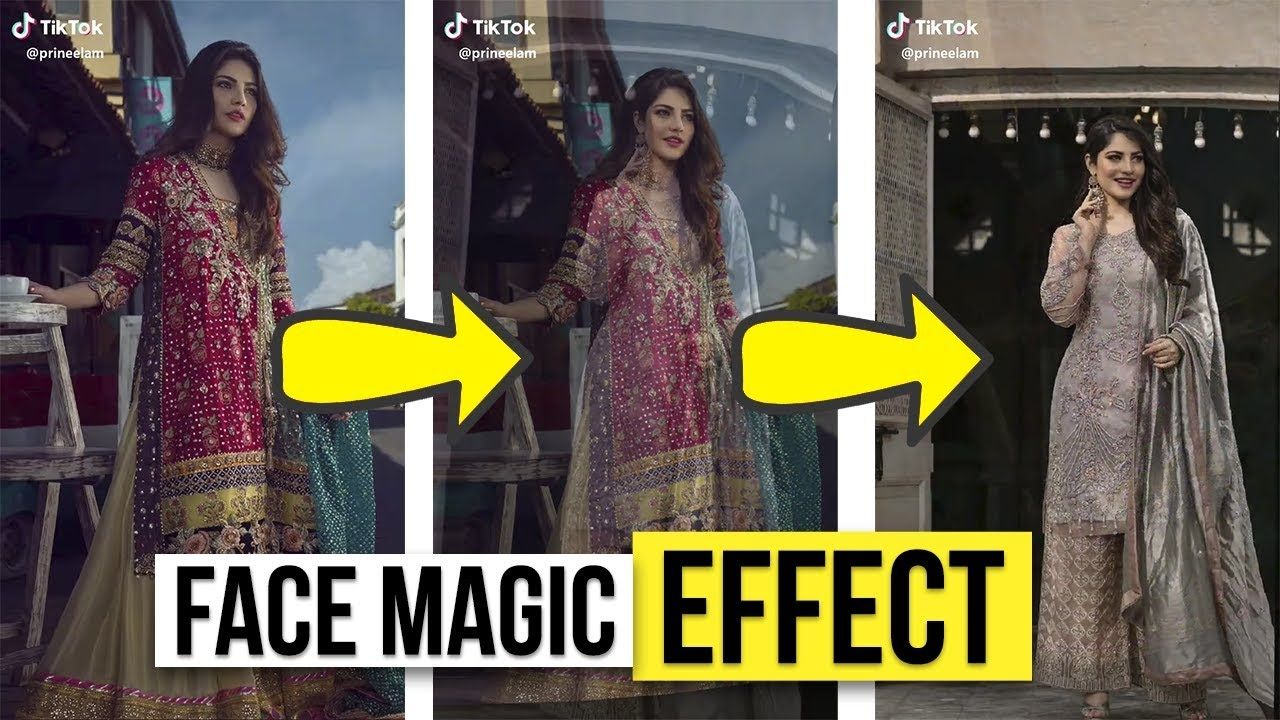
The Movies and TV section is further subdivided into genres and titles. In Movies, the Classics section includes iconic scenes and dialogues from legendary movies. Other genre selections include Science Fiction, Action, and Romance.
In the TV section, shots from favorite TV series are featured in abundance, both new and vintage shows. For all the TikTok fans, the app contains an entire section dedicated to Tiktok trends.
Once you have created a face-swapped video or photo, you can easily share it on all social media platforms. The app supports sharing on Facebook, Snapchat, Instagram, Tiktok, and even Twitter.
How to Download
You can install the app from the Google Play Store and the Apple App Store.
The app requires Android version 5.0 or higher versions and is rated for everyone. The latest update of the app is from June 2021, ensuring the most recent bugs and difficulties have been tended to.
Immediately after installing, you can sign in without any hassle with your phone number or email and get access to a wide variety of trending GIFs, photos, and videos.
How to Use the FaceMagic App
The FaceMagic app has been designed such that it can be used by everyone without any difficulty. From a tech-savvy teenager to a 70-year-old man face-swapping for the first time, the app is meant for all. The app interface is simple and direct and offers variety minus the confusion.

Before you start working on a creation, you have to select a template of your choice. This template can be a video, photo, or GIF from any of the different categories offered by the app.
If you do not have Pro yet, select only those templates that do not contain a little red ‘Pro’ written on them. Once you select the template of your choice, click it open. The screen features the selected video, the creator of the video on the top, and a ‘+’ symbol at the bottom.
The ‘+’ lets you morph a particular face from the video with the face of your choice. You can either click a picture using the ‘Camera’ option right then or upload an existing picture from your Gallery. Click ‘Confirm’ and ‘Create’ and a few seconds later, your creation is ready!
Additional Features
Once you have created a video or photo, save it using the Save option and then share it on your social media using the Share option. You can also adjust the volume levels on your final work, or delete your work and start over by clicking the small trash icon on the top right corner.
Your creations are displayed under the Creations tab in the Profile section and it only saves data for up to 7 days. Each template or final video provides an option to add them to your Favorites so you can use them later.
As mentioned earlier, your Favorites are displayed in the Profile section of the app. The Settings option stores the photos you upload under ‘My Faces’ for future use.
Downsides of the App
Despite its popularity, FaceMagic too has some downsides, a major one being the trouble users have been facing despite buying the Pro version.

The app promises features like the removal of the watermark from your created content on buying the Pro version. However, certain users have alleged that despite paying money for the Pro version, the watermark remains indelible on their content.
Again, the Pro version includes the option to upload photos, videos, GIFs, and so on from your phone gallery. While this has been facilitated, the app allows only 50 face swaps even after buying the Pro version, which makes usability limited and annoying.
This has led to negative reviews from users who only came to know of these limitations after purchasing the Pro version. So we recommend you do thorough research before going Pro.
Other Concerns
The app provides the same 15 seconds of video content even after purchasing the Pro version. Even after meticulous face swapping and morphing, certain users have complained of the last few seconds remaining unchanged. These complaints however are specific to only some users, unlike the above general issues.
Deepfakes are humorous to the point of using it for entertainment, which is the app’s purpose. However, deepfake technology can be misutilized when in the wrong hands.
Hence, a robust security system must be in place to control the malicious use of deepfakes.
Tips to Make the Best of the App
Although FaceMagic is quite accessible and navigating the app is a treat, this section contains ways to get even more out of it.

The number-one tip while swapping faces on FaceMagic is about the faces you upload. The faces that you upload should be clear, of sufficient dimensions, and directly facing the camera.
FaceMagic can be used to create engaging content for social media and increase your followers. To do this, use templates of trending music videos and memes. The wider your content spans across categories, the stronger your audience’s reaction.
Abundant Possibilities
To use the app better, you have to completely exploit the app’s abundant possibilities. Utilize features like Favorites to save your favorite videos for reuse.
Purchase the Pro version of the app to unlock several cool features. These premium features can help you create and share amazing content using FaceMagic.
Are you interested in even more information on how to use FaceMagic better? Check out some YouTube videos to improve your face-swapping.
Conclusion
Face swapping is one of the most interesting and in-demand applications of deepfake technology and artificial intelligence. The information mentioned in this article is guaranteed to make your experience with FaceMagic even more seamless.
However, it is of critical importance to regulate the context in which face-swapping apps are used. The FaceMagic app, when used with good intent, can be one of the best sources of entertainment today.


![Facetune Online: Convenient Photo & Video Editing App [Review]](https://gismoreview.net/wp-content/uploads/2023/05/phone-5146483-218x150.jpg)