Online messaging has evolved through time with its content and form. It started with simple texts, and then audiovisual content could be sent eventually. With the constant updates, messaging allows people to share their thoughts or send messages with a bit of fun and creativity.
One of the most popular messaging features among the apps is the sticker. These stickers are pre-made or custom-made images that can be used for sending reactions to messages. People found joy in creating their sticker sets to show their interest, personality, and creativity.
WhatsApp is a popular messaging app acquired by Facebook. It introduced stickers on the app in 2019, and its users love how they can customize their sticker set on WhatsApp. Learn how you can create personalized stickers and add them on WhatsApp.
- Discovering WhatsApp Fun Feature
- Learning About WhatsApp Stickers
- Creating Stickers On Android For WhatsApp
- Making Stickers On iOS For WhatsApp

Discovering WhatsApp Fun Feature
Brian Acton and Jan Koum founded WhatsApp in 2009 with a vision to utilize the App Store. Even though the early version of the app kept crashing, they are extra motivated to improve WhatsApp as a potential top-tiered messaging app. When they added the status option of the contacts feature, WhatsApp recorded a 250,000 increase in users.
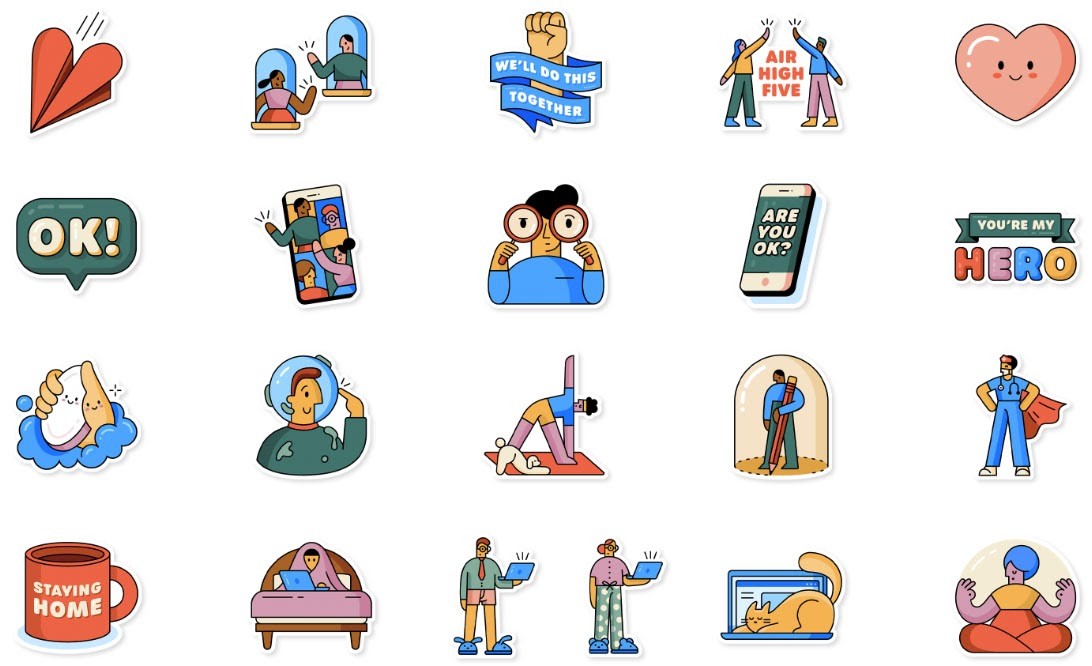
In four years, WhatsApp has 400 million active users each month, which led to the acquisition of Facebook to the app and the company. It is considered to be the largest venture-backed acquisition with a whopping $19 billion.
From then, WhatsApp established itself as one of the widely used online messaging apps in the world. People knew the app as freeware with cross-platform centralized Instant Messaging (IM) and voice-over-IP service. So, it allows users to freely send messages containing texts, voice, audio, images, and documents.
Moreover, WhatsApp provides features where users can enjoy video calls and do location sharing. It is not surprising that WhatsApp continues to dominate the messaging industry as it is entirely free for users to enjoy. They may download WhatsApp on both Google Play Store and App Store.
Added Fun On Messaging Experience
The app adds fun to the messaging experience of the users as they can create personalized sticker packs to be used for their reactions and messages. Since this feature is pretty new, users must have the latest version of WhatsApp on their Android or iOS device. They need to make sure that their app is updated.
There are pre-made or pre-saved sticker sets on the app, which users can download or save on their accounts. Users can open any individual or group chat and find the emoji symbol to get the sticker packs. Then, see the Stickers button and click Add – this means that stickers can now be used when you send a message.
Users can browse the sticker packs available, and they may download the set they like. Check the arrow down symbol beside the sticker pack to save them, while sometimes WhatsApp prompts the users to download the package. If the green mark appears on the sticker set, it means that users can use it.
Learning About WhatsApp Stickers
Even though WhatsApp is relatively late in offering the stickers feature, its users are still delighted because of the quality of the pre-saved sticker sets on the app. On top of that, users are allowed to add stickers to their profiles. It means that they can customize and personalize the stickers they can use.

WhatsApp provided ways to add stickers, aside from the ones provided by the app itself. Users loved it as they can showcase their interest, personality, and creativity once they create their own set of stickers. Check out the guidelines provided by WhatsApp in uploading and creating stickers.
The first requirement of WhatsApp in creating your sticker pack is that all the stickers must be legal, authorized, and acceptable according to the app’s Terms of Service. WhatsApp still scans through the stickers uploaded in the app to ensure that every user abides by the rules and policies on stickers.
Moreover, WhatsApp provided specifications of the stickers for best quality when used in the app. The stickers must have a transparent background and must be less than 100KB. Also, stickers should strictly follow the 512×512 pixels and a sticker set icon of 96×96 pixels, only less than 50KB.
Sample Apps
WhatsApp recommended standard procedure on how to add stickers to the app. However, users find it challenging as they will be required to create their app on App Store or Google Play Store. Aside from the difficulty in creating the sticker set, they need to be mindful of the App Store and Google Play protocols.
Although WhatsApp provided sample apps for a guide and template, iOS App Store requires users to provide or create a unique user interface (UI). This is to ensure that the user’s app will pass Apple’s App Store Review Guidelines.
Moreover, WhatsApp detailed some possibilities when the stickers will be rendered to the app. The users are advised to include an 8-pixel #FFFFFF stroke to the outside of each sticker because the app will add different backgrounds like black, colored, and patterned. Lastly, there should be a 16×16 pixel margin from the image to the cut or edge of the sticker.
Creating Stickers On Android For WhatsApp
Since users find it difficult to follow the steps in creating their own app just to ad sticker sets on WhatsApp, some people provided ways to simplify the process. It is by using external apps from Google Play or App Store to create their personalized sticker set. Users affirm that this is an easier way to add stickers.

For Android users, they can check out the Sticker maker app that is known for personalizing sticker sets. Viko & Co, the team behind this app, describes it as a tool to create WhatsApp stickers. So, the settings and features of the Sticker maker app match the requirements or guidelines of WhatsApp stickers.
To start creating the sticker set, it is important that the WhatsApp version on your device is the latest version because the stickers made will not be properly read or uploaded. Once done installing the app, find the “Create a new sticker pack” button to proceed to work on your customized stickers.
The next step will require the users to name the pack. There is also an option to add your name as the author if you wish to take credit because once the pack is uploaded, the other WhatsApp users can save and download them.
Personalizing Stickers On Android
In the Sticker maker app, users can create up to 30 stickers per set where they can see 30 blank tiles on the screen. Tap a blank tile to add photos by opening the gallery or file storage, but it is also possible to take a new image. So, the app will ask permission to access the phone’s camera.
It is also essential to cut the photos into the preferred shape, square or circle. But, users can do a “Freehand” cut where they will draw the shape of the sticker. The next step is to save the stickers after cropping the original photos into various forms.
Once the photos are in the sticker pack, it is time to add the sticker set to WhatsApp. Go to WhatsApp and check the sticker icon from the emoji button. Users will automatically see the newly finished sticker set, and they will have to click it to use the pack.
Making Stickers On iOS For WhatsApp
Of course, there is an easier option to add a sticker set on WhatsApp for iOS devices. The Bazaart app, a photo editor and design mobile app, would be an excellent choice. Users can trust the app as it has accolades for its services and features.
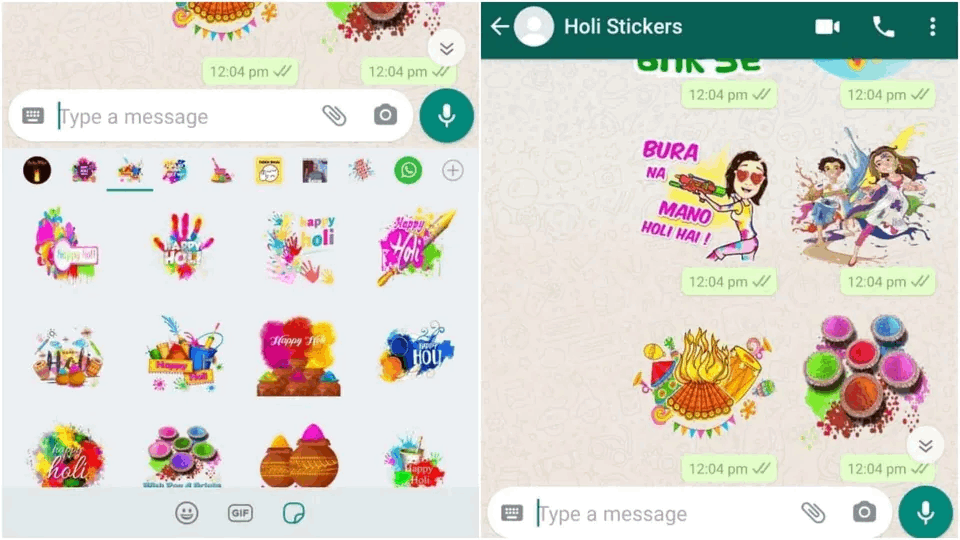
Bazaart is known to be a photo editing and graphic design app that helps users create professional-looking photos, designs, and arts. Users can install Bazaart from the App Store and pay for the premium subscription of $7.99 per month or $49.99 per year.
It is also widely used to create sticker packs for WhatsApp. Start with opening Bazaart, then choose whether to choose a photo from the gallery or take a new image. Like any other photo editing apps, users can explore the editing tools like cutting, flipping, etc.
People opt to use Bazaart because it has a broad set of photo editing tools to create the stickers. Before setting the stickers, they can edit the original photo first by enhancing its quality.
Saving The Bazaart Photos To WhatsApp Stickers
Once the user is done editing the sticker, they only need to save the photo. Then, click the Share button and find WhatsApp. It will then prompt the users to add their names if they want to credit the sticker pack.
Users need to tap the Add to WhatsApp button to upload the stickers to the app. You may check on WhatsApp whether the sticker set was successfully saved. Check it under the Emoji icon.
In Bazaart, users are allowed to update or add photos in a sticker pack. Whenever they finished editing a photo, they may opt to add them on a pre-saved sticker set on WhatsApp.
Conclusion
WhatsApp ensures that users will have the best online messaging experience. They added a feature to show the quirky personalities of the users through the stickers. These stickers can be personalized and customized to show character and creativity.
Even though WhatsApp provides sample apps to add stickers, people found easier ways to add sticker sets. They may use external apps for Android and iOS devices.












