Working out has never been easier to do at home. Before, individuals who wanted to track their progress when training had to go to a special facility, such as the gym, and get assistance from their coaches.
With the help of their smartphones, people who work out can track their achievements, record their performance, and see their improvements. For runners, the existence of applications with built-in timers, maps, geolocation options, and smart assistants can be of great help.

Runners who opt for training by themselves can easily do so with MapMyRun by Under Armour. This article will talk about what this app has to offer and how to take advantage of its many features, specifically the following topics.
MapMyRun Features
The easiest thing to establish about MapMyRun is that it is a fitness tracker application developed by sportswear company Under Armour. This app offers an opportunity for casual and serious runners to have a coach that can fit their pockets.

In general, it allows users to create a training plan and record their progress. The best way to use MapMyRun is to take advantage of its features. Because it is jam-packed with different functions, it may be difficult to find out how exactly to use each one of them to help users achieve their goals.
For MapMyRun, these features spell the difference between it and other apps. It has fantastic and unique functions that make it a valuable addition to any runner’s routine.
By taking advantage of its personalization features, it can help users create a training program that suits their needs.
Customization
People who work out often get a personal trainer or coach to help guide them toward their goals. A coaching app, like MapMyRun, is the best alternative to in-person sessions especially for those who want to workout in their own time and in their own spaces.
Users can make use of the app’s training plans, which can be personalized to suit specific levels and goals. The app gives the ability to set milestones, create challenges, and objectives, all factors that can help users reach the next level of their goals.
These customized plans also offer coaching tips that are tailored to the user’s needs and wants. Plus, it also offers audio coaching, which can be used during the run, giving runners more motivation to fulfill their goals.
How to Download MapMyRun
MapMyRun is available for Android and iOS devices, making it available for almost everyone. It uses the functions of the mobile device, plus some additional built-in features. MapMyRun is available to download for free. The app is also free to use, with the option to upgrade to a premium plan.
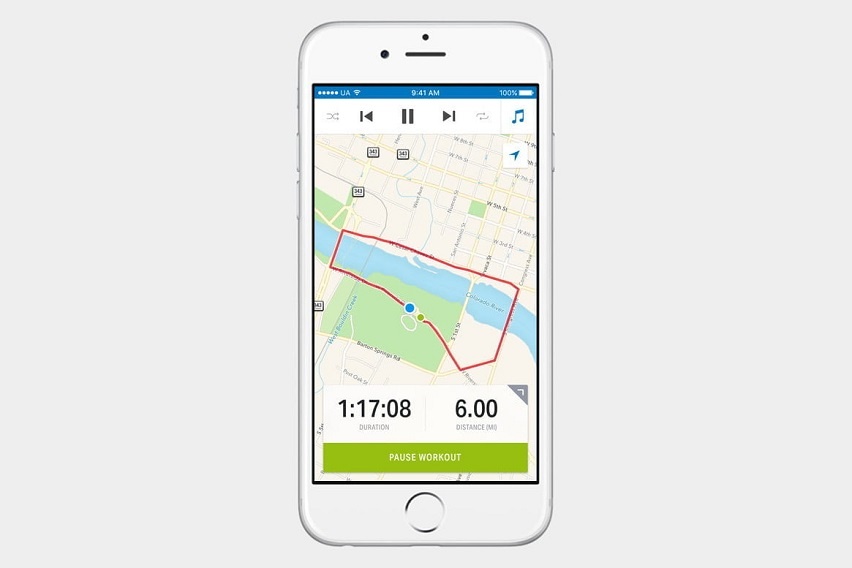
Go to the Google Play Store if you have an Android phone, or the App Store if you have an iOS device, and initiate the download and installation. After that, wait for the process to finish and the app is good to go!
To amp up the benefits of using this application, users can consider purchasing a premium subscription and in-app products.
Upgrading can go a long way in maximizing the advantages of the app, making your training more worthwhile, all for less than a monthly gym membership.
Even More Features with Premium
A monthly MVP subscription costs $5.99, while an Annual MVP is $29.99. Meanwhile, there are other MVP options that have varying costs of $7.99, $9.99, $39.99, $49.99, and $59.99.
The good news is MapMyRun offers a free 1-year premium membership for people who purchase HOVR shoes or any other compatible UA shoes. Users just need to input a 15-character access code.
Customize the App
What makes the app so useful is that it’s customizable, so the first thing you should do is to customize it to fit your required usage. This will give you a more personalized experience that best fits your wants and needs.
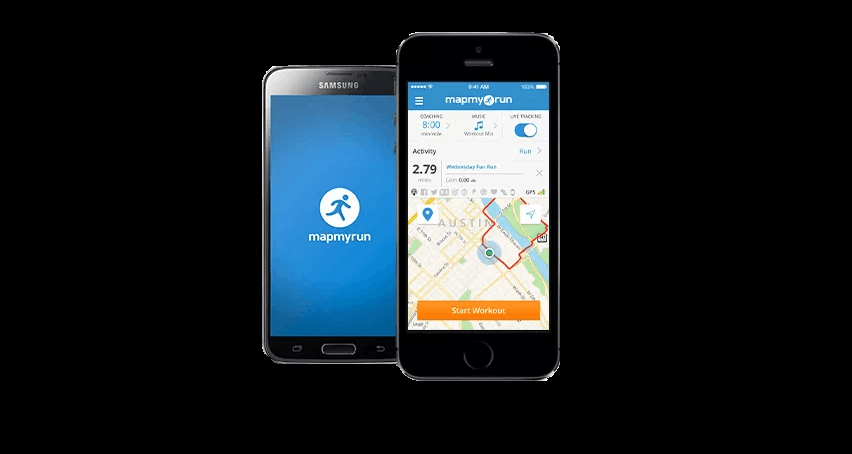
There are different customization features embedded in this application including training plans, goals, levels, and challenges. By adjusting the app according to your preferences, you can reach your target in a more efficient manner.
Another reason to customize the app is that the specialized inputs help to make it more intuitive. It helps maximize the use of the app, especially if you use HOVR and smartwatches.
Connect with Friends
Another great feature of MapMyRun is it motivates users on a whole new level. It lets users connect with their friends who also have accounts on MapMyRun and see how they fare on the leaderboard.
Plus, they can start different challenges, which can further push them and their peers to work harder toward their goals.
Synchronization with UA Shoes
The great thing about this app is that it can connect to Under Armour’s HOVR shoes. Yes, UA creates smart shoes embedded with sensors that help optimize the wearer’s training experience. Shoe styles with the sensor functionality include the UA HOVR Machine 2, Infinite 3, and Sonic 4, just to name a few.

Connecting the app to the shoes helps it to track the navigation of your running sessions better. HOVR shoes can help track the distance travelled, steps taken, and badges. Syncing the app and shoes allows for more accurate tracking.
Another benefit of using HOVR is it can determine the pace, stride length, and cadence of the running, allowing it to create more personalized plans and understand your specific running style more effectively.
Smart Watch Connection
During a running session, runners may need to see their progress in real-time. They may also need to navigate the app to get to the function they need to use. It is one thing to bring a device while running, and it is another to have to operate it as you run.
The best way to bring a smartphone without compromising its safety or your experience is to simply connect the app to a smartwatch. It gives better accessibility while offering real-time and complete information about the session.
The app is compatible with Apple Watches and Samsung Gear, as well as fitness trackers by Garmin, Suunto, Polar, and Fitbit.
How to Use MapMyRun
To use MapMyRun, users simply need to launch the application and set it up. However, it is important to keep in mind that it will require permissions before it can be used. It will need access to Identity, Phone, Camera, Storage, Contacts, Location, Wi-Fi Connection and Others.
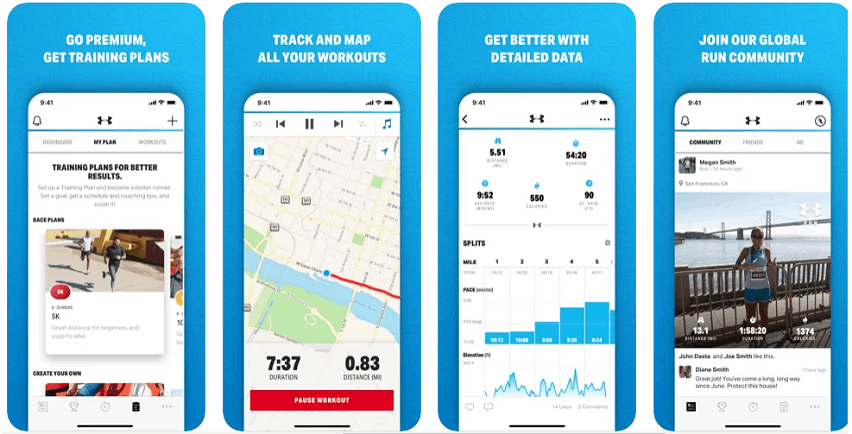
For iOS users, the app makes using it more convenient by enabling Family Sharing and Siri, so it can be used by up to six family members and with the help of Apple’s very own smart assistant.
After entering the interface, users can start setting up their profiles. Usually, the app will require them to input their goals, current level, and other relevant details. This will help the app determine the right suggestions while offering a whole lot of personalized features.
Ensure Phone Features Are On
Some features of this app rely on your phone’s functions to fully work. An example of this is the map and distance tracker, which uses your phone’s location service. To use this, you need to make sure that your GPS is turned on before your session.
For other in-app features, tweaking the settings will do the trick. Enable all the features you find helpful and you are good to go.
Remember to Start Your Tracker
So, you may have customized your app, but the most important thing you should do whenever you go running is start your tracker! It’s been made very easy to do, with just the touch of a button.
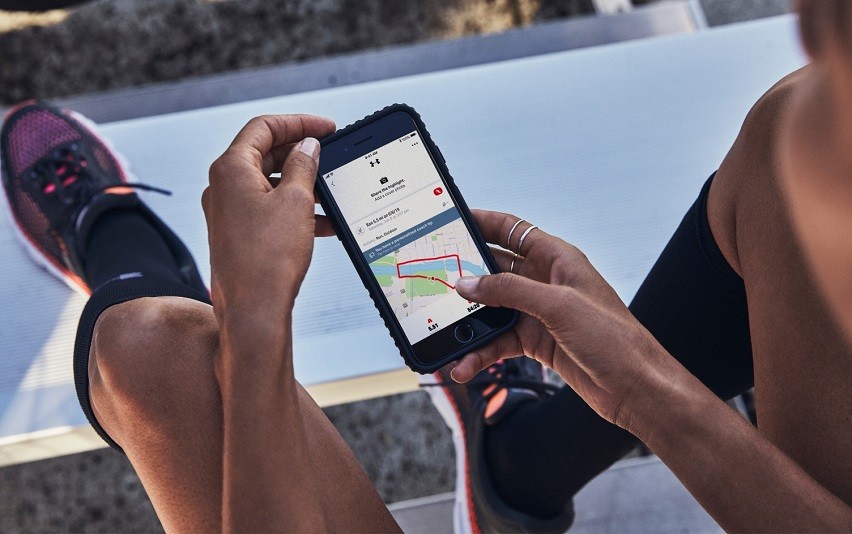
Even if you forget to start the tracker, you should at least remember to connect it to your watch. This allows you to access the app via the smartwatch, then activate it from there. This saves more time and energy, so you can focus more on your training.
Use it for Other Activities
MapMyRun is designed to assist runners in their running sessions. However, Under Armour has a number of other apps with their own unique features that offer different advantages for its users.
UA makes sure that its customer base will be able to benefit from its line of tracking applications. Aside from MapMyRun, it has MapMyFitness, MapMyRide, and MapMyWalk. This way, the company has applications for various activities including running, general workout, cyclists, and power walkers.
All these applications can be connected to Under Armour shoes, making them functional for all kinds of training. Plus, it offers more accurate tracking.
Conclusion
MapMyRun is a valuable addition to any running routine. With the help of this app, users can reach their fitness goals faster, better, and in a more optimized manner. Plus, it can be synced to smart devices such as UA’s HOVR shoes, smart watches, or fitness bands.
MapMyRun can give you the peace of mind you need to enjoy your workout, and the motivation to reach your goals like never before.












