You might have been hearing about the Clubhouse app a lot recently, That’s probably because billionaire Elon Musk held a chat on it and whatever Elon Musk does, we know we want to do too. Additionally, the app has been n a censorship war with China, which also sort of ups its cool cred.
Clubhouse is a social media app that is based on audio conversations rather than written messages. If you are a member, you can tune in and listen to spontaneous conversations between people like Elon Musk and his friends or between your own friends who have the app.
If you’re not actually participating in the conversation, then it’s almost like being a fly on the wall. However, all users in a particular conversation can see who has joined it. There’s a lot to learn about this app but one big thing you should know is that it is invite-only right now. Up next we’re going to tell you more about this app and how to get an invite.

What Is Clubhouse?
Released in 2020, Clubhouse is a mobile app designed to allow people to talk, meet, and discuss ideas. Its quick rise to fame has been earned thanks to its high-profile participants as well as its exclusivity. Unlike most social media applications, Clubhouse has made itself more special by not being open to the general public.
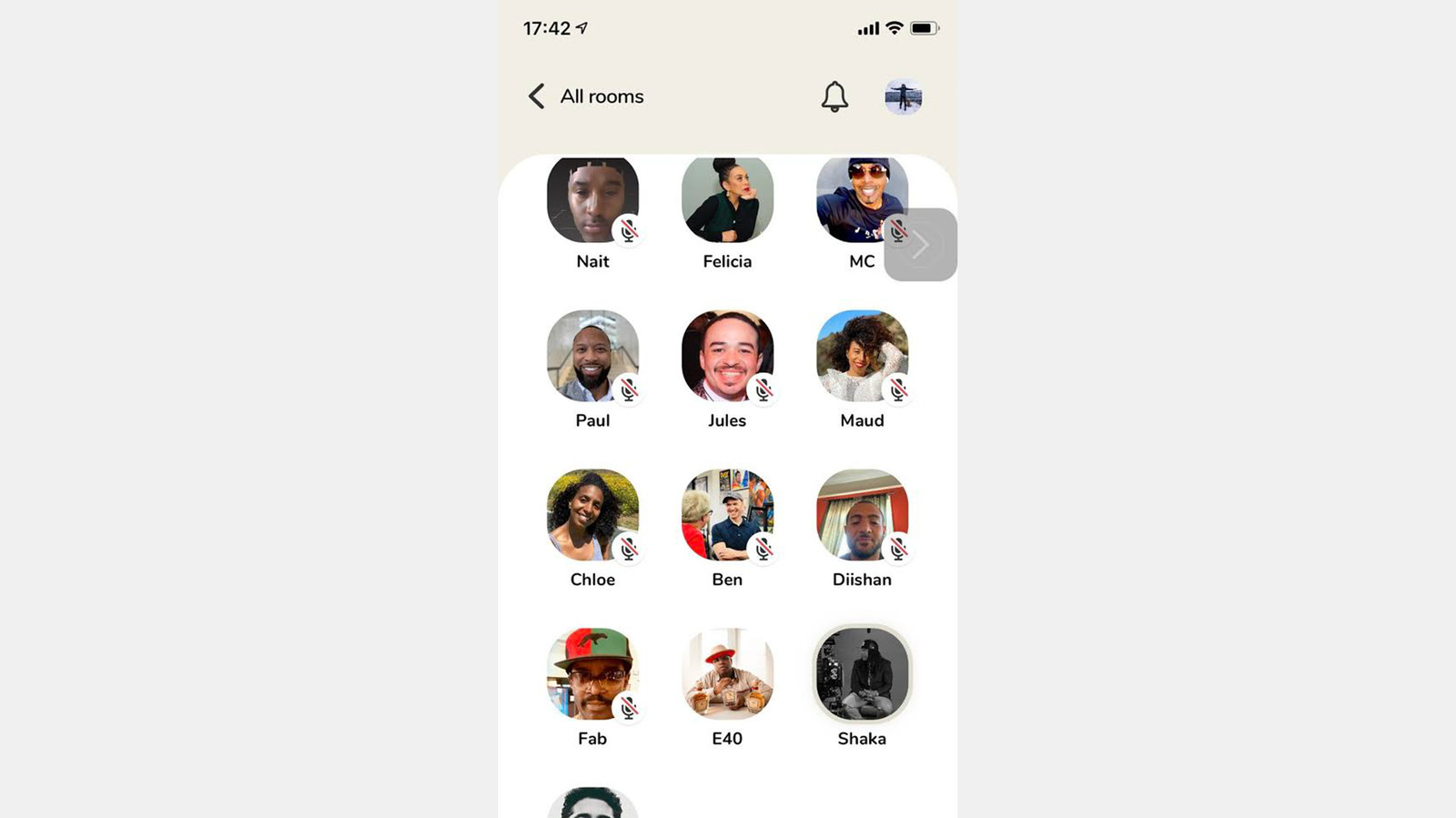
Before you can learn more about how to get access to the app, let’s discuss what it is. The iPhone app is a novel platform to host and/or join audio conversations. The audio-chat based app is a perfect concoction of a conference call, talkback radio, and a house party where you can listen in to discussions and interviews between engaging folks talking about interesting things.
All in all, it is a great alternative to podcasts. It is both live and interactive, making Clubhouse an incredible networking tool. Not only can you find and follow like-minded individuals but you can also slide into some thought-provoking discussions that will change the way you look at life. Let’s have a full walkthrough of the application.
How to Download and Join Clubhouse
Eager to get this app on your phone? Well, the good news is Clubhouse is absolutely free. However, you can only get it on your phone if you are an Apple user. At this time, the mobile app was only available for iOS users and it seems like Android users need to wait a while before they can get their hands on the Clubhouse app.
Downloading this top-rated social media app from the Apple App Store is as easy as ABC. However, gaining access to its content is not as simple. You cannot really join Clubhouse unless you are invited by an existing Clubhouse user. Without an invite, you cannot set up an account!
Main Features of Clubhouse
Once you manage to get an invite, you can access the world of live voice-calls in the app. But, there’s more to Clubhouse than just that. You can choose from several interesting topics and powerful keynotes. No matter what your area of interest is, you will find quality material on the app.

You can join rooms in the Clubhouse app, follow people you would want to listen to, and even host discussions! Nothing is better than listening to some incredible minds open their hearts. The motivational energy and valuable learning experience is something you can only get from this social media platform. Excited to learn more about what Clubhouse has to offer? Let’s find out!
View Rooms and Choose Topics You Like
When you first join, the app will request you to share some topics you are interested in. You can select business, health, books, tech, etc. The more information you provide the more room and topic suggestions you will get from the app. As you explore different niches on the Clubhouse app, you will realize that there is something for everyone.
Sports-enthusiast, singer-songwriters, or even a crafty-entrepreneurs will find hundreds of others who share the same interests. You will be surprised at how many people ponder about the same quirky life questions as you do.
As you listen to interesting people talk about various topics, you can choose not to participate at all. You may hop between traditional, fun, or more serious topics to test out the different Clubhouse room formats. Some of the formats may resemble dating shows while others might be like mini-concerts. For instance, 40 talented Clubhouse members recreated the Lion King musical in one of their voice calls.
Create or Join Clubhouse Rooms
So, where in this free voice-based app do people discuss topics? You can join ‘rooms’ with predetermined topics to hear what the participants have on their minds. These rooms function a lot like a semi-public version of your Zoom calls.
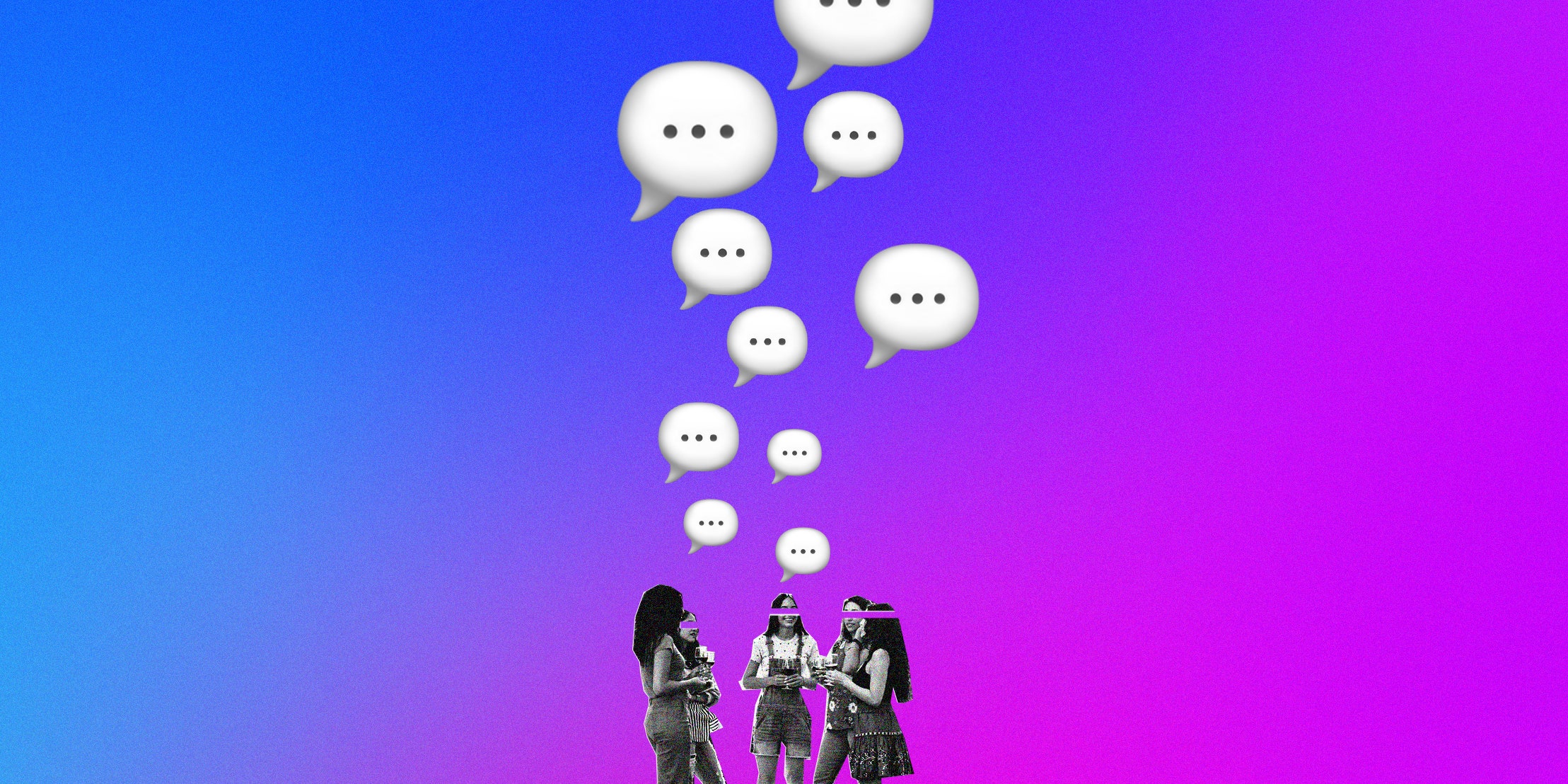
The main idea behind Clubhouse rooms was to assign topics and niches for discussions. You can join a room if the topic intrigues you or if you are particularly interested in what a celebrity speaker has to say.
Sure, you may occasionally struggle to keep track of who is speaking (like you would on any group audio call) but the overall takeaway for each conversation is very rich. There are many different types of rooms but the most popular ones often include presenters and a silent crowd. Thanks to the format of these rooms, you may even stumble upon some very revealing conversations.
Sometimes, if you are unlucky, the room may have some rambling and cross-talking. One thing to remember is that the rooms will be closed as soon as the conversation is over so you cannot return and listen to it at a later time. In case you do not like any of the rooms suggested by Clubhouse, you can start your own. Yes, that is an option too!
Audio-Only Conversations
These conversations are just real-time audio and nothing else. Users cannot share any pictures or videos. If there is anything you want to share with the listeners, the only way to do so is by expressing verbally. In fact, you cannot write texts either.
What you can do is you can leave a call whenever you want if a conversation seems boring or lengthy to you. You may also join an ongoing call whenever you wish. So, don’t worry if you stumble upon an existing room. Feel free to tune in and share your views.
Do not hesitate to join and leave rooms until you find a topic you are completely satisfied with. After all, you are investing your time in these conversations.
New Users Are Invite-Only
The only way to be in Clubhouse is through your contacts and point of reference. Only existing users can invite new ones but there’s a catch to that as well.

At first, each user has only two invites so they must choose wisely whom they want to spend their invites on. You cannot just send an invite to anyone who wants to join.
Anyone who wants to join must be brought into the app by someone who has an existing Clubhouse account. When invited, a new user will receive a link on their phone. This is the exclusive Clubhouse sign-up link they have been patiently waiting for.
Don’t know someone who can invite you to Clubhouse? You can still download the app if you use an iOS device and join the waiting list.
How to Use the App
Now that you are well-acquainted with all the features Clubhouse offers it is time to learn how to use the app. After you sign in with your real name and add a profile photo, you can go online anytime and start following people. Follow your friends and family and influential personalities like Oprah and Drake.
When they are live, you can chat with them or hop in the conversation and just listen to what they have to say. In addition to suggesting rooms hosted by your friends, the app suggests people followed by your friends. Sometimes, other hosts may invite you to join as a speaker.
You will notice that the list of rooms is usually defined by who is speaking currently, centered around who is speaking currently instead of influencers and topics. You cannot see much about the speakers as the app does not have lengthy explanations or profile pages.
Tips for Clubhouse Users
When you first start, there is a global room in the app. You can join this room but note that you will initially be on mute.
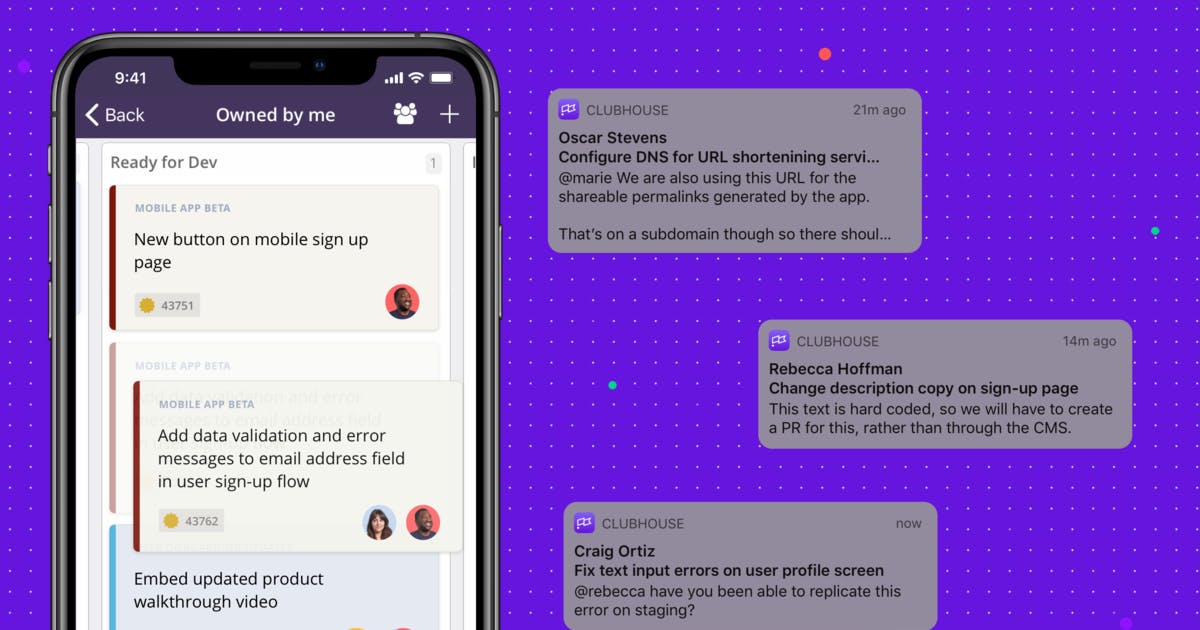
Of course, you can unmute yourself but you may also choose to be a silent listener unless you have something to share. By being on mute when you are not talking can help reduce distractions and background noise in the conversation.
However, do not just start speaking out of turn. Politely request some speaking time from the host of the room and then you may share your views on the topic. You can raise your hand and wait for your turn.
Wondering how you can raise your hand on an audio-only platform? There’s a button for it! You will find the ‘raise hand’ button at the bottom of your call screen.
Something Important to Keep in Mind
Host and speakers can invite others to speak as well. When you open the Clubhouse app, it will send push notifications to other users. If they are free, they can join and chat with you.
Conclusion
This audio-only app is like a new-age podcast. Its invite-only feature adds an extra layer of exclusivity, which makes the speakers feel like it is truly a safe space to share their view
For the first time, you can hop on a call with Oprah or Elon Musk and have discussions about things you are genuinely passionate about.












