When considering its security and straightforwardness, Telegram can be a useful application for anyone who wants to benefit from these virtues. Telegram has no costs involved, not even in the form of a breach of your privacy and security!
Other messaging applications are now left in the past because Telegram is everything and more. Let’s consider some tricks of this nifty application to use it effectively!

Chat Folders
One of the tricks in Telegram that comes in handy is related to chat folders. Once you start using this trick on Telegram, you can probably maximize the advantage of this application and use it efficiently.
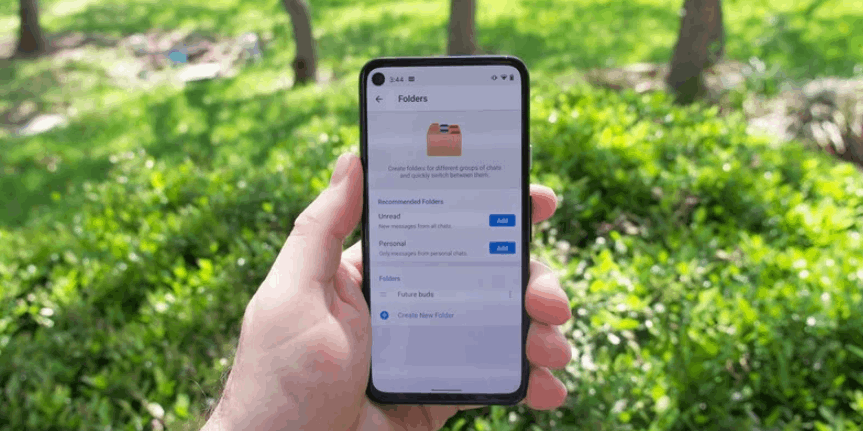
Regardless of how many channels and groups you follow on Telegram, you can have them all categorized in individual panels to declutter your chats. You can use separate labels for every category to make your conversations cleaner and easier to handle.
To create a different chat folder, you can open the menu, go to settings, and click on folders. There, you can create a new folder and name it however you’d like.
Add People Nearby
Only recently did Telegram add a feature through which you can find people on the application based on location. So, this would be a handy feature if you want to add people on your Telegram without having to share your number with them!
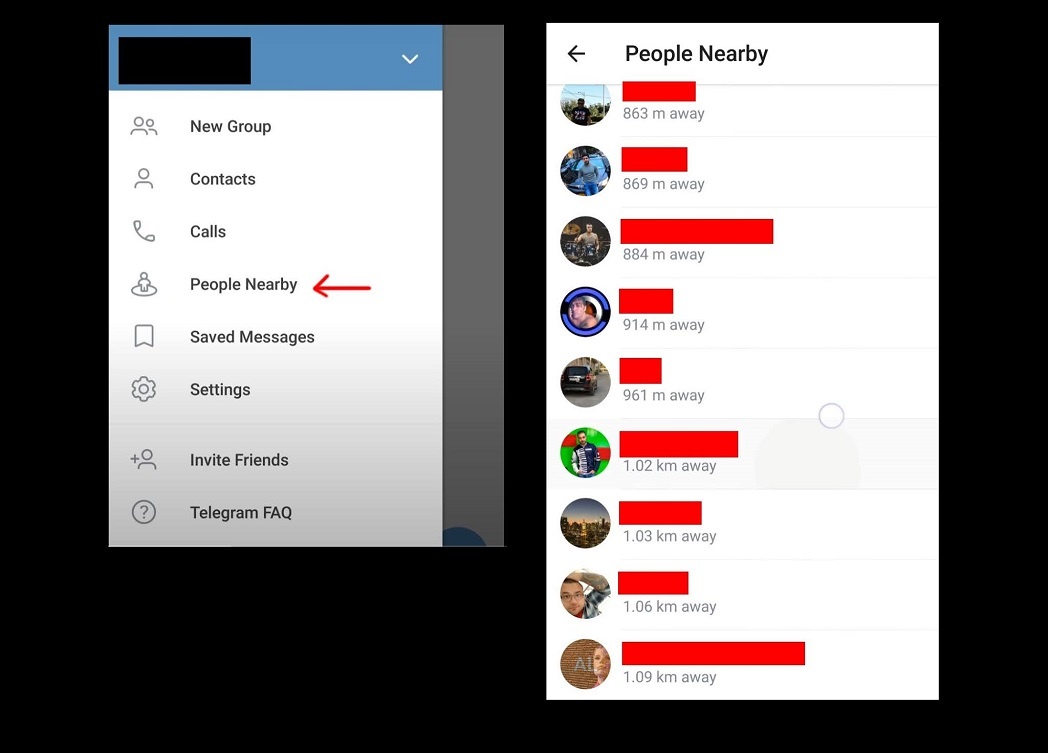
To add people, you can open the menu and head to contacts. From there, you can click on add people nearby, and the rest will be easy.
Edit Delivered Messages
Have you ever sent a message with a typo in it? You must have wished to be able to do something about it, and Telegram has made it possible for you to do that! There’s an edit button on the application now that you can use to edit sent messages.
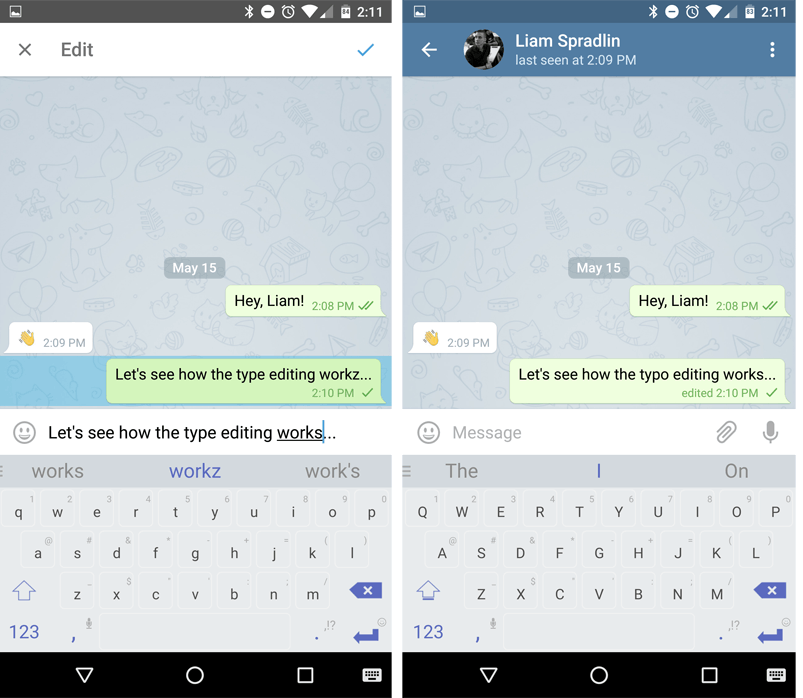
You have to highlight the message and click on the pen icon to edit the message you have sent. The message will notify the other user that it’s been edited, and you can edit the messages 48 hours after they were sent.
Send Silent Messages
If you’ve ever wanted to send a message to someone but not want to disturb them if they’re busy, Telegram has the solution for you. There’s a unique feature on the application to send silent messages to people now!

All you need to do is write the message in the box, tap and hold the send button and then click on send without sound to seal the deal. Now, you can send messages, and they will be delivered silently to the other person.
Schedule Messages
Telegram took inspiration from the way we schedule our emails to help us organize our text messages! Scheduling is a brilliant way to carry out tasks without only having to remember them – if you’ve planned a text, it’ll be sent out when it is due!
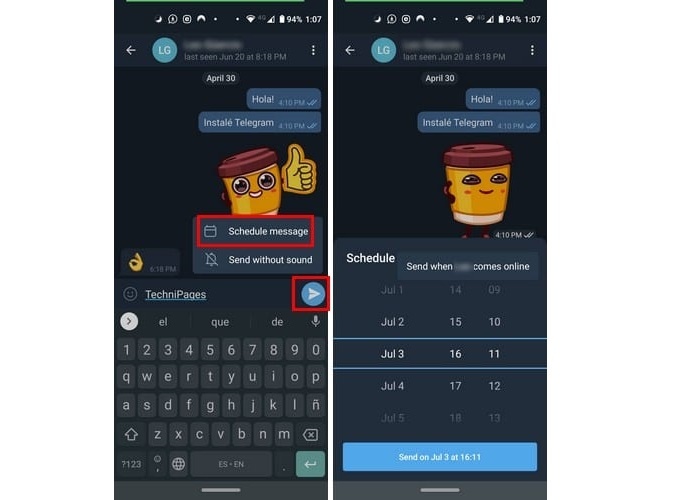
To schedule a text, press and hold the send button and choose the option to schedule the message. After that, you can pick the date and time and leave the rest to Telegram!
Delete The Other Person’s Message
It’s typical to delete your messages, but Telegram also allows you to delete the messages others have sent to you! This feature may seem a bit odd to you, but for users who are serious about their privacy, it’s a game-changer.
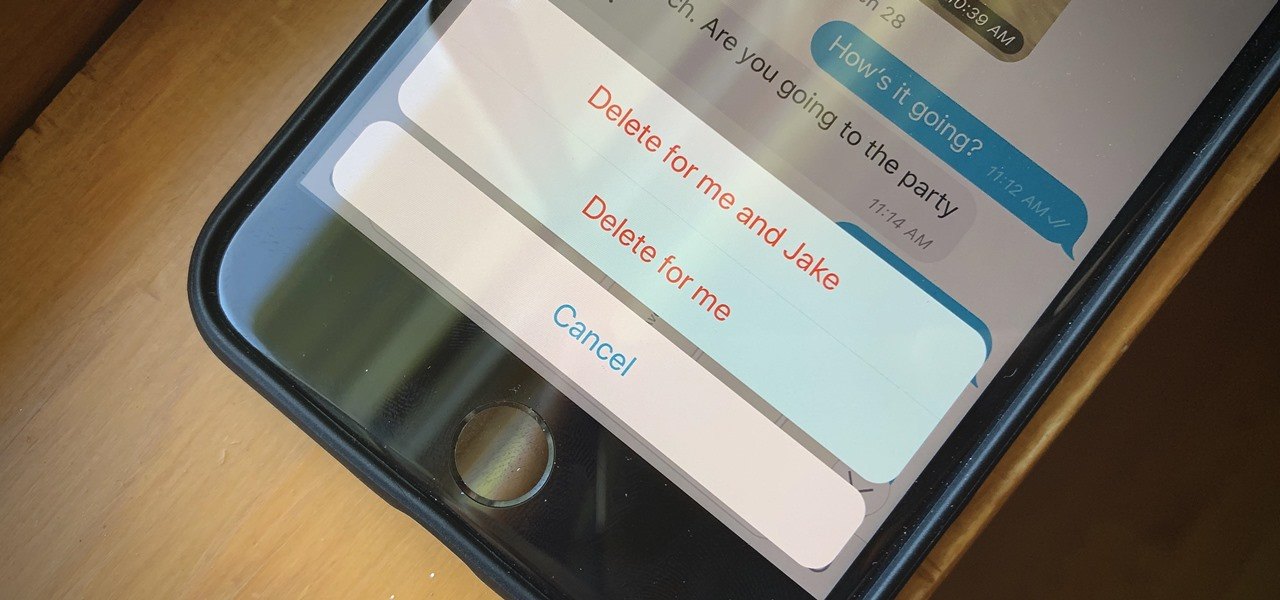
To delete received messages, you can select the message and click on the ‘delete button. After that, you need to select the delete for X option and then click on delete. Now, the message doesn’t exist for anybody!
Put Timer On Photos
Telegram introduced the self-destruct feature a while ago, but it was only limited to a secret chat. Now, they’ve changed the feature and made it possible on normal chats!
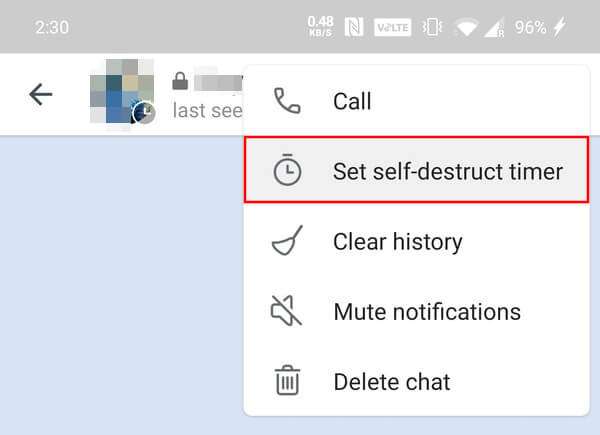
To add a timer to the photos you send, you can select the image and click on the timer button. After that, choose your desired time, and once that time has passed, the media will be erased from both ends.
Edit Videos
You could previously edit photos on Telegram, but now you can even edit videos on it! The application has some advanced tools to edit your videos, providing an all-over solution to every facility you might need in any application.
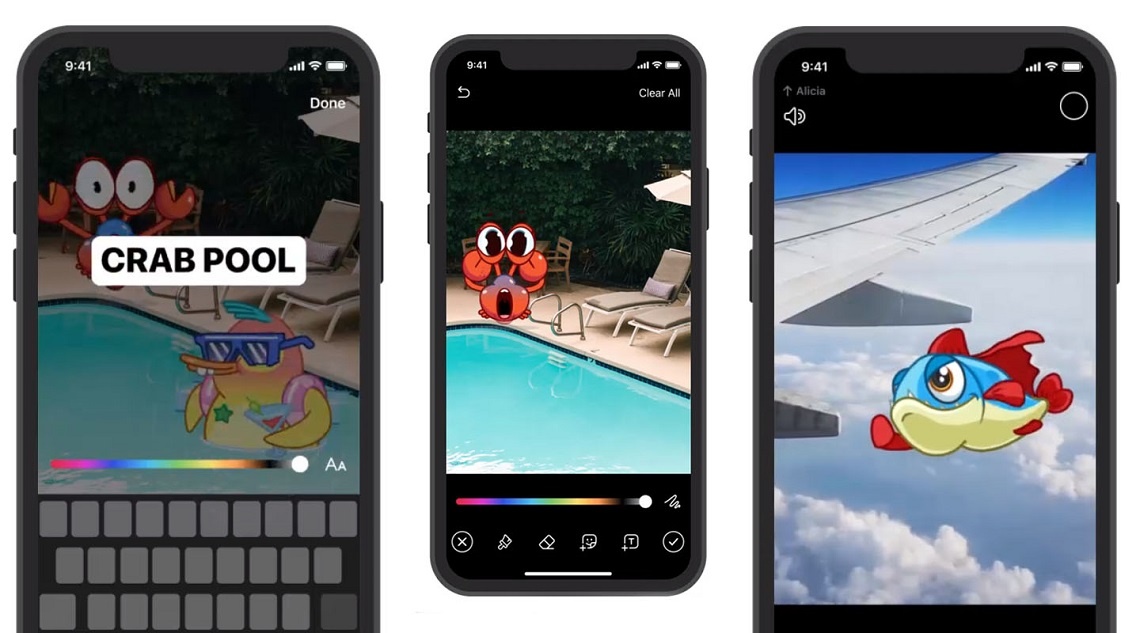
All you need to do is open a chat and choose the video that you wish to send. A tuning icon will show up on the screen next to open the video editor, and from there, you can change the saturation, contrast, exposure, and so much more.
Add Animated Stickers To Videos And Images
Only recently did Telegram introduce the feature through which you can add animated stickers to your videos and pictures! The stickers are high-quality and allow you to bring some life to your media with their popular animation to make them stand out.
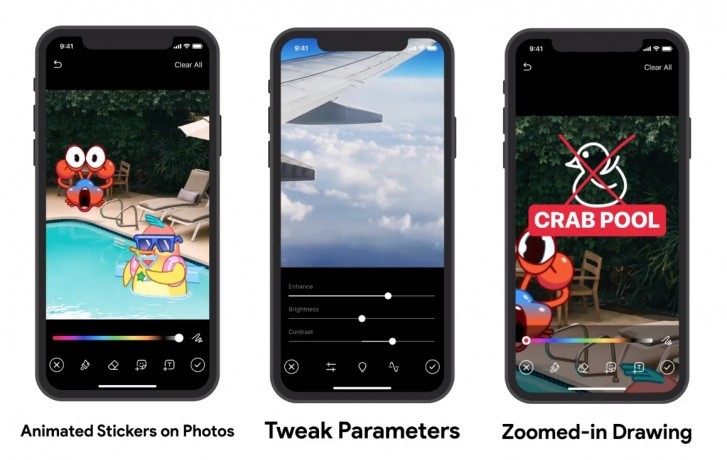
Your images will turn into GIFs after you add these stickers, though. To use these stickers, select an image/video and then click on the brush icon. Find the sticker icon from there and choose an animated sticker to add!
Set Reminders
Finally, setting reminders on Telegram has become as easy as it gets. You can set reminders through the option for saved messages.
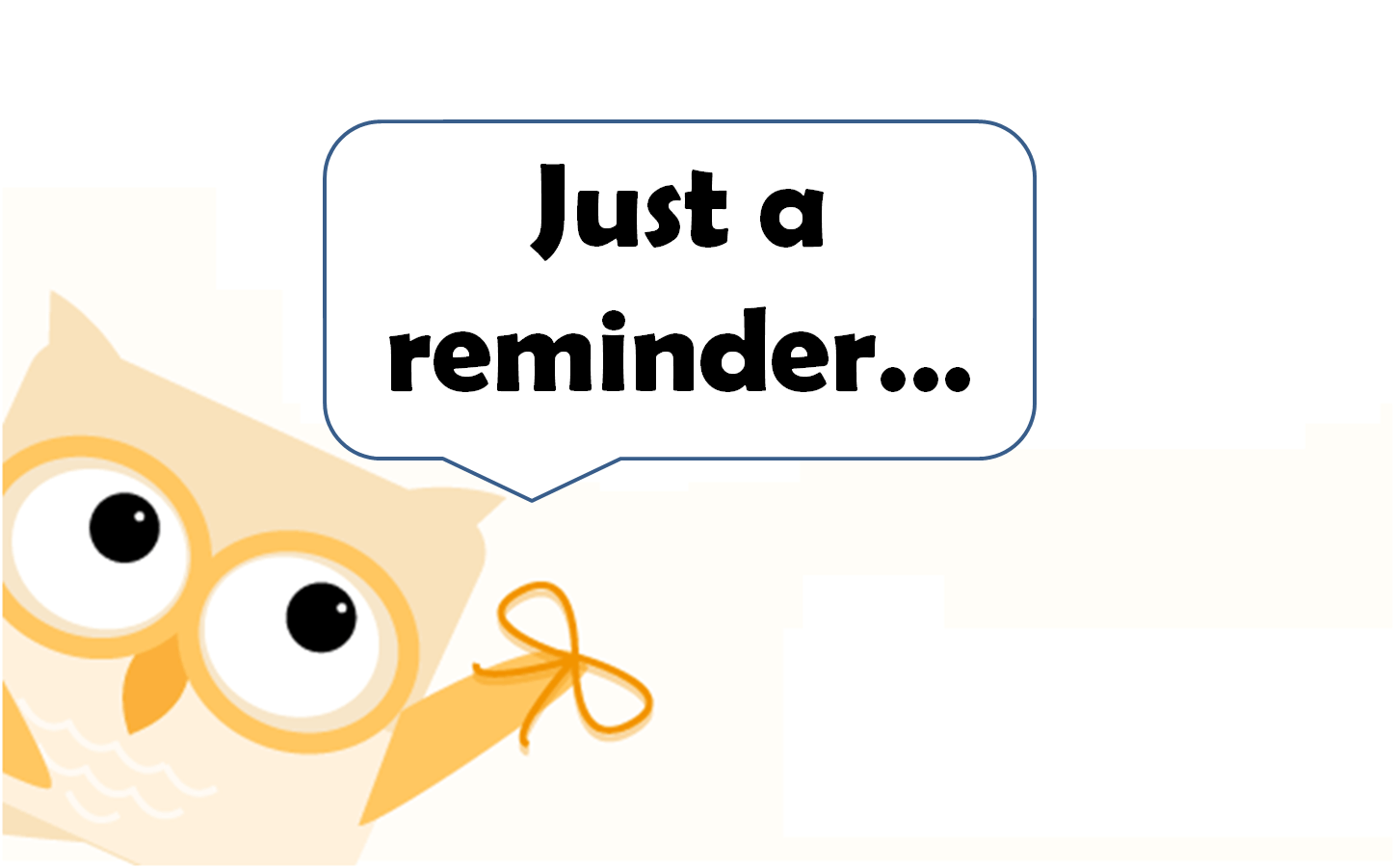
All you need to do is type a task, press and hold on to the send button and then select the option to set a reminder. Pick a date and time, and you will get the reminder when it is due!
Search GIFs And YouTube videos
How interesting is it to know that you don’t even need to leave an application to search videos on YouTube or send a GIF to someone? Telegram has made that easier for you! The third-party integration with other applications is just super convenient.
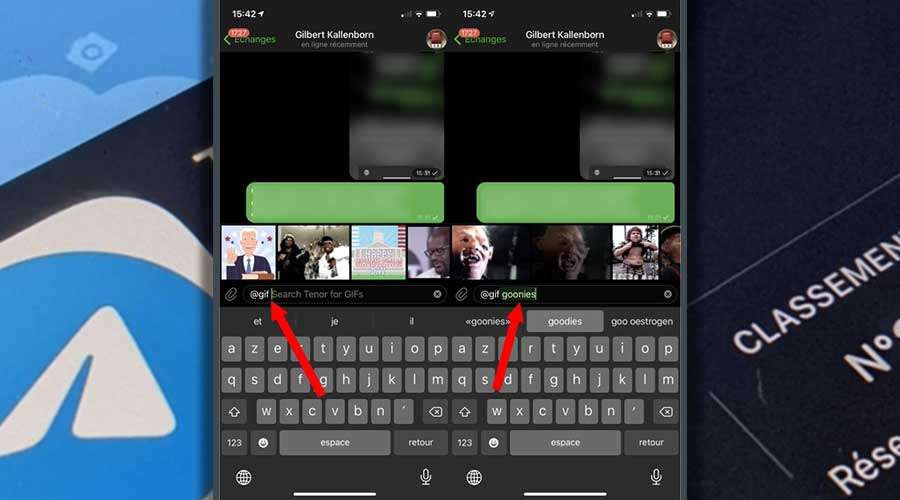
To send a video from YouTube or search for a GIF, all you need to do is type @gif or @youtube to search for whatever you’re looking for from these applications! Enter the search query and explore the options before sending what you want.
Slow Mode
If you’ve been a group admin, you know how irritating it can get when the unnecessary spam comes in and every message is clattered. Luckily, Telegram comes to the rescue again. You need to turn the slow mode on, and everything will be settled!
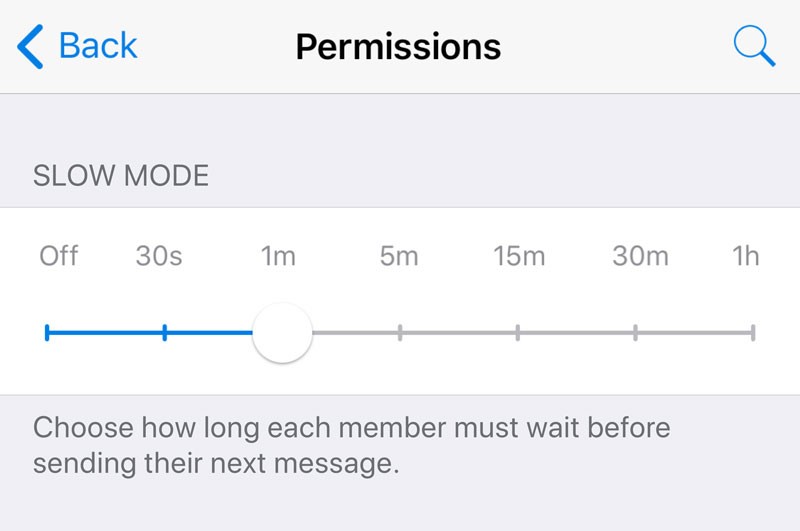
You can choose time intervals after you’ve sent a message, and the application will automatically only give you updates after that time has passed. Switch on the slow mode by going to the group’s name, selecting edit, going to permissions, and then selecting slow mode.
Copying Parts Of A Text
Often, other messaging applications only allow you to have specific text editing features. You might not get the feature to highlight a part of someone’s text and then edit it in the text field. Luckily, Telegram has provided a solution again.
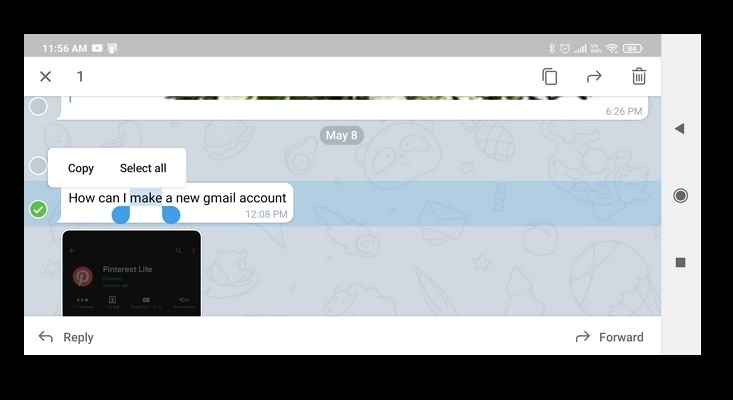
It’s become easy to select and copy-paste a part of someone’s text. You need to tap and hold on to the text to highlight it and then tap and hold again to select the part you want. It’s super convenient and very useful!
Polls And Quizzes!
Do you enjoy polls and love answering quizzes? Did you know that you can do the same while texting on Telegram? In Telegram groups, you also get the chance to send out polls and build up quizzes while checking the answers!
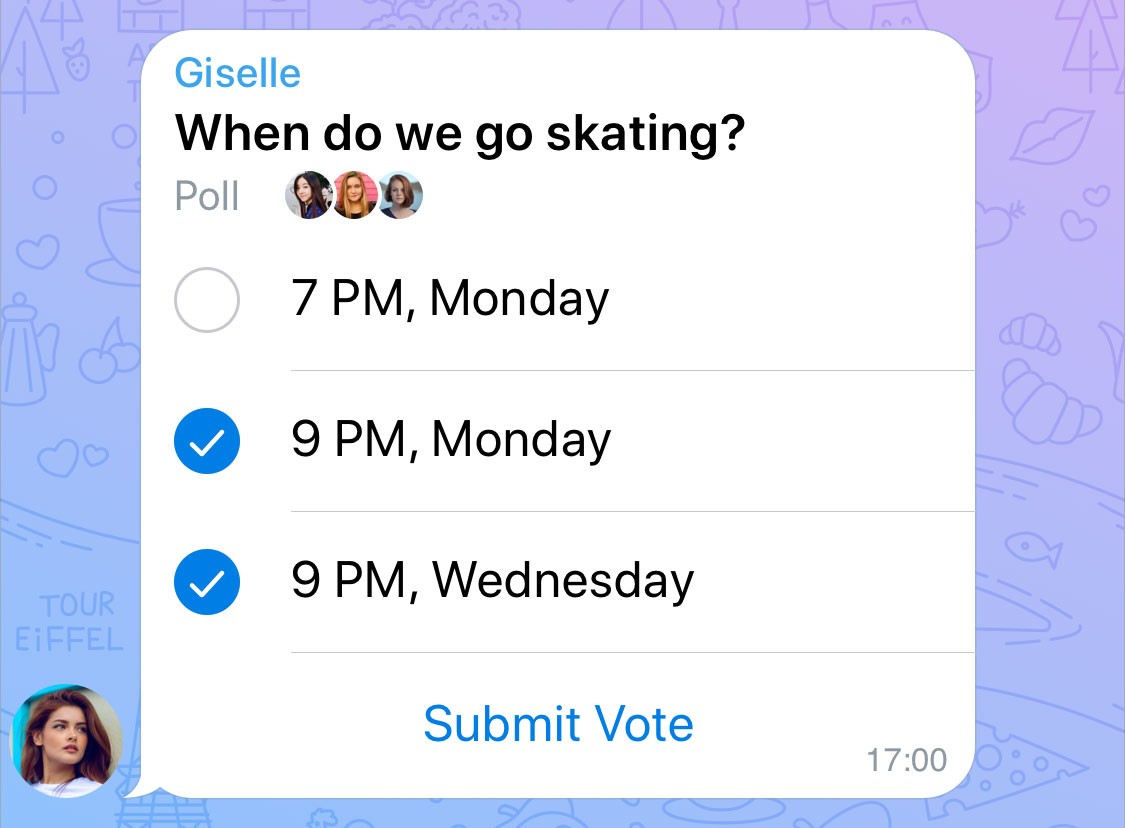
The quizzes can be built with multiple options to broaden their purpose. Learn how to make quizzes through their website, and you can go to attachments and select polls to create polls!
Timestamps For Videos
Previously we could share YouTube videos with a timestamp, but did you know you could do the same on Telegram? So, if you happen to send a long video to someone and want them to start from a particular timestamp, it’s made possible on Telegram.
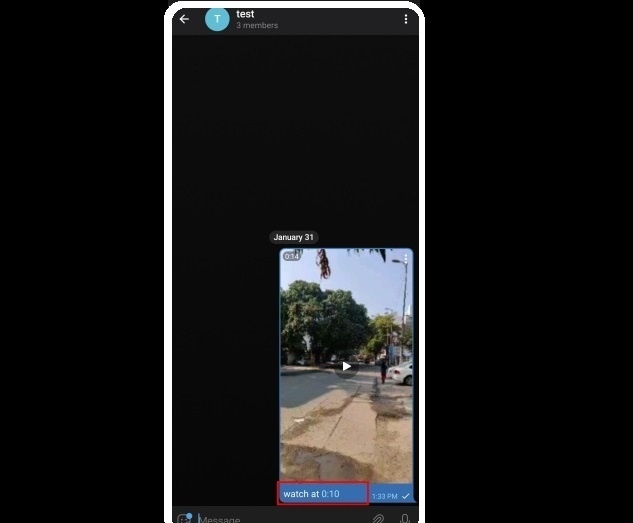
Once you’ve sent someone a highlighted timestamp, the video will only start playing from the timestamp you’ve provided. Sending videos to others has been made simple and helpful at the same time through this application!
Deliver Uncompressed Media With The Same File Extension
Other messaging applications only allow you to send uncompressed media to users by developing the extension to acceptable mediums like PDF or EXE. On Telegram, you don’t need to do anything to send uncompressed media to others.
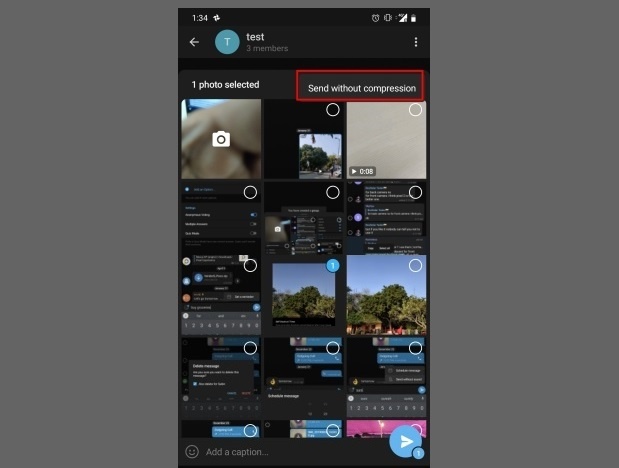
You can highlight the media you’d like to transfer and go to the 3-dot menu before choosing to send without compression, and the file will be sent in that medium. No need to go through a headache to share photos now!
Avoid Random Groups
Most of the messaging applications get pretty annoying when you get randomly added to groups without your will. Telegram removes the irritation by allowing you to disable the option, and you will never be added to groups you know nothing about!
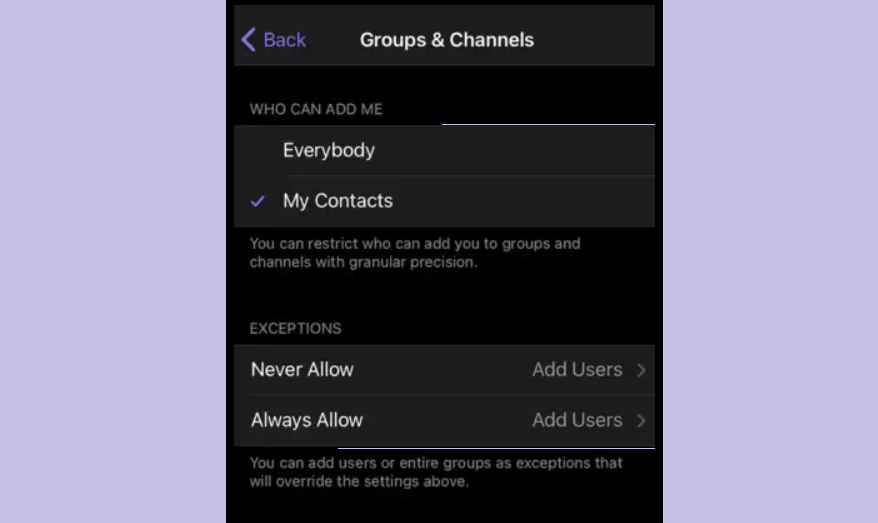
To disable this option, you can go to the menu in settings, head to privacy and security before selecting groups. You can change the choice of who can add you to group chats by changing it to never allow as the exception for all the Telegram users.
Preview Search Results In A List
You can also view all the search results in a list-like view and chronological order. Previously, you had to keep tapping next to go through the search results on the application, but now you don’t need to deal with the hassle!
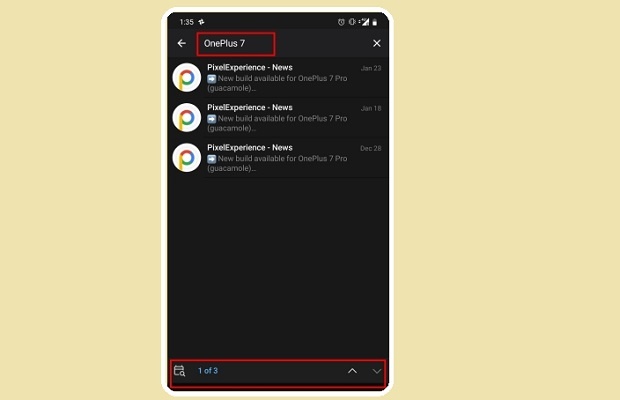
Once you’ve searched for the term, you can tap on the search bar on the bottom before viewing all the search results possible in a list form.
Turn Off Notifications From Certain Contacts
Some people on messaging applications have to be avoided at all costs. They may keep unnecessarily bombarding you with texts or forwarding too many messages – in either case, Telegram allows you to silence a contact like that.
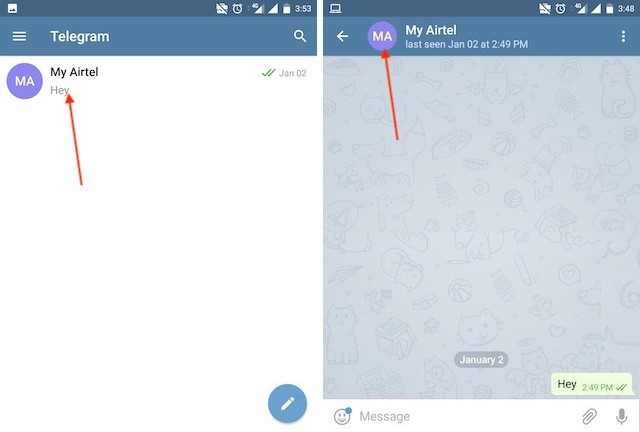
To do that, you need to open the specific chat and tap on their profile photo. Once you’ve done that, you can go to notifications and mute the contact for a certain period or forever.
Change Phone Number
Telegram also allows you to change your phone number easily in your account without losing your current chats.

Go to settings, click on your phone number, and click on change number before entering your new number. Follow the process after that, and it’ll be done in seconds!
Conclusion
In short, Telegram has come up to be a very handy application for many users nowadays. People prefer to switch to it and use it for as long as ever because of its convenience!












