Since short videos are so popular nowadays, more and more apps are supporting short video content, just like TikTok. I discovered an exciting app like Tiktok that has other unique content and features as well – the MX TakaTak Short Video app.
The MX TakaTak Short Video app lets me create short video content to make a music video, funny dub dialogues, lip sync videos, and much more. I can also watch trending videos for inspiration for my own content.
Discover the MX TakaTak Short Video app and its features below. Learn how to create amazing and fun, short video content on MX TakaTak Short Video App.
- Introducing the MX TakaTak Short Video App
- Setting Up the MX TakaTak Short Video App
- Creating an Account on the App
- Watching Trending Videos on the MX TakaTak Short Video App
- Creating a Video on the MX TakaTak Short Video App
- Editing Videos on the MX TakaTak Short Video App
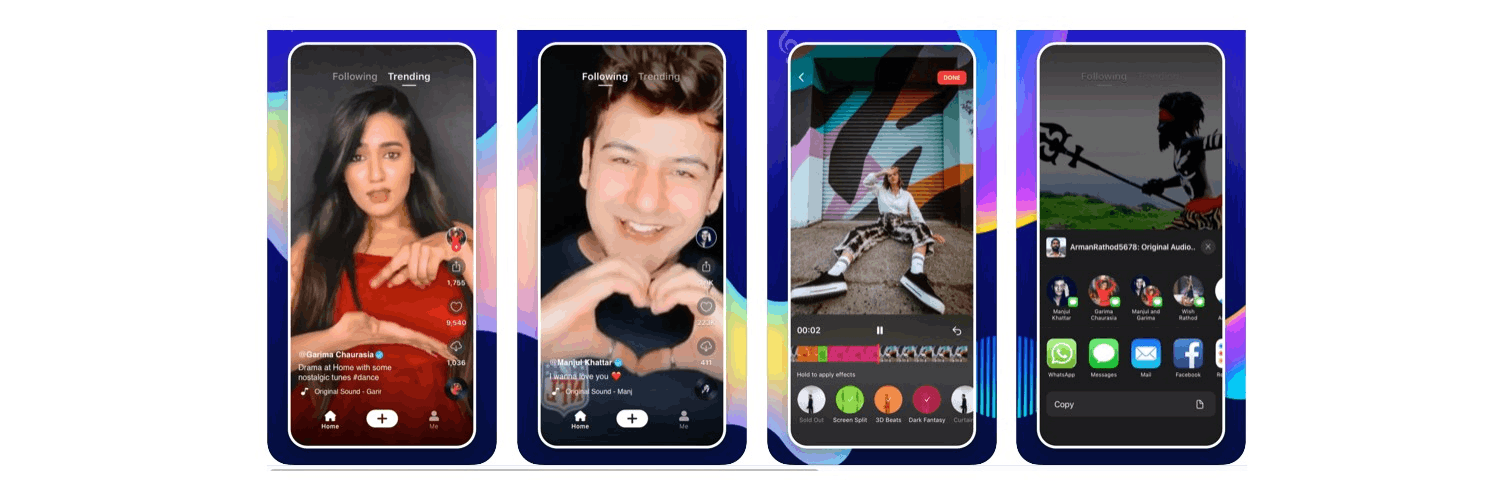
Introducing the MX TakaTak Short Video App
There has been a rise in the popularity of short video content because of Tiktok. Content creators are encouraged to come up with captivating ideas meant for short video clips. As a content creator, I was compelled to follow the trend.

Aside from Tiktok, I looked for another platform that caters to short videos because I wanted to check out other trends happening outside the popular mobile app. Then, I discovered the MX TakaTak Short Video App, which is really similar to Tiktok.
However, the MX TakaTak Short Video App has other unique features that I like. It’s not just me who finds the app interesting as there are over 150 million influencers, content creators, and users on MX TakaTak Short Video App.
Even though Mohalla Tech Private Limited launched the app in 2020, it immediately gained the attention of many. MX TakaTak Short Video App has consistently received good reviews and has maintained a high user rating.
Installing the MX TakaTak Short Video App
It was not difficult for me to find a similar app to TikTok because the MX TakaTak Short Video App appeared in my recommendations. People had already been enthusiastic about the app and its features when it was released in July 2020.
The MX TakaTak Short Video App is free to download on the Google Play Store and the Apple App Store. The app is entirely free. There are no in-app purchase items or premium subscriptions available.
To enjoy the app’s features, people need to install it on their devices with its supported operating systems: Android OS 5.0 or later as well as iOS 12.0 or later.
Setting Up the MX TakaTak Short Video App
Since MX TakaTak Short Video App lets me create and edit short videos, it requires me to give it permission to access various features and functions of my mobile device. Granting permission to the app will help me set up the app on my phone.
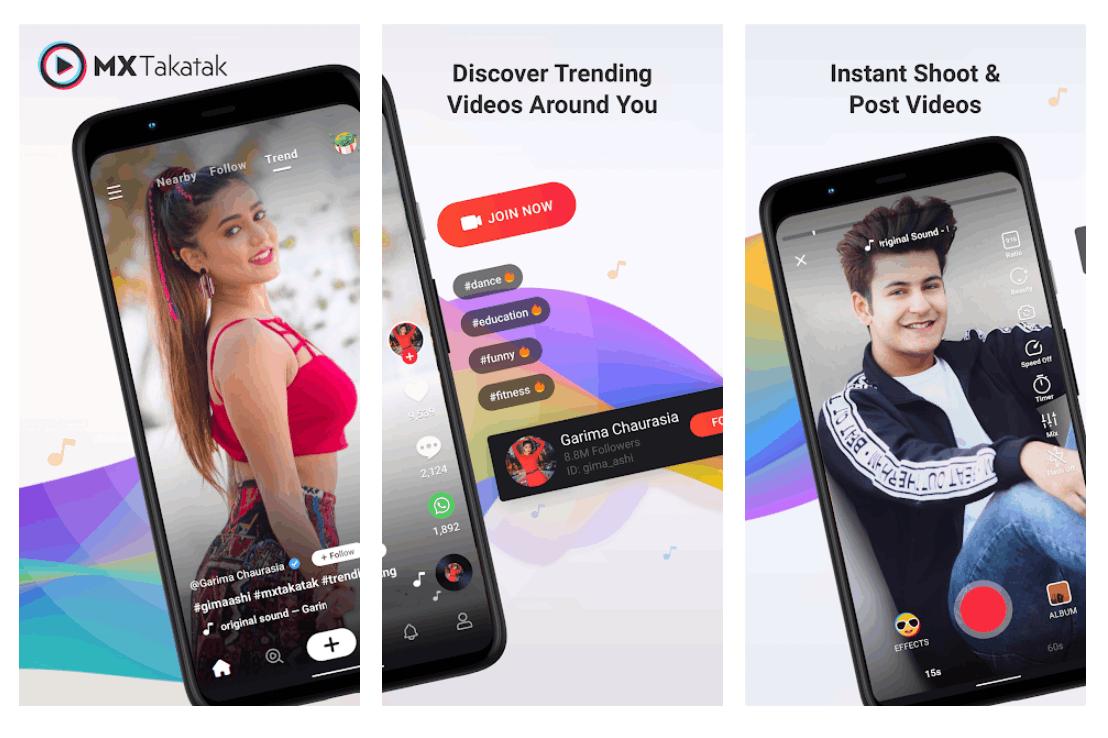
First, the app wants to modify and read the content of my internal and external file storage, including the photos and media files. It also wants to record audio using the mobile device’s microphone. Of course, it asks for my phone’s camera to take pictures and videos.
The app also needs to access my location, view Wi-Fi connections, read my contacts, read my phone status and identity, and access my device ID & call information.
In addition, the MX TakaTak Short Video App wants to receive data from the internet, pair with Bluetooth devices, run at startup, prevent the device from sleeping, change the audio settings, control vibration, have full network access, and view network connections.
Exploring the App
Once I set up the app, I can now explore the app’s features. There are five main tabs on the MX TakaTak Short Video App: Home, Search, Add/Upload, Notifications, and Profiles.
Under the Home tab, I can find the Featured, Following, and For You categories, which are almost the same as Tik Tok. On the Notification tab, I can check alerts from my followers, new mentions, likes, and comments. I can also send a message on this tab.
Meanwhile, the Profile or Account tab lets me check and edit my profile anytime, including my display name, bio, profile picture, and other privacy settings.
Creating an Account on the App
Creating an account on the app is a must to enjoy the MX TakaTak Short Video App’s features. Those with accounts can already sign in using their email or username and password.
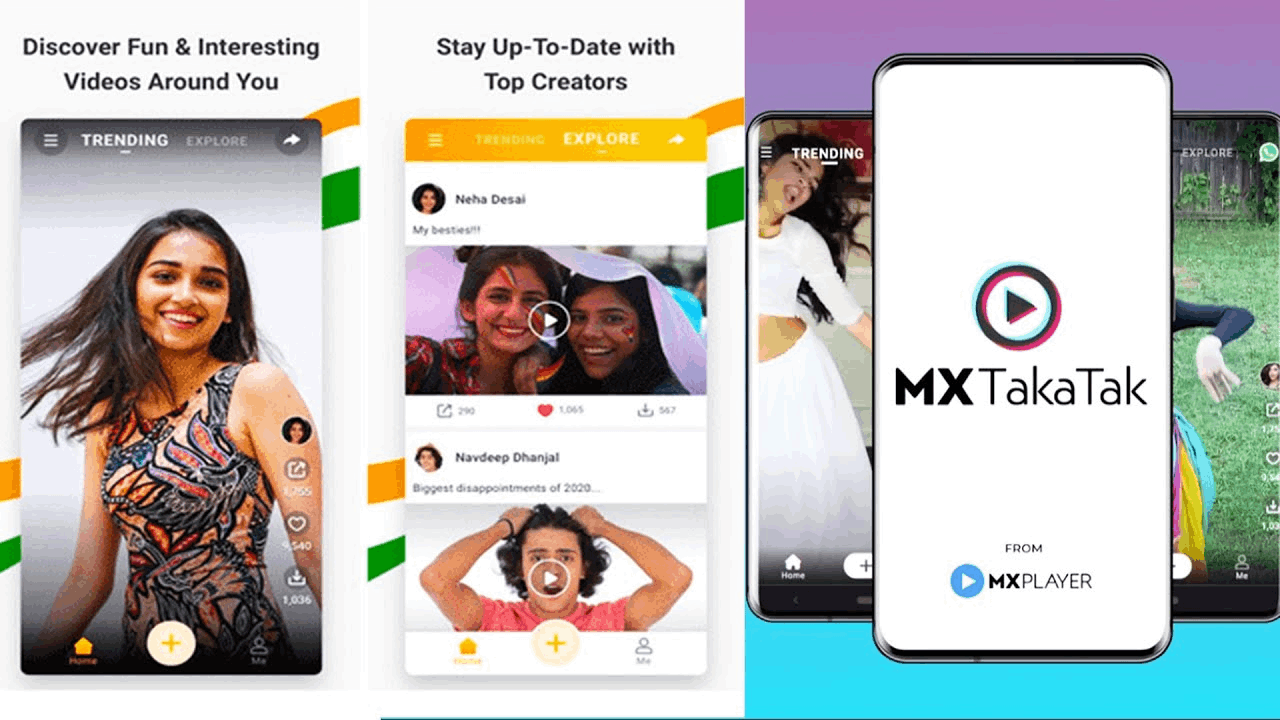
I have three options to sign up on the app: use a Facebook account, link a Google account, or register using my phone number. If I want to use my Facebook account, the app will request access to my account’s name, profile picture, and email address.
I like to use my Google account, which I only need to verify once by confirming my identity. The app sends a verification email where I only need to click once to create an account on the MX TakaTak Short Video App.
The last option is through the phone number. The app sends a one-time OTP to the indicated phone number to confirm my identity.
Checking the App’s Privacy Policy
Before finalizing the account, the MX TakaTak Short Video App wants me to read and agree to its Privacy Policy, so I will be guided accordingly on how it will protect my privacy as a user.
The app mentions that it collects, processes, uses, and shares information I provide through websites, email notifications, and other interactions with its services. The team ensures that the data collected will only be used to develop and improve the app’s services.
In addition, it explains how it abides by the regulations on data protection, specifically the data integrity, accuracy, relevancy, and legally justified processing. The team also notes that no third-party services can access my data.
Watching Trending Videos on the MX TakaTak Short Video App
When I first started using the app, I wanted to check first the usual content posted by other users. So, I spent my first hours watching famous content creators.
Like Tiktok, anyone can just watch the uploaded content of other users. I am not required to create my own videos before watching and following content creators on the MX TakaTak Short Video App.
There are three categories on the Home tab: Featured, Follow, and For You. There are so many different things that I can watch. On the For You tab, these are random videos that the app thinks might interest me based on the algorithm of my watching patterns.
Meanwhile, I can check the recent uploads of the content creators that I follow in the Follow category. Lastly, the Featured category lets me check out popular and trending videos.
Completing My Profile on the App
Although it is not required to complete my profile to follow and watch videos on the MX TakaTak Short Video App, it is required if I decide to upload my own content. I needed to complete and update my profile so that the app will let me enjoy the Add and Notifications tab.
The MX TakaTak Short Video App asks for my gender and birthday. The app only allows users that are 9 years or older. Moreover, the app lets me choose to hide my birthday on my profile.
Then, I can set my TakaTak ID, which can contain letters, numbers, underscores, and periods. Users can still update their TakaTak ID but only once every 180 days.
Creating a Video on the MX TakaTak Short Video App
As mentioned, the MX Takatak Short Video App lets me create free short videos, including music videos, dialogue dubs, dance videos, funny videos, and other content.
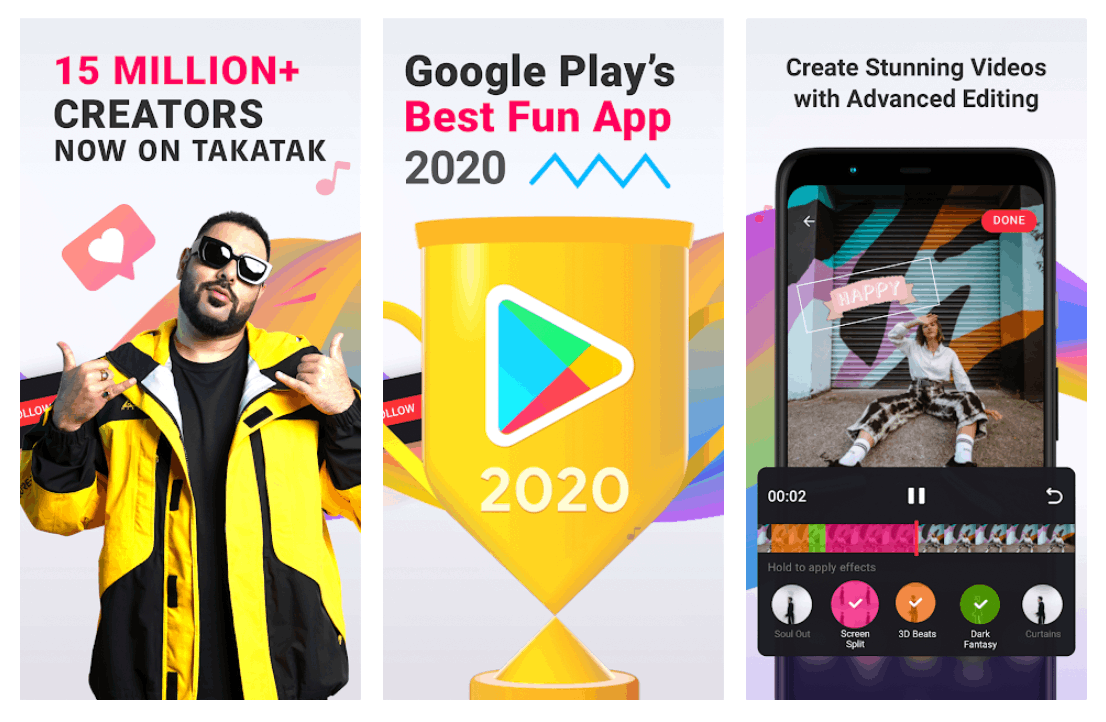
To start with a new video, I just need to tap the “Plus” icon at the bottom center of the screen. The app then automatically opens my camera, which allows me to record a video on the spot. However, I can also import a video from my gallery or phone storage.
The app only supports short videos, so I have to select whether I wanted to create a 15-second or 60-second video. The options are found below the “record” button. It must be set first because the app will automatically stop recording once I reach the time limit.
Adding Effects to My Video
The MX Takatak Short Video App offers video effects to make interesting and visually appealing content. All the video effects are free, so I only need time to explore which one fits my current project.
There are hundreds of video effects on the app, categorized into New, Popular, Valentine, Beauty, Funny, Interactive, and Events. I like that the app constantly updates and adds new video effects for more options.
Editing Videos on the MX TakaTak Short Video App
People love the MX Takatak Short Video App because it is an all-in-one short video platform. After all, aside from recording videos, there are also built-in editing tools. Thus, I do not have to use an external video editing app anymore.
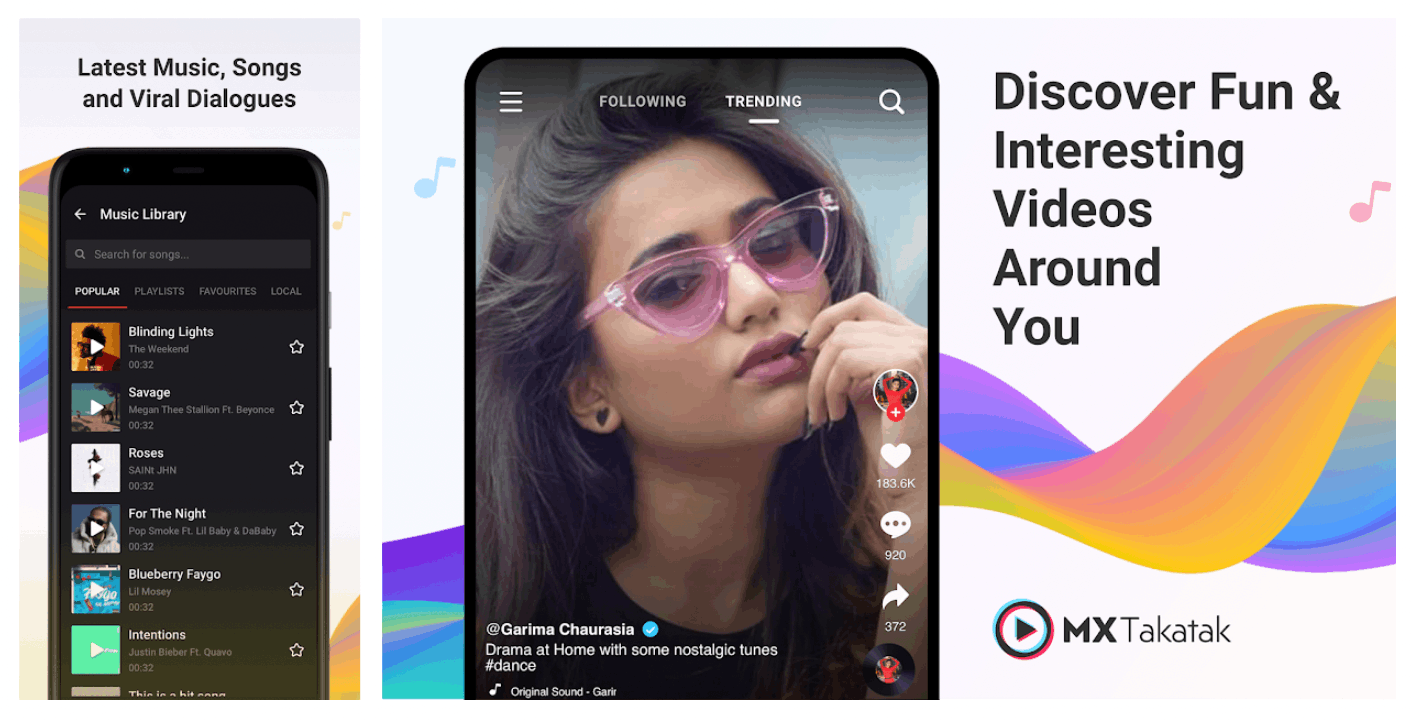
After recording the video, I can immediately edit it and upload it instantly. The app supports changing the video’s aspect ratio such as e 3:4, 4:3, 16:9, 9:16, or 1:1. It is also possible to flip the video.
I can play around with the speed of the video. For example, I can fast forward some parts and make the others slower.
Checking the Sounds Settings
Part of the editing tools provided by the MX Takatak Short Video App is the Sounds settings. First, I can use pre-saved or template sounds on the app. It is also allowed to borrow original sounds of other users.
If I want, I can use original audio by importing it on the app, which I can mix by playing around with its volume and reverb.
Conclusion
The MX Takatak Short Video App is e a content creator’s dream since it allows users to create fun, short videos with the help of built-in editing tools. Users can stay in the loop on what’s currently trending by watching videos of influencers and other users. The MX Takatak Short Video App is a great place to find inspiration for your next project to relax and be entertained.













