The focus on productivity has increased over the years and more people are getting smarter and more cautious about their time. This is not only true for students, professionals, or entrepreneurs but anyone who wants better management of their time.
This is when applications like Nine come in. This app combines the power of emails, calendars, and note-taking to give an edge to tech-savvy time management in the 21st century.
What’s more, this app uses the ‘direct push technology’ on Android as a seamless interface between itself and Microsoft Exchange servers using its ‘ActiveSync’ feature for a great user experience. Let us review the Nine app in detail and understand what the Nine app offers to help you stay on top of things.
- About the Nine – Email and Calendar App
- Security and Privacy Features
- How to Use the Nine App
- Multiple Supported Servers
- Tips to Get the Most Out of the Nine App
About the Nine – Email and Calendar App
The app is developed and presented by 9Folders Inc. and it claims to improve connectivity and productivity in order to stay on top of work and play. Since its launch, the app has received a lot of appreciation and positive reviews. There are over 1 million installs on the Android platform alone.
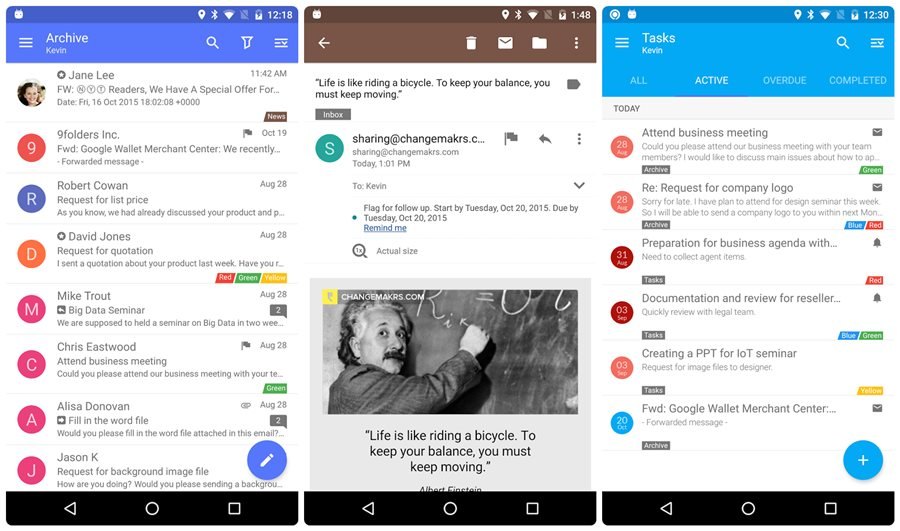
Against popular belief, this app is not cloud-based! The fact that everything is synced on servers doesn’t mean it is based on any of the popular cloud platforms.
This app requires ActiveSync or else its core functionality doesn’t work. As for IMAP, only email synchronization is permitted.
As mentioned, one of the key features of the app is direct push synchronization and Exchange ActiveSync. Also, Nine does not store any user information on their servers. They don’t even have servers; everything is safely stored on the mobile device of the user.
Main Features
Since this app is all about integration between email, contacts, and calendars, their interface allows seamless amalgamation of the apps into one platform giving users ease and convenience and more importantly helps reduce their time on these activities. In short, you will see information flow flawlessly between calendars, contacts, and emails.
As you download the app and set it up to integrate the three functions we have been discussing, it becomes easier for users to conduct a hybrid email search.
What this means is that your search will take place in two places: a local search on the app and an online search that will help you find things faster.
Security and Privacy Features
Nine takes it a notch above when it comes to security. Not only does the app not store your data, which is a breather these days, but it also provides you with an SSL or Secure Sockets Layer certificate. Having this certificate adds to the security and generates trust in your customers, fellow communicators, and discourages hackers.
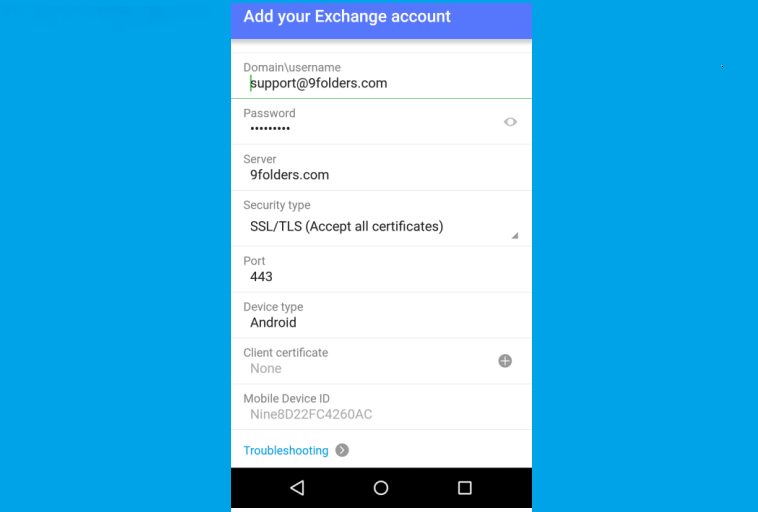
Since Nine is all about convenience on one platform, it is a no-brainer that they have also got the note sync covered.
With Microsoft Exchange 2010 and above, you can now sync all those important notes that you have been tucking away on your phone. Never lose any piece of information now rather it is much easier to leverage it.
Another key feature from a security perspective is the new ways to authenticate yourself with Microsoft products like Office 365. For example, you can now download the Microsoft Authenticator and use Nine to push an auth code to log in. However, please check what works for your particular phone as some users had challenges.
How to Download
For Android users, go to the Google Play Store and search ‘Nine – Email & Calendar’. After locating the correct app, simply click on the ‘Install’ button to begin downloading to your device.
The downloading process is quick and should take under two minutes. Once downloaded, you can launch the app from the app store, or you can find the app on your phone’s app menu.
If you are an iOS user, the process fairly remains the same. You can find the app on the Apple App Store. However, do read the in-app purchase offers first as Apple likes to take user consent before allowing an app to download onto the device.
How to Use the Nine App
Once you’ve set up an account, you can begin by connecting a number of different calendar servers to the app. Gmail, Microsoft Office 365, Hotmail, G Suite, Outlook, among many more, are all available to be linked and used through the Nine app.
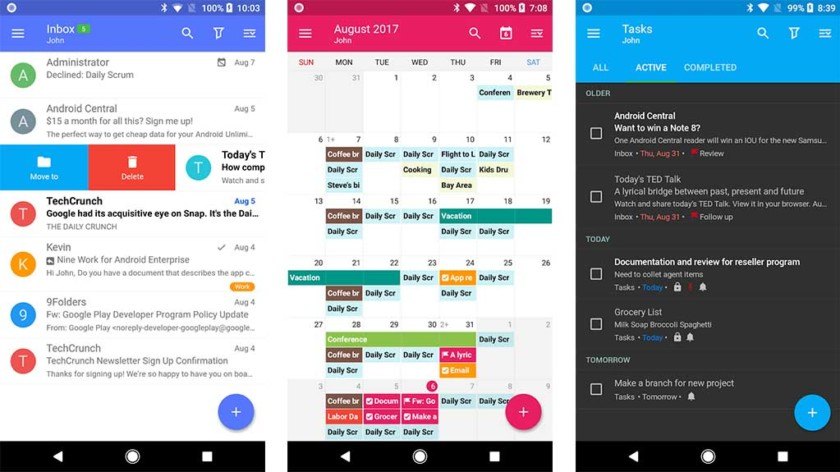
You will now see the five icons for Email, Calendar, Contacts, Tasks, and Notes. If you do not want any one of them to sync then simply tap on that icon.
Next, your account setup will be done and you will see that your old emails are being retrieved. Once done, head over to the inbox.
The app provides you with a list of folders that you can customize. Just search the tab on what folder you are looking for and it will appear. There are a total of 8 folders you can create. Use the 3 dots on the menu icon to expand or collapse the folder list.
Cost
The Nine app offers a two-week free trial after which you have to purchase the license for $14.99. You can either use the Nine website or Google Play to upgrade your app. Simply go to Settings, click the Purchase Plan button and tap it once to buy.
You can also go to the Nine website and buy the license via PayPal. The license is then delivered to your email address. Go to Settings, click on the purchase icon and enter the activation code.
This code is the license key you received by mail. Lastly, tap the activate button and refresh the app once.
Multiple Supported Servers
The Nine App supports a number of servers, as mentioned above, like Gmail and Hotmail.
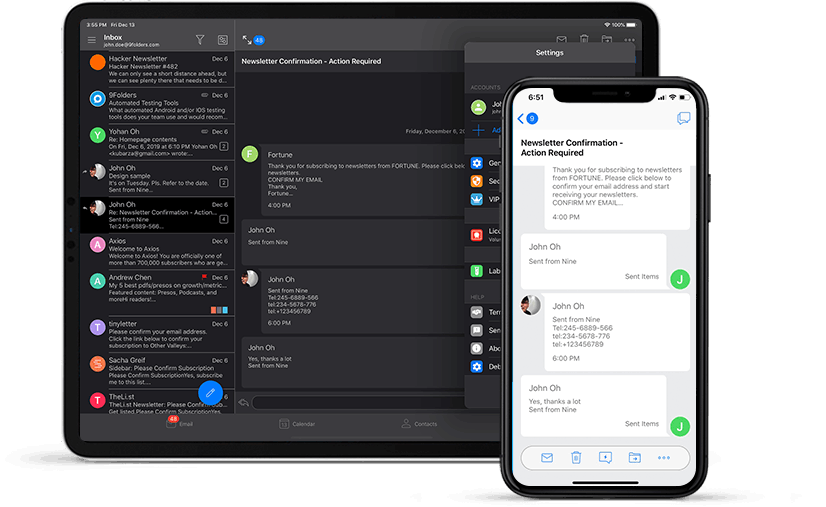
But there are also even more included, as their Google Play Store page shares, including ‘IBM Notes Traveler, Groupwise, Kerio, Zimbra, Horde, IceWarp, MDaemon, Kopano’ and ‘Yahoo, GMX, Mail.ru.’
Pros and Cons
Like every app worth its salt, there are good and bad things about the functionality and UX for any user.
A word of caution, many users have said that the predictive text while typing emails jumps around and reaches the end of the body of the email. This can eat up time rather than improve your productivity, which is in opposition to the main goal of the app.
The good news is that the synchronization across all the elements is flawless, thus making this app truly a tool to reckon with. It allows users to control multiple accounts and activities from one simple dashboard which makes it top-notch.
Tips to Get the Most Out of the Nine App
There is a navigation menu that makes your life easier while using the app. However, most times you will not be able to see this button as it is hidden to give the user a better view of the dashboard. Simply swipe a finger from the left edge of your dashboard and voila you get your button!
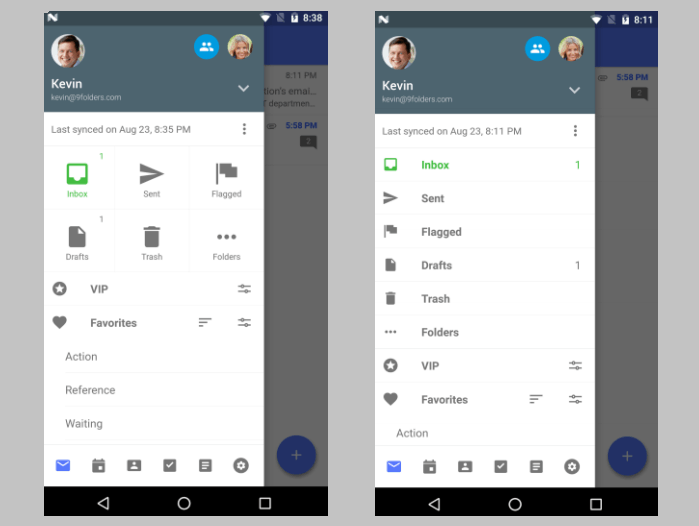
The text editor is provided to create and modify text block options. You should use this rich text editor to make your emails look cool and professional.
Use the long press drag to alter the default settings you see at the bottom of the editor. For example, go to Settings, then Account Settings, , then Choose Account, then Signature. There you will find that the editor is quite simple to use.
Use the attachment feature to add or remove documents seamlessly from the Nine app. However, do note that if your file size is greater than 512 KB, you will be asked to resize the image via a pop-up message. A good tip is to keep the size down a notch to have a better user experience.
Special Note
The Nine app also features an advanced query syntax.
Use characters like “@: Recipients” (example: @David), “!: Sender” (example: ! Adam), “$: Subject” (for example: $Financial), or “%: Body” (as in: %bill) among many others, which makes searching around the app a breeze.
This means you can spend much less time browsing through folders or emails of similar content from similar addresses.
Conclusion
The Nine app is a game-changer to consolidate the email accounts of multiple account holders. It gives users more power, better productivity and takes away extra time from them. This app is here to stay with its cutting-edge innovative ways of storing and using information, giving customers peace of mind.
While the app is not free to use, it could be worth the value to have seamless integration of different accounts. There’s no doubt that the Nine app has brought value to its users through its integration and ease of navigation, all in one place, making their organization and time management a breeze.













