The TikTok app is known for it’s trends where users can select from songs, voiceovers, movie quotes, and much more to match to their original footage and create a mash-up of original content.
Anyone can use originally-uploaded audio once it’s been shared on TikTok, and this feature has enabled the creators of the original audio to reach millions of views.
The soundtrack that you overlay on your video footage when creating TikTok content makes a huge difference in your video’s performance. As usual, originality boosts engagement. In this article, we explain how to create original audio tracks for your TikTok videos. Read on to learn how.
- About Original Tracks on TikTok
- Benefits of Using Original TikTok Tracks
- How to Create and Edit an Original Audio Track
- Tips to Make Your TikTok Sounds Go Viral
- Downloading TikTok

About Original Tracks on TikTok
The TikTok sound library is a universe in itself. From the top Billboard tracks of the week to audio clips from popular shows and sitcoms – it has everything. Whenever you create an audio track that does not previously exist in this library, you are the creator of an original track on TikTok.

TikTok is historically audio-driven. It started off as Musically, on which people lip-synced to their favorite audio clips and uploaded them. As of now, TikTok has diversified into a global platform of dancers, artists, comedians, life coaches, and more. Even so, audio is still key.
The other alternative to using original tracks is using one of the existing sounds from the TikTok audio library. Your best bet is to use sounds and songs that are already trending on TikTok like Megan Thee Stallion’s Savage that conquered TikTok in early 2020.
Some perennially popular sounds like Kourtney Kardashian’s quote “Kim, there’s people that are dying” also help make your video famous. It helps you jump on recent popular trends and also catches other users’ attentions quickly.
Creating an Original Track
The requirements of creating an original audio track on TikTok are simple – you need to have authentically created it, and it can’t already exist in the TikTok audio universe. As a result, just about anything under the sun can be your original track on TikTok.
Your cat has been meowing weirdly since morning? You secretly filmed your cousin pronouncing the word ‘Apples’ hilariously wrong? The most brilliant satirical dialogue about your workplace just popped into your head? Congratulations! You have the source of a potentially viral original audio TikTok track.
The catch here is to make sounds that people want to listening to, let alone watch over and over again. For this, you need to ensure that everything about your sound, from the audio quality to the relevance of the content, is at par with your competition.
Benefits of Using Original TikTok Tracks
When an app already has a million people recreating the same trend, the point is not about the trend anymore. The point shifts to who has the most unique take and where the next trend will come from.

Even before the first twelve hours of the day are over, viewers have already watched 20 uber-popular, 75 semi-popular, and 50 local creators perform the exact same steps to the exact same soundtrack.
In such a scenario, hopping on to the trend does more harm to your video’s performance than good. This is where originality comes into play.
The biggest advantage of using an original soundtrack is delivering something fresh and unique to your viewers. This increases viewers’ engagement with your videos in the form of likes, shares, and rewatching several times.
Why Use Original TikTok Tracks
The next major benefit of using original TikTok tracks on your videos is that if other creators find it interesting, inspiring, or funny, your audio track can become the next big trend they hop onto. This provides a huge boost to your social media presence, on TikTok or otherwise.
There are times when, no matter how much you search, you cannot find the perfect sound to synchronize with your video. Too fast, too slow, too upbeat, too comedic, too not-for-your-video. In this case, creating your own audio track to fit your video is the best choice.
Lastly, some tracks have become record-breakers by being popularized through TikTok. Two of the musical artist Doja Cat’s best performing songs rose to fame through repeated usage on TikTok. Promoting your brand and building a solid brand identity is a way that original audio can help.
How to Create and Edit an Original Audio Track
Creating your own original audio track is a simple task. However, you need to be aware of the proper methods and tips that go into doing so. For creating an audio track for a Tiktok video, you have to record a separate video only for audio purposes or do a voiceover on the app itself.

The first step is to open the app and tap the ‘+’ button to create a new video. Start recording your video by clicking on the recording button.
Once the video is complete, stop recording and click on the red checkmark present at the bottom right of the screen. Add captions, hashtags, audio effects like Slow Motion and Synth to your video and click on Post.
Open the recently posted TikTok video on your profile and click on the spinning record (Audio) at the bottom right of the screen. Select the ‘Add to Favorites’ option to add the audio track (your own custom sound) to favorites and use or share it anytime in the future.
Voiceovers and More
For certain categories of content, a voiceover trumps the use of the video’s custom sound. To add a voiceover, tap the ‘+’ button and add or record your video and click on the red checkmark. Next, select the ‘Voiceover’ option on the side panel and long-press to record a voiceover.
To preserve the video’s custom sound, check the circle next to the Keep Original Sound option. Click on the Save button to save your video with a voiceover and then post the video to your TikTok.
Trying to make a mark in the industry has never been easier. To add your own sound to TikTok’s Library, you will have to use digital distribution services like LANDR, CD Baby. This is followed by creating a release with the distribution plan and then earning money off streams.
Tips to Make Your TikTok Sounds Go Viral
As mentioned above, originality is key in how your videos perform on TikTok. So creators must be able to churn out videos with distinct, relevant, and quirky, or humorous soundtracks on a continuous basis.

The next consideration while creating viral original TikTok audio tracks is to ensure that they are of superior quality. An audio track can be recorded using professional sound recording equipment or simply your phone’s Sound Recorder app.
The objective is to create a soundtrack that is clear, clean, and loud enough to be sufficiently audible in a place like a crowded mall.
You should also strive to make your track sound as professional as possible – little or no background noise, no reverb or bass.
Other Tips You Can Follow to Go Viral
Make the audio short and crisp. The attention span of human beings has been on the decline for quite some time. Currently, our attention span is just eight seconds, less than a goldfish. Creating long-drawn-out videos with lengthy, monotonous audio tracks is bound to underperform.
In addition to being short, making your tracks loopable is a cherry on the cake. Loopable tracks end and pick up from exactly where they left, making it a seamless, captivating, rewatchable video.
Lastly, the secret behind any successful video on social media platforms boils down to great content. The stronger your content, the more chances your video has of getting viral on TikTok.
Downloading the TikTok App
TikTok is available free to download for iOS and Android devices.
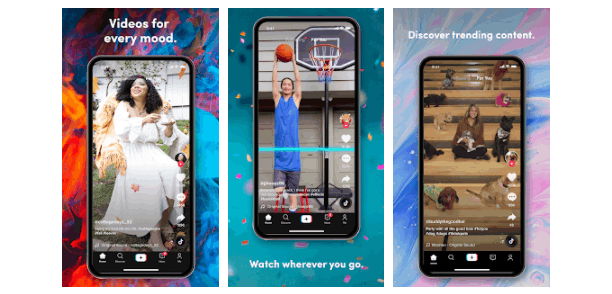
Check out the Google Play Store and search ‘TikTok’ to find the app’s page.
Once you’ve navigated to it, click on the Install button to begin downloading.
Downloading for iOS Devices
From your Apple device, visit the Apple App Store and search ‘TikTok’ to download.
From the app’s page, click Get’ to begin installing to your device.
Confirm any required permissions to proceed with installation.
Conclusion
TikTok is one of the leading social media platforms of all time. As of 2021, it has 1 billion monthly active users. A key reason for it’s fame is the superior quality of its content, from interesting micro-videos on almost any topic to an audio library packed with catchy soundtracks. While building a strong presence and identity on TikTok is not simple, it is very possible.
Becoming known on TikTok for your engrossing videos and delightfully unique audio tracks is not far from becoming a reality. Armed with qualities like consistency, originality, a keen ear for audio effects, can help you create some of the most popular original audio tracks on TikTok.












