With everything becoming digital these days, the whole world’s data might just become accessible to anyone. With every surf of the internet and every time we use and engage on social media platforms, we leave traces behind that can be tracked, called a ‘digital network.’
It’s not all bad, as this is how we get recommendations from our searches and how we promote our brand and services, among various other things. But must it all be tracked? What about maintaining some privacy when interacting with the world wide web?
Well, good news: the NordVPN app gives you a private connection to the internet. A way to use the internet without your data being saved on a traceable network. Read on for more information about NordVPN and how to make it work for you.
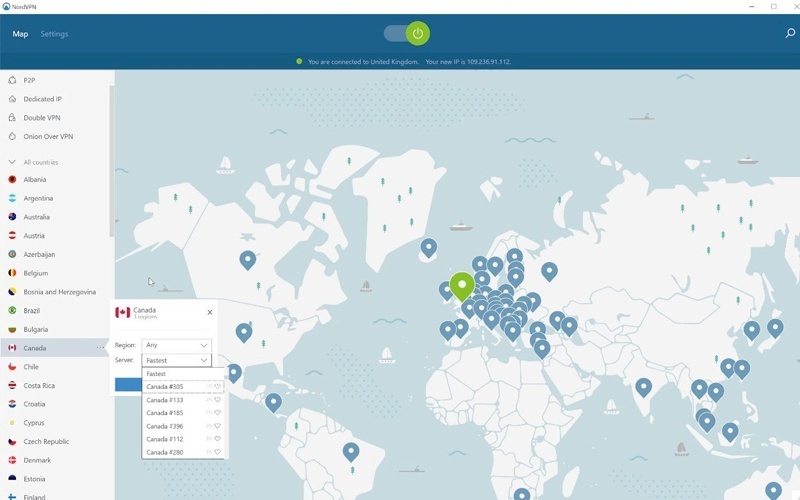
About the App
A secure VPN is a Virtual Private Network service provider. It creates and gives users privacy and security when they connect to a network.
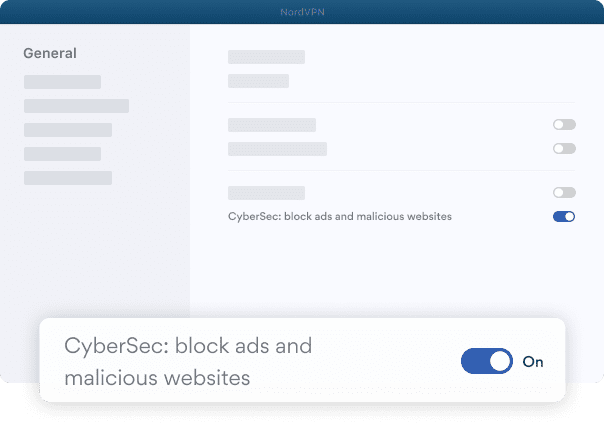
NordVPN was created in 2012, but it was not until 2016 that it launched its mobile app. The app works on mobile devices for Android and iOS, Windows, Linux, mac-OS, as well as Android TV.
NordVPN is based in Panama, which is a country that does not make it compulsory to withhold user data, which is in line with NordVPN values.
They have grown over the years, and now have thousands of servers across 62 countries, but their values of not keeping, checking, or spying on user data remains the same.
How to Download NordVPN
Applications differ for the various devices you can use with NordVPN, so make sure to download the appropriate app. For mobile applications, go to your phone’s digital app store for apps and games.
That would mean the Google Play Store for Android devices and the Apple App Store for iOS devices. Search for ‘NordVPN’ on the store’s search bar, and select it to proceed to the installation page. Click on the ‘Install’ button, and accept all requirements.
For Linux, macOS, and Windows, search Google for ‘Download the NordVPN app for ________’ and include the name of the operating system where the blank is.
Internet Protection Feature
The main highlight of the application is that NordVPN hides and encrypts all users’ digital footprints. It transfers all its user’s internet traffic through a private remote server and hides your IP address.
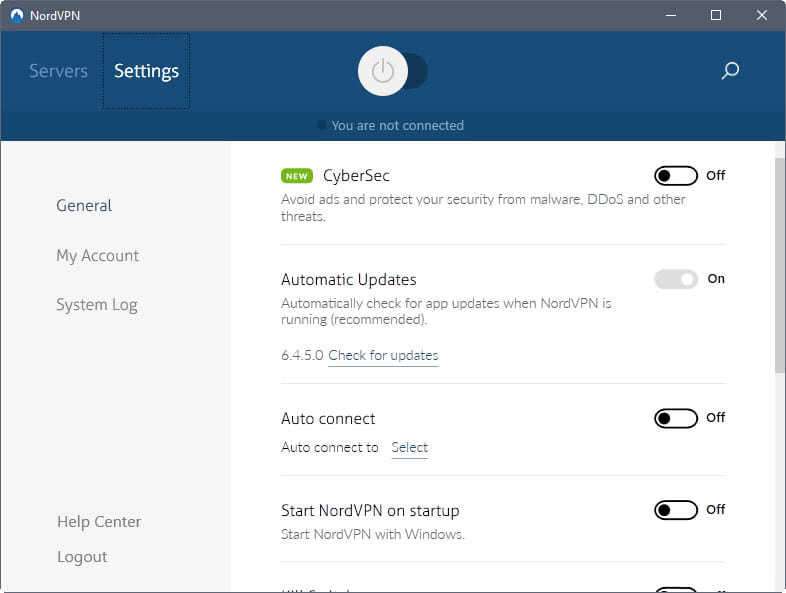
This simply means that your online presence or traffic goes through a protected a secure route that cannot be breached. This gives you a high-level of security to surf the web completely privately.
What you search online, the files you share with friends, the sites you visit all stay anonymous. Not even NordVPN can access your data, in compliance with their strict no-log policy.
With NordVPN, you can connect to any public network without worrying about your information being stolen. It allows you to stay secure on any Wi-Fi hotspot and protects you from cyber threats. It uses the OpenVPN and the IPsec for encrypting data and allows connection to the Tor anonymity network. Yeah, total ninja style.
NordLynx
NordLynx is a feature that uses WireGuard, instead of OpenVPN and IPsec, to enhance your internet speed. Your data still remains secure at a high-level, but now comes with crazy speeds to give a better internet experience.
With the recent introduction of 10Gbps servers, an upgrade from the standard 1Gbps, plus over 5400 servers worldwide, great bursts of speed (at hundreds of megabytes per second) can be achieved. You can also easily auto-connect to a device that you have connected to before.
Dark Web Monitor Feature
The dark web is where hacked user data lives and is used for malicious purposes. It is where secrets are exposed and the protected becomes unprotected. The place where cyber gurus access information that otherwise seems inaccessible in order to trade this information.
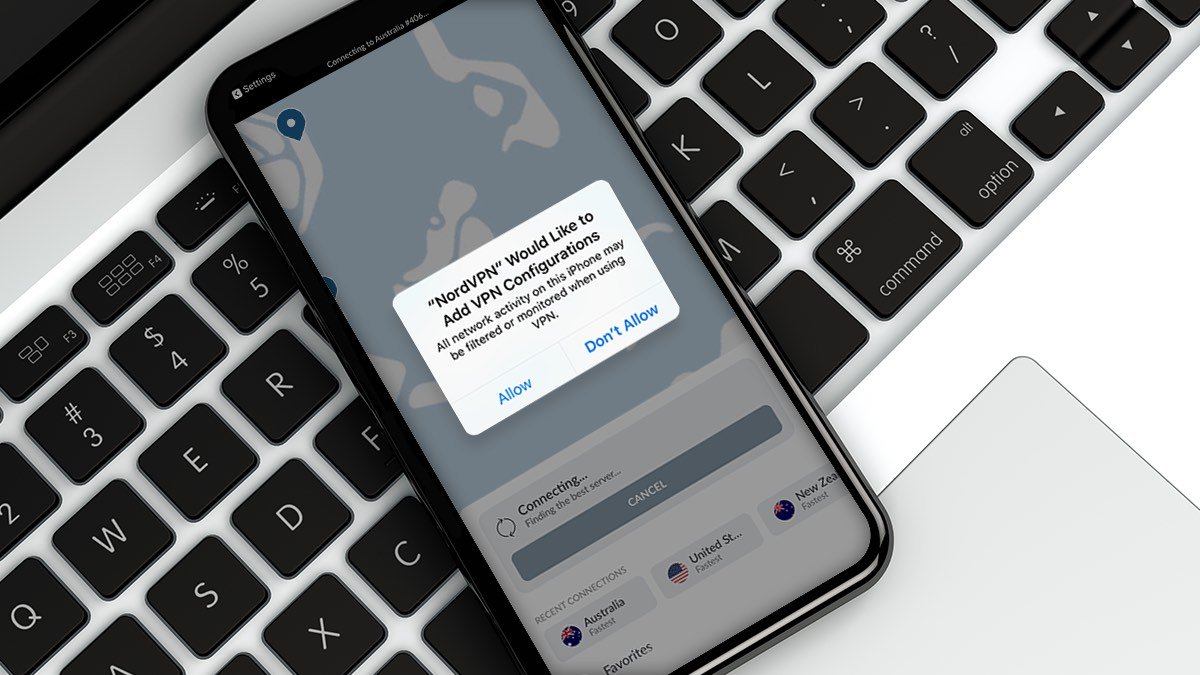
NordVPN’s newest feature keeps users’ privacy at the top of mind by scanning the dark web to monitor if the user’s credentials have been leaked. If detected, it gives real-time alerts, notifying the user to change any leaked passwords.
Multiple Devices Connection
NordVPN allows you to connect up to 6 devices. You do not have to connect to each device you want to use the private network experience on. With a single account, you can share your private experience with friends and family and let them share a secure digital footprint with you at the same time.
You can install your NordVPN on your Wi-Fi router and securely use any device that connects with it safely. This helps because some devices do not allow VPN connections (for whatever reasons), but that should not stop your privacy. But it’s worth knowing that not all routers can connect to VPN.
Ability to Access the Service Through Different Operating Systems
With apps for Windows, Linux, macOS, iOS, Android, NordVPN allows their service on a wide variety of platforms. This allows a broad spectrum of users to maximize this enhanced privacy experience.
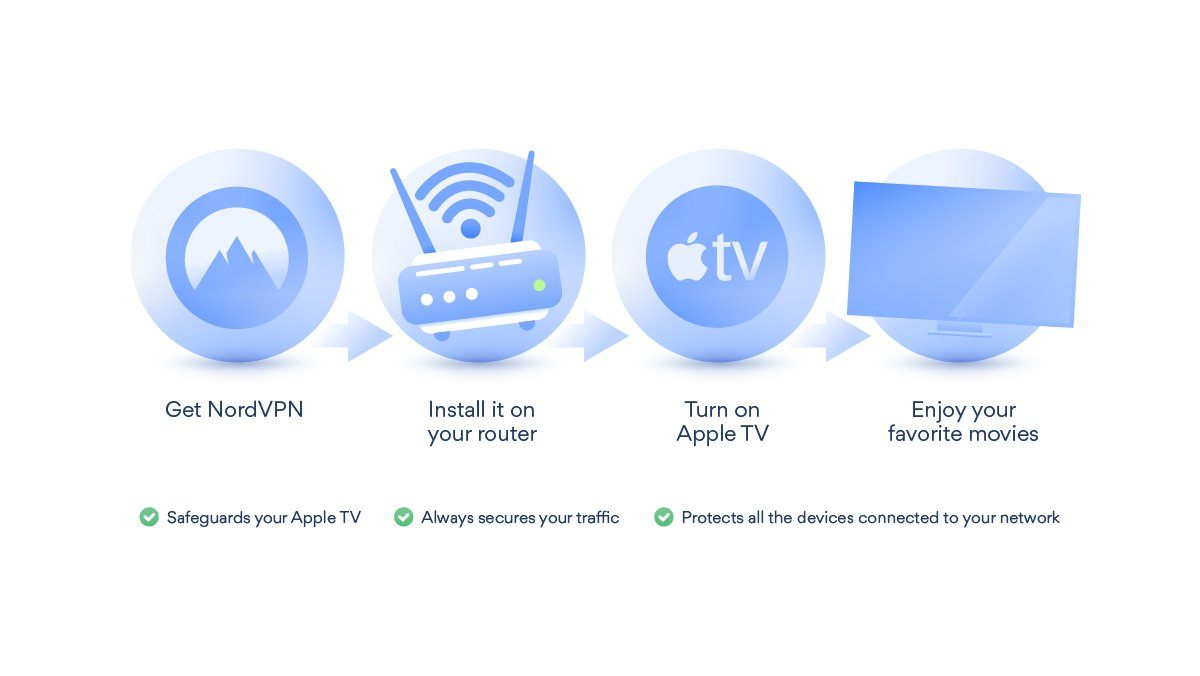
What about surfing the web on browsers? ‘Do I get to enjoy a secure private network as well?’ Yes, you do.
NordVPN offers lightweight extensions for browsers like Mozilla Firefox and Google Chrome. You can surf freely and safely on your browsers with the NordVPN extensions, and enjoy better privacy than incognito browsing.
Subscription
NordVPN offers monthly plans for all users at $11.95 per month, an affordable price for the broad spectrum of services they provide. Subscription plans offer further value if you are willing to pay upfront for the 1-year and the 2-year plan.
If you choose to subscribe to the 1-year plan, the monthly amount works out to be $4.92 instead, savings of 58% from the monthly payment plan. Even better, opting for a 2-year plan, you enjoy an exclusive deal from NordVPN, saving 68% and paying the equivalent of $3.71 monthly.
How to Use NordVPN
After downloading for your device, launch the app on your phone. You can connect easily by clicking the ‘Quick connect’ button and the app automatically locates and connects you to the best server for your device.
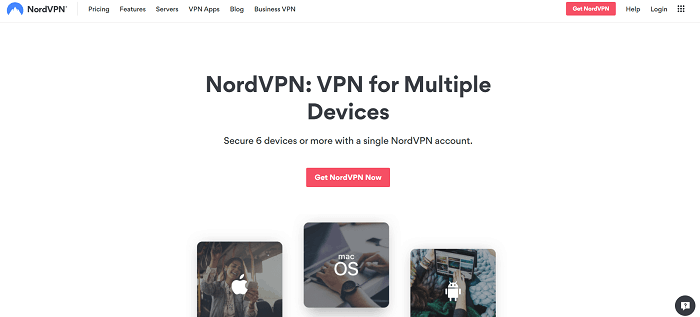
You can also directly choose a country or server to connect to by scrolling down and clicking on a country pin from the list of servers. Manually selecting servers comes in handy if you want to change your IP address, which can be easily accomplished in the app.
To Use NordVPN on Windows, mac-OS, and Linux: When you have NordVPN on your Windows, macOS, and Linux, start your VPN connection by first, opening the app. Thereafter, click on the ‘Quick connect’ button and you will be connected to the best fit server. For macOS, the Quick Connect button is found at the upper right corner of the app.
How to Set Up a VPN on Your Router
To set up a VPN on your router, log in to the router and install NordVPN on it. You may need to do some changes or configurations if your router does not have an integrated VPN functionality.
After configuration, you can start using your VPN-secured Wi-Fi connection from anywhere and on multiple devices.
Use NordVPN in Your Browser
First, download the NordVPN browser extension of your browser of choice. Then, add the extension to your browser, and sign in to your account.
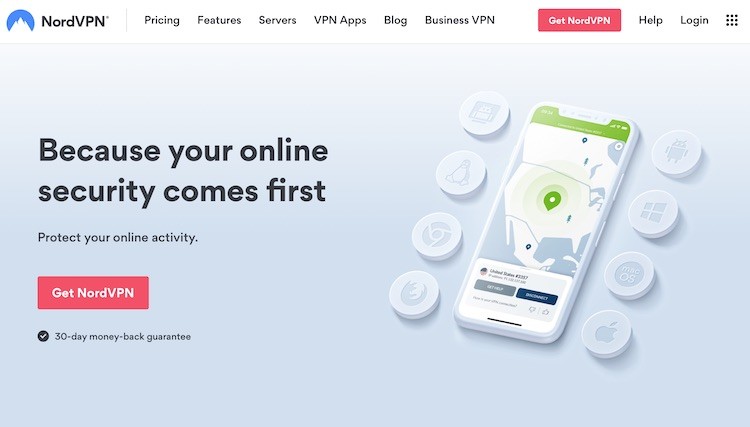
It is the same as the rest of the connections, as you just have to click on the ‘Quick Connect’ button and start using the safe VPN network.
Tips
It is always a good tip for all apps to keep an eye out for recent upgrades and updates. Updates are always good as they resolve bugs, solve customer complaints, and improve the overall experience for users.
Could there be a bad side to using VPNs? As with anything the good comes with the bad. It just comes in varying degrees of both sides, and how well you use it.
While it is a good thing to protect your online presence from cyber threats and vicious people, on the downside, it is free for all. What if the same people and websites you are trying to avoid are also using VPN and cannot be traced? For some things online, it is good to be able to do some tracking.
Conclusion
With more and more of our lives entering the digital and online space, from medical information to banking information, the NordVPN app is a trusted ally in maintaining user privacy and shows its dedication to advocating for its users by searching the dark web for compromised passwords and login information.
In this article, we talked about the NordVPN app, its features, how to use it, and tips. We discussed the importance of private web browsing and securing your private data through the use of VPNs. Use the NordVPN app to surf the web with peace of mind.












