Perhaps you enjoy singing to yourself in the shower and do not want all the fame and spotlight that music stars have. If that is the case, you don’t have to stop singing great music.
After all, music connects the world, and people have a deep connection with music that cannot be explained.
Thankfully, the app to be discussed in this blog post is helping millions of people to do the thing they love – sing! This app allows you to show how good you are by letting people hear you sing. With StarMaker, you can sing with friends in a duet and much more.
- What Do You Need To Become A Star?
- How To Download The StarMaker App
- Turn Your Singing Dream Into Reality With These Features
- Start Your First Band
- Broadcasting Your Songs
- How To Get The Most Out Of The App

What Do You Need To Become A Star?
The StarMaker app is a karaoke app that lets you unleash your singing abilities. It has tons of songs to choose from and has various selections and themes of songs. It is an app that helps express the inner singer in all of us.
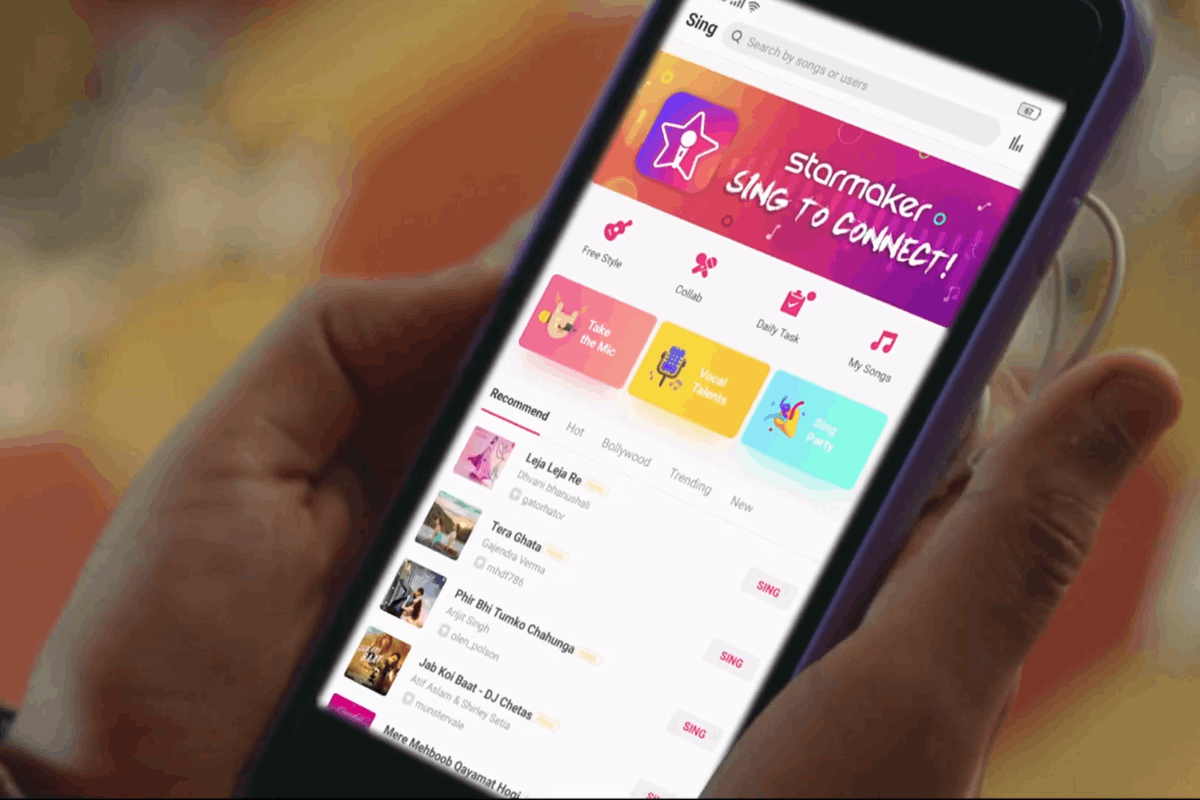
It does this by using in-app coins to purchase a particular song you want to sing. Then, you get points based on how great you sing, how well you hit the notes, and how closely your version of the song correlates with the original song.
You can retry the song several times to get higher points, and when you feel quite confident enough, you can also share the audio and video across other platforms.
You can also apply different audio, such as audio tune, volume adjustment, and many other effects.
More About The App That Will Turn You Into A Star
The app is available for both iOS and Android users, and it is free to use for both users. Some features may require you to pay for in-app purchases. The app was developed in 2010 and has gathered many users, fans, and critics since then.
At the time of writing this article, it has a 4.4 rating on the Google Play Store and a 4.6 rating on the App Store. Four years after its launch in 2014, the app recorded 3 billion minutes of users logged into the app and over 20 million active users.
Fast forward to 2021, where it has gained a community of over 100 million users and a media library of over 2 million songs. The app’s popularity continues to increase, and its simple golden feature still applies – providing a platform for people to sing together and where talents are born.
How To Download The StarMaker App
To download the app, follow the links for the appropriate store on your mobile device. To download, go to either the Google Play Store or the App Store to be redirected to the app’s installation page.
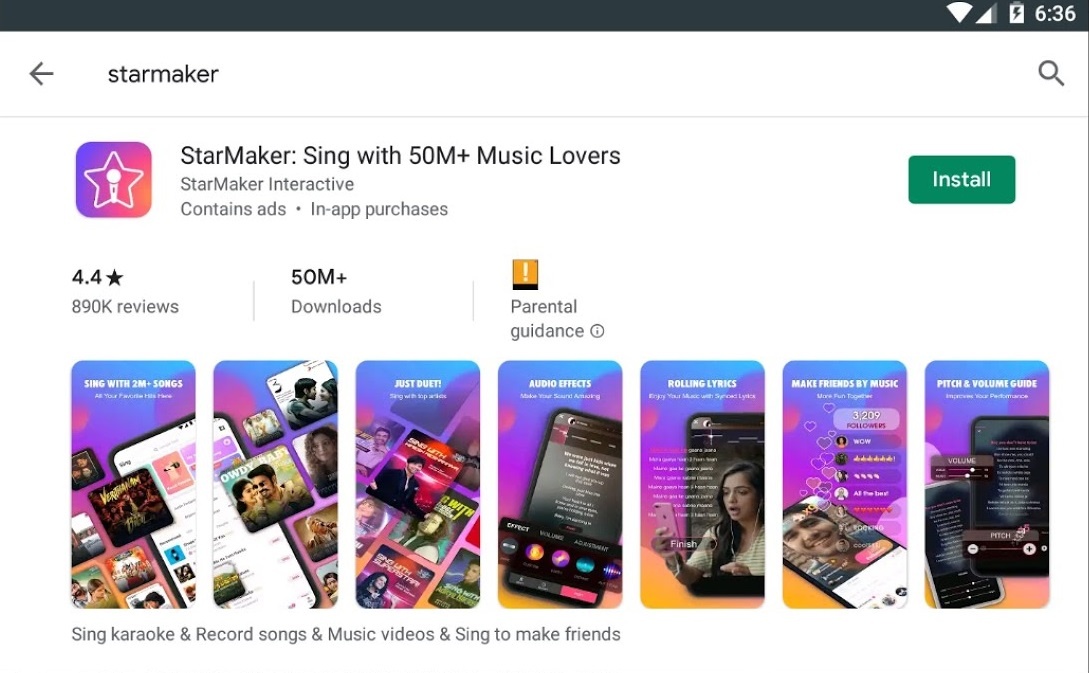
From there, click on the “Install” button, then you can view the requirements and permissions of the app to make it function properly while the download continues. After completing the download and installation, the app can be explored to unravel the fantastic features it offers.
The free app also has some limitations to its use. Even though you might have all the tokens in the world, some songs would not be available to you unless you purchase exclusive access to them.
The weekly subscription fee is $1.99. Other in-app purchases range between $0.99 and $99.99 for coins and other items. More extended subscription periods are the best value as they go at discounted rates.
App Permissions And Requirements
Looking through the reviews of the app on both stores, one popular complaint, or rather, a response to those complaints, was saying users should have the right operating system.
Android users should have an operating system of Android 4.3 and above, and iOS users, 9.0 and above. Other permissions for users of both operating systems include access to the device’s audio, storage space, internet connection, and the likes.
Turn Your Singing Dream Into Reality With These Features
The app is like a magnet for people who love music because people who love music usually like to sing.

With over 100 million users, there are tons of people with the same interest in songs, artists, or collections. You can collaborate with many people on different songs and even earn money with the app as you get better at singing.
Since the app has millions of people who love music, you can follow different people, get followed, listen to and get people to listen to the songs you sing. You can also join a family community with exclusive people with the same interests as you, which you can like, comment, and share gifts with.
Tons Of Music To Select From
Another great feature of this app is the number of songs you can sing. Currently, there are over 2 million songs to acquire and sing, and still counting. That is because with updates comes an addition to the library of songs for users.
Looking to sing the legendary “All of Me” by John Legend, or songs by The Beatles? Or you want to go Afro, Jazz, or soothing music? The vast collection of songs gives you the ability to look for the songs you want and access to singing them.
Start Your First Band
Duets are enjoyable and make singing special. You share a special bond in two ways with your singing partner. The first is by bonding over the music, and the other bond is with the person you are singing with.

You do not need to be at the same location to sing a duet (although that is cool too). You can sing a Duet at any location and sing at different intervals of the song or after a lyric.
Various Editing Features
Another cool feature I enjoy about the app is its editing features. Not everyone has a fantastic voice like Ariana Grande, Justin Bieber, or Shawn Mendes. Some of us are just a little below par.
Sometimes, our vocals may not be warmed up so well, and the outcome of the song would turn out to be below our usual standards. With the various audio effects like Auto-Tune, Pitch and Volume Guides, and many other features, you can make yourself sound perfect.
You can also add voice effects like Party or Warm to help you create a particular theme. You can also add backgrounds to your videos like Sunset or Spring and even an Urban feel to emphasize the video more.
Broadcasting Your Songs
So, you have just recorded a big hit, and you are not sure whether you should upload it to Audiomack or Spotify just yet. Why not let your friends or family listen to it?
With the share feature, you can share your recorded songs with friends on WhatsApp, Facebook, Instagram, Twitter, and Snapchat. It makes it easy to get reviews from people who care about you and your social community.
And when you feel you should let the whole world know just how good you are, an option to share your recorded song(s) on YouTube is available. This avenue allows talents to be found, and who knows, you could be the next star on The Voice.
Learn The Lyrics
With the lyrics feature, you can choose to include lyrics in your recording, which allows you to follow the correct lyrics and vibe.
This makes the app more like karaoke as you have a guide to help you sing correctly. It also makes singing easy and allows you to perfect songs.
How To Get The Most Out Of The App
Using the app itself is pretty easy as you need enough tokens to acquire a song. On first use, you would be awarded enough tokens to purchase two songs and to avoid repeating the same songs repeatedly; you can buy tokens in the store with real money.

To avoid spending cash, which is the quicker method, you can sing songs again as with each successive record; you are awarded some token.
Even though they are small amounts of tokens, they would be enough to get another song and repeat the process to get more. Alternatively, as I mentioned, to explore the 2 million + library of songs, you can also pay some cash.
Starting, Inviting, And Joining Collabs
I feel it is important to quickly take you through how to sing along with other people as it is fun. After selecting the song you want to sing, click the “sing” button, which would bring up a list of three options – “solo,” “start collab,” and “hook.”
Select the “collab” option to go to the collab page, where you select the part of the record you want to sing. After that, press the “post” button to send invites to other users or send invites directly to friends in the app.
This would also allow your followers to join the collaboration. To join collabs, however, after clicking the “collab” option following the previous steps, you would see a list of users who have started collabs, and you need to click the “join” button to share the experience with them.
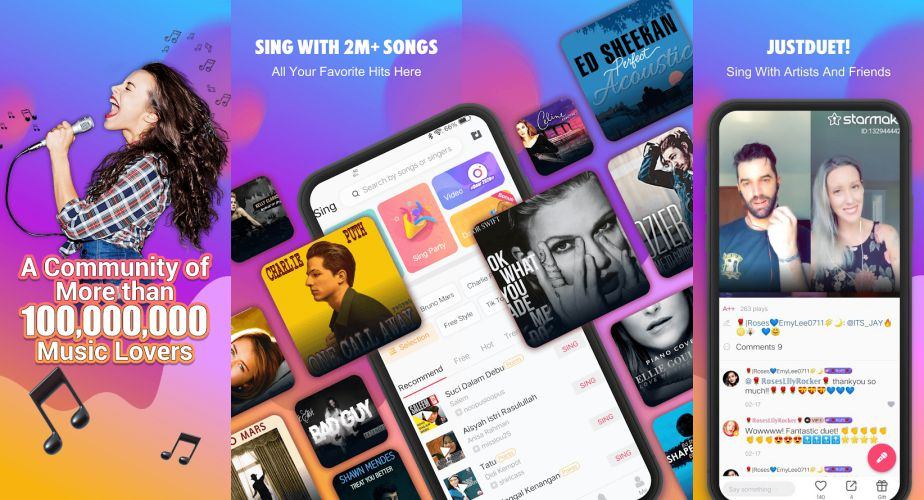
Conclusion
This blog post brought to you one of the most popular singing apps out there. It discussed what the app is about, its features, how to use it, and more.













