If you are frequently travelling around and sometimes get lost, or waste time by searching for your destination’s address, you need an app on your mobile to navigate you.
The Google Maps app for mobile devices is such a tool. Not only does it navigate you to your destination, but it also has real-time information on new restaurants, events and other interesting things in your area or city.
Read on to see all that this app offers and how easy it is to use.

About Google Maps
Navigate your world faster and easier with Google Maps. It has more than 220 countries and territories mapped and has information on millions of businesses and places worldwide featured directly on the map.
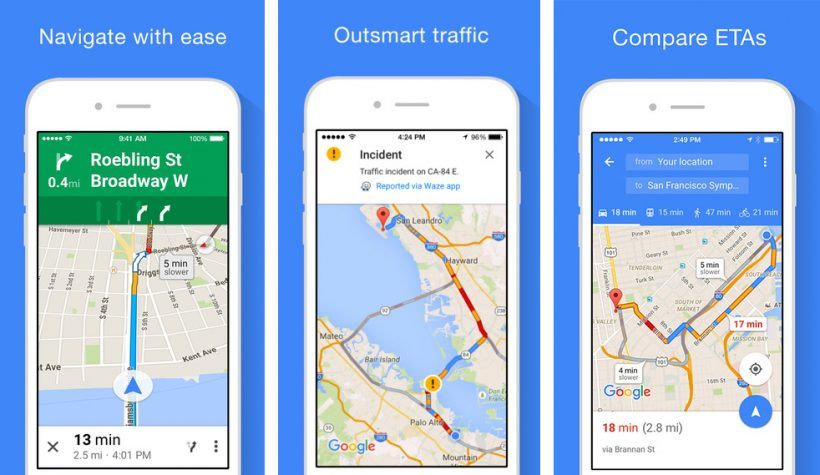
It provides you with real-time GPS navigation and up-to-date traffic reports, no matter what part of the world you’re in.
With this app, you literally just “Google it” if you want to find your destination and plan a route to get there. The app is not only useful as a turn-by-turn navigator when you are driving, but is also useful when you are walking, taking public transport, or bicycling.
There are very few countries and areas where Google Maps is not effective, and they are constantly planning and implementing new areas to include.
How To Download And Install
The Google Maps app is available in the app-stores for downloading. Both the Android and iOS downloads and installations are free of charge and no registration needed.
For Android phones, the app is available in the Google Play Store. To download, open the Google Play icon on your phone, type “Google Maps” in the search line and search. Then select “Google Maps – Navigate and Explore” in the drop-down list, and press “Install”. Follow the prompts that will appear on your screen.
If you are using a device like an iPhone, the app is available for iOS mobile devices in the App Store. To download from the App Store, tap on the App Store icon. Type “Google Maps” into the search bar and select “Google Maps – GPS and City Navigation” in the search results. Tap “Get” and then “Install”. The Google Maps app will now download to your device. Follow the prompts to get started.
Main Features
With the app installed and activated on your mobile device, you will reach your destination fast with real-time updates of traffic conditions on your route. If you are travelling by bus, train, or rideshare, real-time transit information will be provided to you via the app.
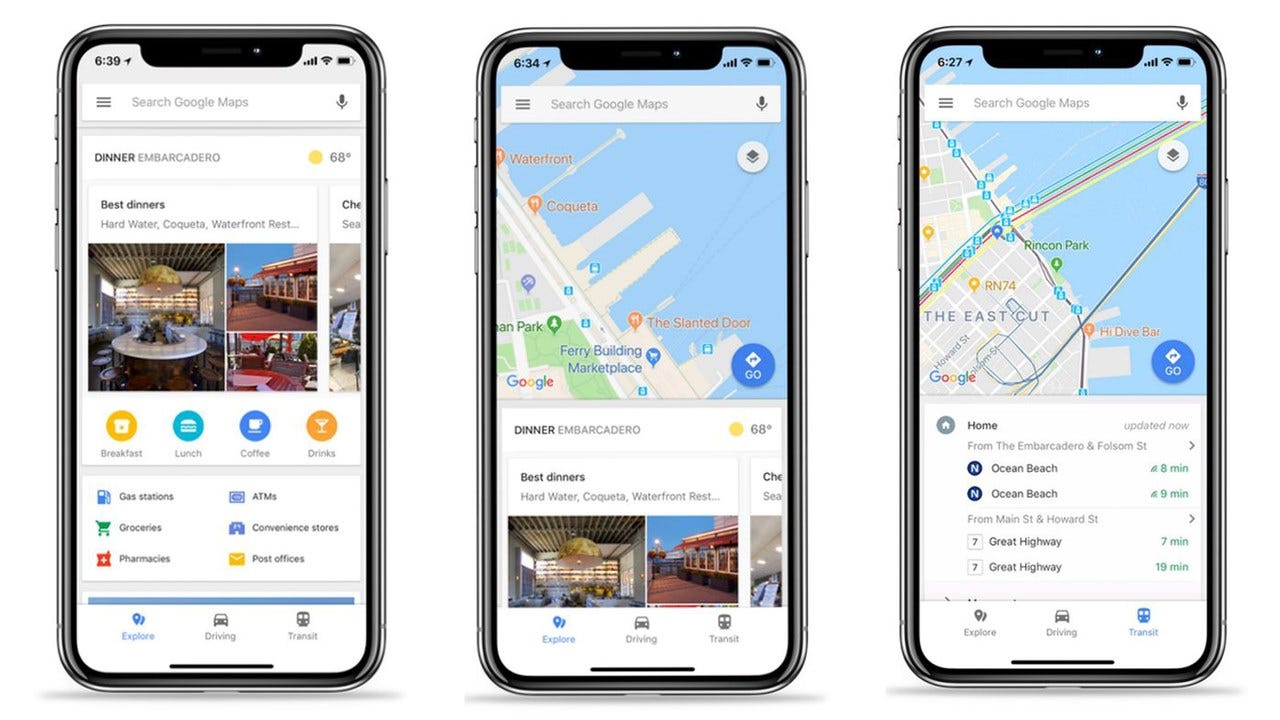
The app can also automatically reroute you based on live traffic, incidents on the road and even temporary road closings.
You can also search and navigate without an internet connection. It is always easy to find the exact building you are looking for as Google Maps offers the street view of the building if you’ve entered the address.
There are even indoor maps for big places like stadiums, malls and airports so that you can’t get lost in these places. You can even view indoor imagery for restaurants, shops, museums, and more to determine whether you want to visit them or not.
Use The App To Suit Your Needs
You can choose your navigation mode, whether you are driving, in transit on a bus or train, walking, waiting to ride with a taxi, or cycling. Google maps app also offers you the choice of differing views like a street view or a satellite map.
The feature to switch between miles and kilometers, makes it very convenient to use the app when you are in different countries with different units of measurement. Within a few seconds, the app can also show you nearby places of interest and search for restaurants, gas stations and shops.
You can stop or start the navigation process at any time. Up to nine additional stops along the way can be added apart from your main destination. The app shows you the main route to follow, but also offers alternative routes and their respective travel times.
How To Use Your App
To start using your Google Maps app, tap the icon on your screen to open the app. The app’s welcome screen is a map of your current location. You then have to choose the satellite, terrain (including the street maps), or Google Earth view, and whether you need information for traffic, transport, cycling or walking.
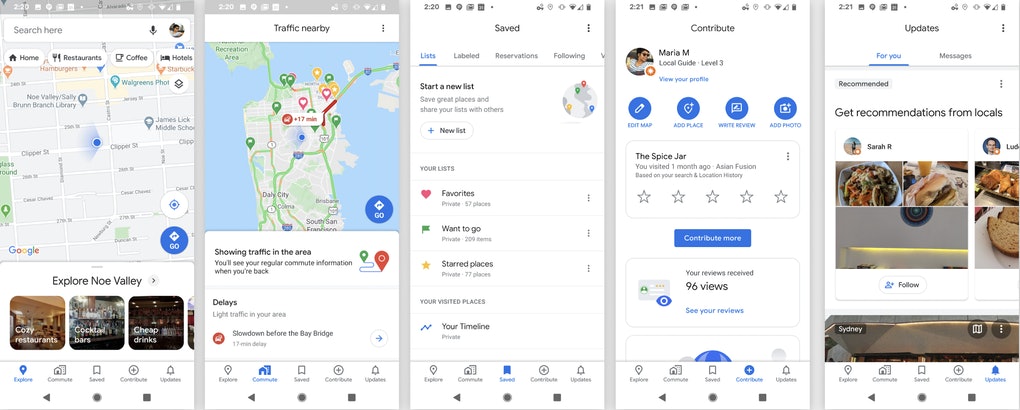
You can then easily input your destination by using the search bar to input your destination’s address.
When you begin your routing you can choose to avoid highways, tolls, or ferries. The app also allows you to save frequently visited places to save you time when you travel there again.
By clicking your phone’s menu button, or the on-screen menu button, you are offered the options to view alternate routes, mute or unmute voice guidance, and show traffic or satellite view. The app is very well-designed, enabling you to just follow the prompts and tap on the required function’s button.
Watch Your Battery Power
Your battery is drained more quickly with the app active on your phone because Google Maps uses your current location, your phone’s screen and your phone’s speakers. But you can save battery time by using a power adapter when you use the app.
It is recommended to use a power adaptor when your trip is longer than 30 minutes. You also save battery power if you turn off your screen when you don’t need to see the screen. When the screen is off, you’ll still hear the voice directions.
Voice Navigation
You can safely use the app while you’re driving as it has an option to provide voice navigation. With the voice navigation feature on, you’ll hear traffic alerts, where to turn, which lane to use, and advice if there’s a better route.
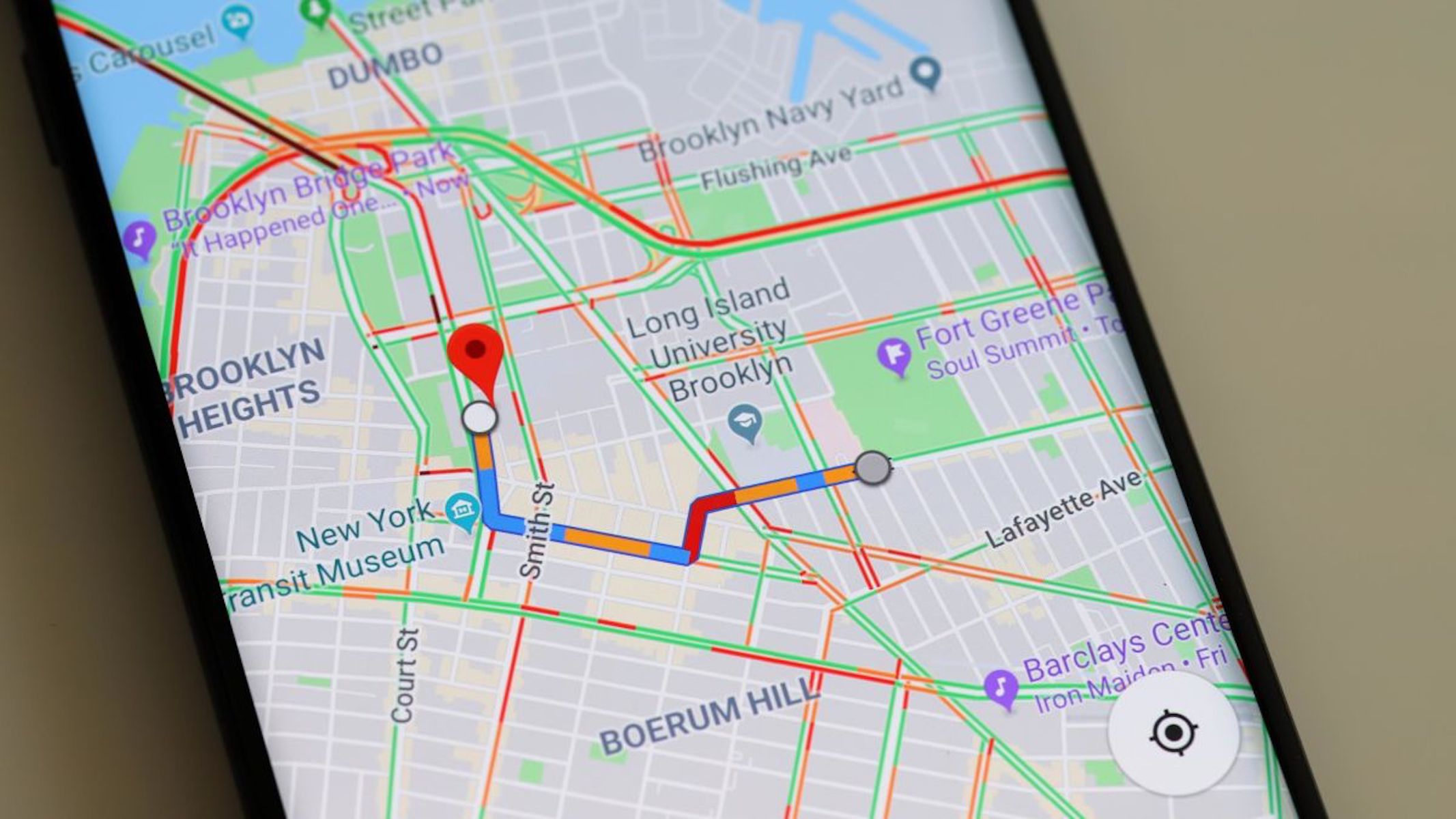
The app provides you with a step-by-step list of directions, both written on the screen and by voice commands. It is also possible to read and send messages, make calls and control media with your voice without leaving Google Maps Navigation.
You can choose your vehicles speakers or your mobile device’s speakers from which to play the voice navigating instructions. You can play, pause, skip and change the music playing from music apps on your phone without minimizing Google Maps navigation.
This means you don’t have to miss out on your favorite music when you are using Google Maps’ navigation tool.
Don’t Miss Your Transfer or Your Turn
It also informs you regarding upcoming transfers if you are traveling by bus or train. The app is always kept up to date to ensure that you have the correct information regarding new places to visit and events to attend in your neighborhood or city on your mobile device.
The app is provided with a memory, enabling you to save the addresses of places that you want to visit again. You can make a note regarding turn-offs that you’ve missed and other mishaps on the route to ensure that you don’t make the same mistakes again.
You can also add your own photos to locations on the app to remind you of your experiences.
Explore With Google Maps
Within a few seconds, the app can also show you nearby places of interest and search for restaurants, gas stations and shops.
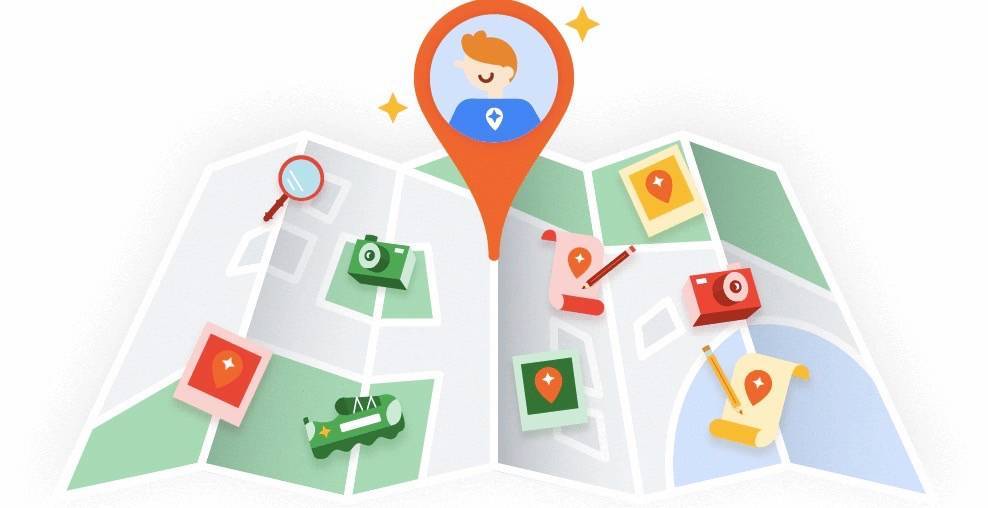
If you want to find the nearest restaurant, general store, hospital, stadium, and much more, tap on “Explore” and type what you are looking for in the search line. All the nearby options will be shown on your screen.
Google Maps can to a certain extent be seen as interactive, as you can add information regarding obstacles on a specific route for other users to take note of, and you will also receive notifications added by other users regarding the route you are travelling on.
Make The Most of Maps
The Google Maps app is designed to provide you with detailed navigation to anywhere you want to go. The app will give you directions and, by using real-time traffic information, will find you the best and fastest route to your destination.
Remember that you can see traffic info, public transit options and local places of interest in just a few seconds on your phone. It’s easy to forget all that Google Maps is capable of, but understanding and recalling its features will help save you a lot of time.
There are YouTube videos available to assist you in “unlocking” all the possibilities of the Google Map app.
Conclusion
The Google Maps app is one of the best and easiest navigation apps to use. As it is a free app and available for Android and iOS devices, it is recommended that you download and install it on your phone. Even if you don’t frequently need a navigation system, it is good to have it available when you need it.












