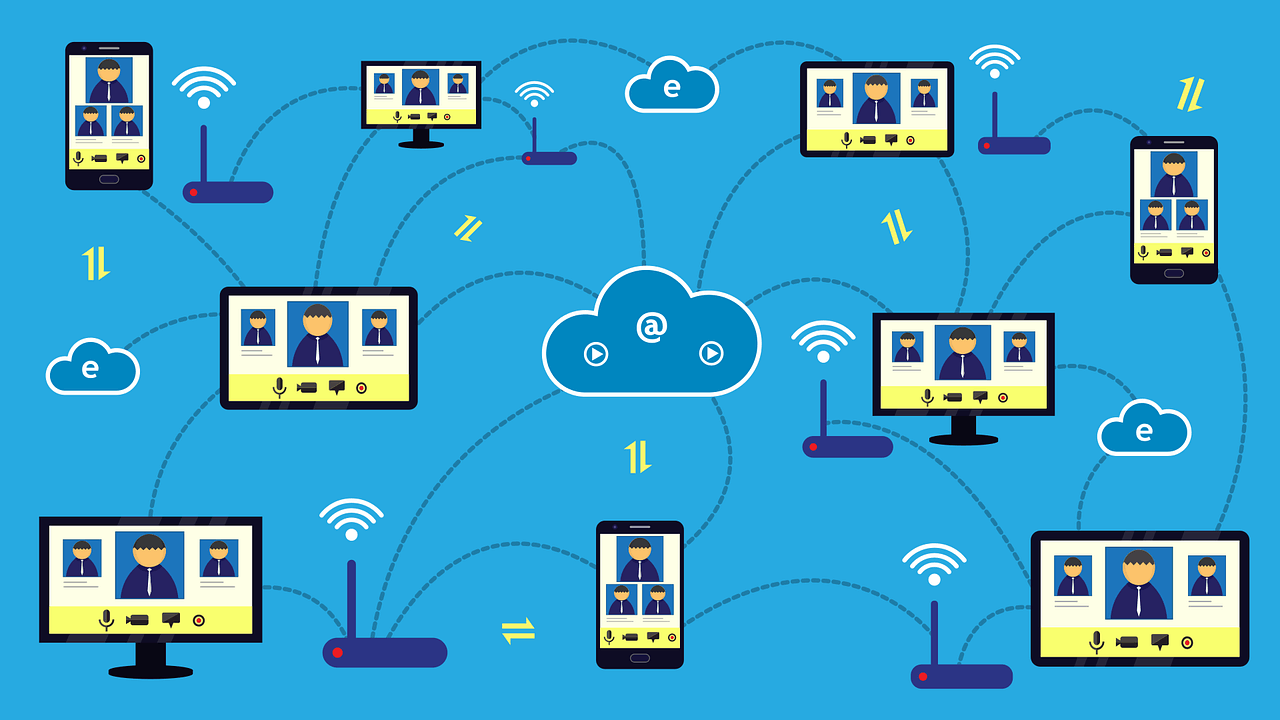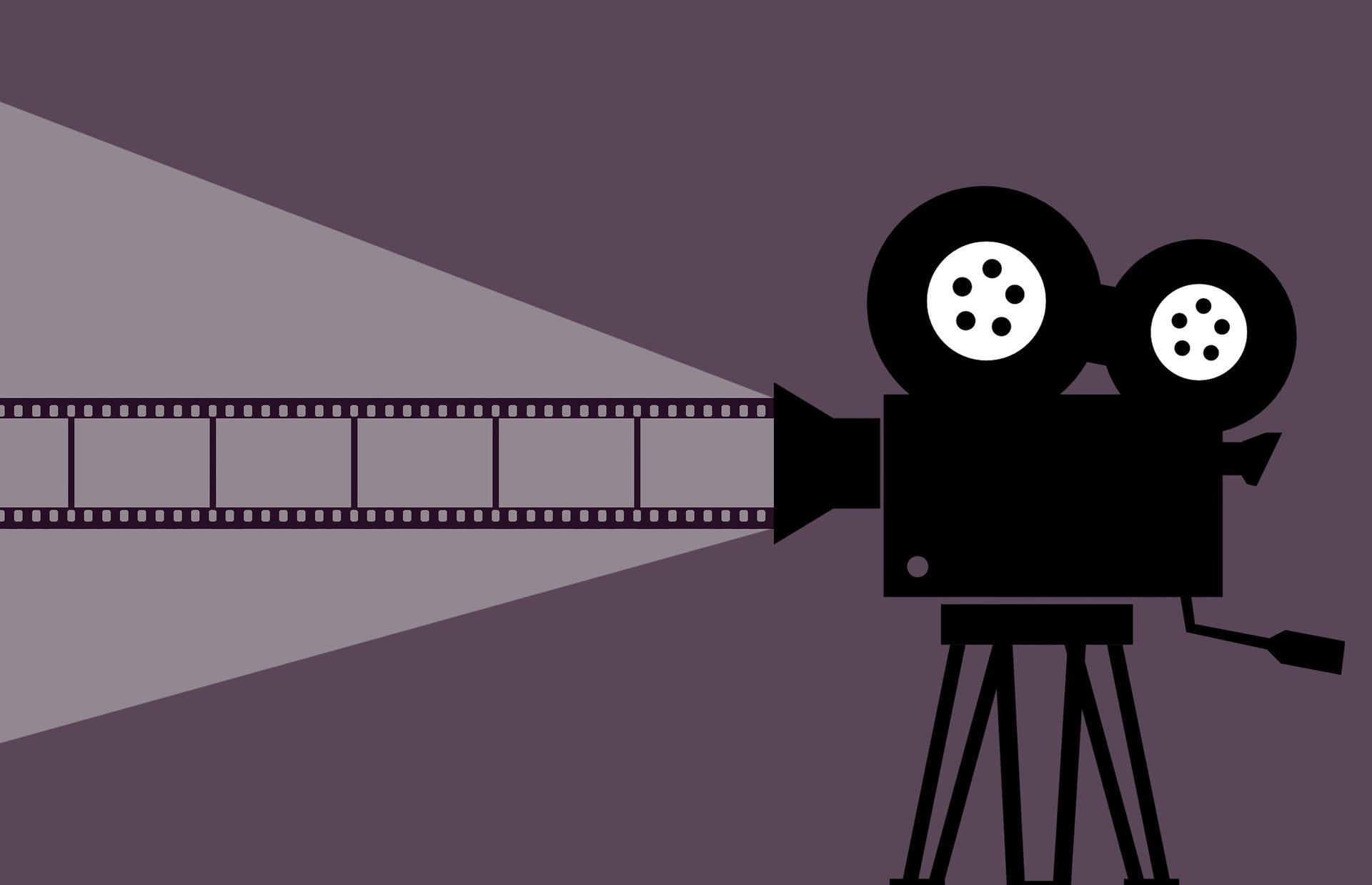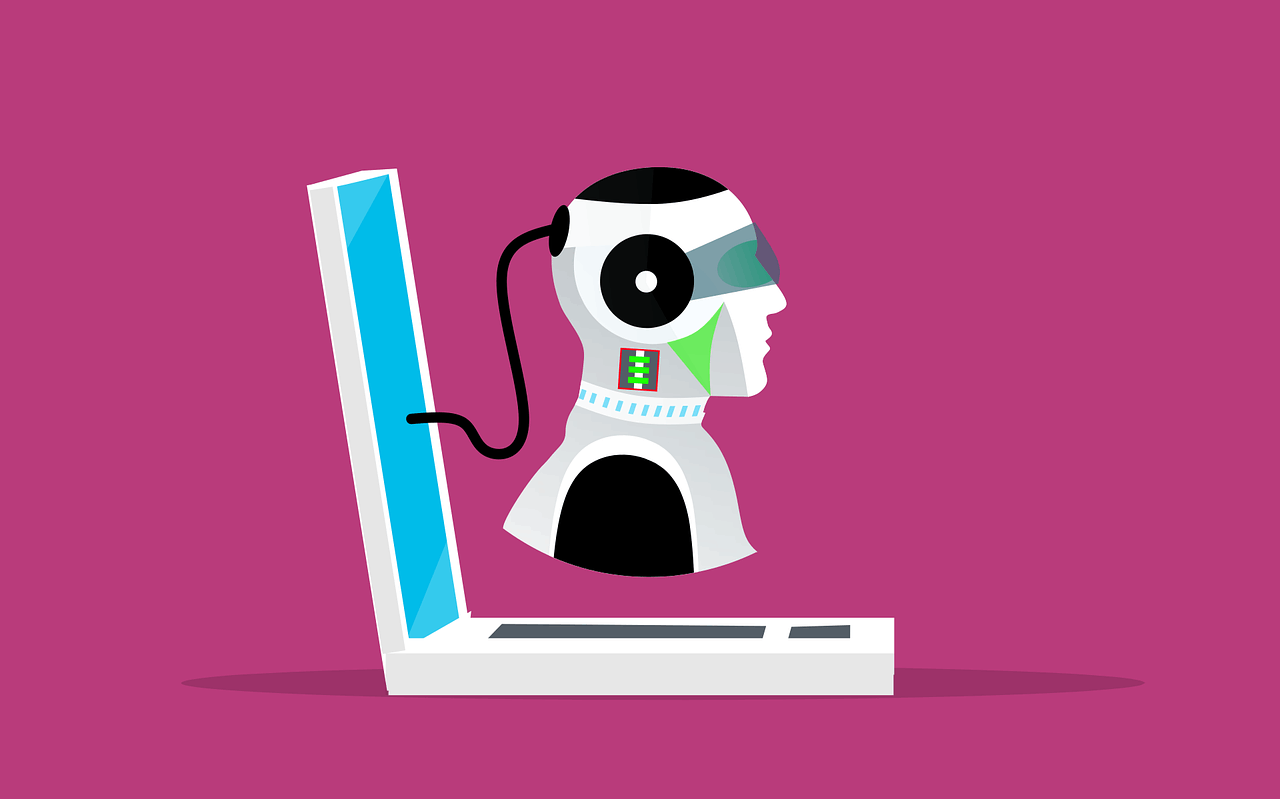Google Play Movies & TV, now known as Google TV in most parts of the world, is an online video platform whereby you can watch movies on demand. Just like Netflix and Amazon Prime, Google offers services like movies, television shows for purchase as well as rentals.
The company started this offering in May 2011 as Google Movies which got integrated into Google Play by 2012. The company claims that it has only high-definition content available on its platform. With the advent of 4k Ultra HD, Google has started providing selected content on this medium too.
You can now watch the content on streaming devices, Google Play website, using an extension for the Google Chrome web browser, or the mobile application. Let us look at some of the features, benefits to understand what makes Google Play Movies one of the best options to watch digital content.

Parental Control
In terms of parental controls, what Google has done is made it easier to toggle on/off the controls on both apps and games and films under one setting.
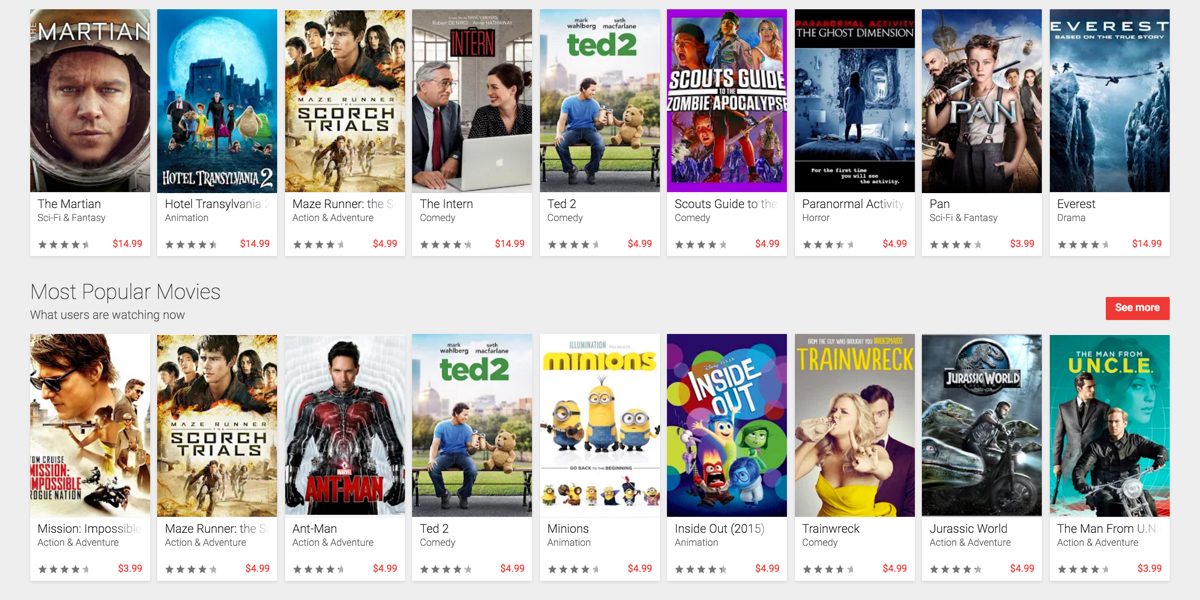
This way you don’t have to go through different devices and content to control what your child has access to. All of that means you don’t have to worry about what your kid might be exposed to because you can control it.
How it Works
All you have to do s go to the parental controls section of your Google Play store. Here you can decide what you want to be filtered out, for which account t should be filtered out, and on what devices it should be filtered.
Streaming on Mobiles
These days you’ve got a ton of streaming options on mobile so just steaming is not a problem, but how to stream correctly is. It makes more sense to just view content on Standard Definition (SD), to run content faster, occupy less space and help you save on your data.
If you run everything on High Definition (HD) and are working with a data plan, you’re going to find yourself dinged at the end of the month.
How it Helps Save Money
You can even get a warning notification on data consumption in case you switch streaming via WIFI to mobile data.
Rent, Buy, and Reviews
You can not only rent but also buy the same movies that you see on the dashboard. It has been divided simply to allow you to get a tab on what is rented with a date stamp and what is bought for permanent use (till your account is active.
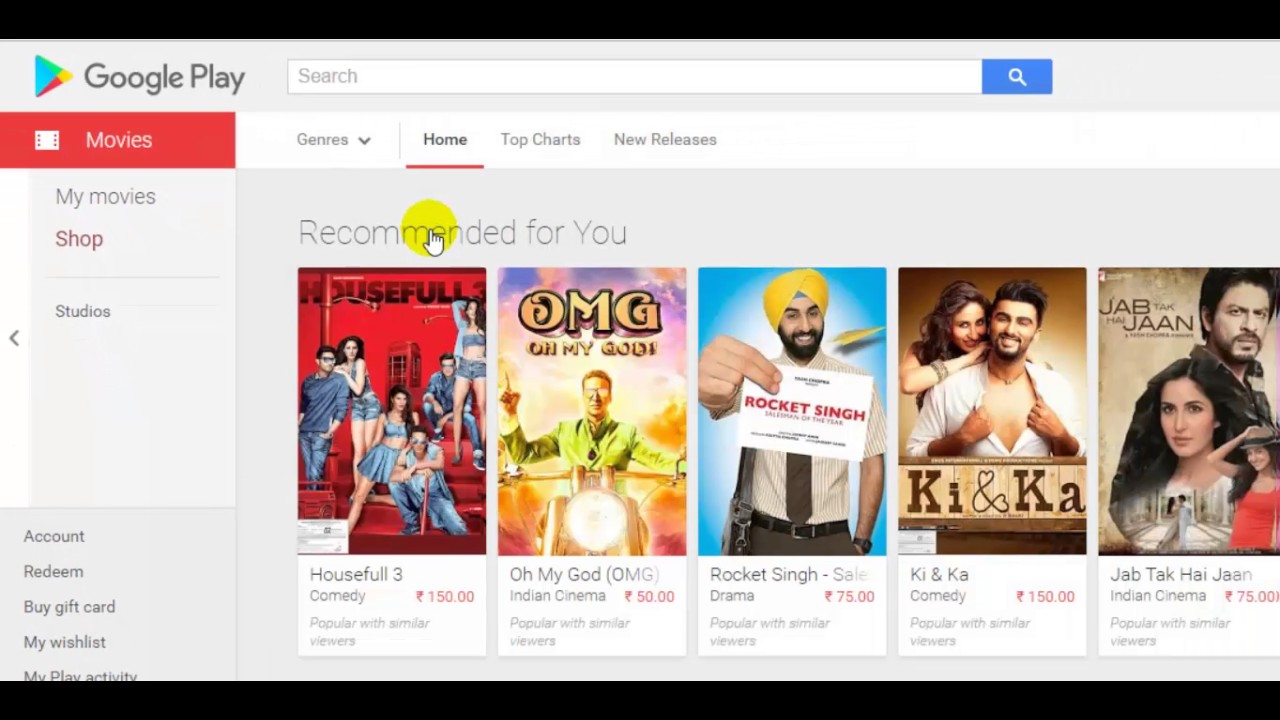
You must have heard of the popular movie rating site called “rotten tomatoes”. Google has tied-up with this site and has integrated the same with its Google Play & Movies/TV application.
How it Works
Once you click on any of the movies, simply scroll down and look for “Tomatometer”. There will be a link that says “read more” which will take you directly to the review site to see what other viewers have to say about the movie.
Layout & Types of Cinema Top Sellers
The most popular movies that viewers buy/rent are always listed on the top of the dashboard.
All you have to do is simply click the arrow button on the Google Play dashboard to see the whole list of movies that are worth watching, at least once, in your region.
For Easier Usage
Do not be surprised if you see a never-ending list as you scroll down the dashboard. If you are searching for something specific, it is better to just use the bar on the home page.
AI Recommendations
We all know how powerful Google AI can be. The company has information about almost everyone in the world, literally! Based on your usage & behavior, they recommend content to you.
This may be an overlap of what you saw in the top sellers’ section too. This is because the AI is also designed to consider the behavior of the users in your region/city.
Regional Cinema & Genre
If you are in countries like India where they have many movie industries like Bollywood, Kollywood & Tollywood (Yes, do not be surprised if you heard this for the first time), then you will get to select regional cinema that plays in local languages.
This option will not be applicable if you are in the United States though because there is only one movie industry called “Hollywood”. This little gem of an option is available in the middle of the application’s page so you have to look for it actively as you scroll down.
You will be able to filter movies in genres like action, comedy family, and the entire works. The only difference is that once you do select a particular option, the entire dashboard won’t change. Simply the row below will alter with relevant movies.
How to Use Google Play Movies with Android and IOS
The steps to play movies are very simple even for a layman. As mentioned above, the rent/buy options make it easier for you to decide what you want to do.
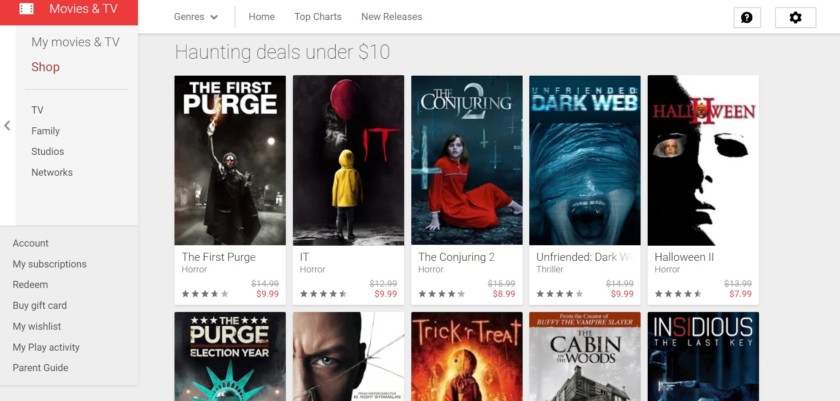
Simply use that option, select the movie you want, and stream right away. These movies will show up in your library too.
How to Use with iOS
Simply go to Safari or opera web browser and look up the relevant link that takes you to Google Play. Next, use the “share” sign button and save the page on the home screen of your phone.
Next, click on the ‘more option’ to see how long you have for the rental period to expire. Watchlist and library functions work the same across devices and platforms.
How to Use Google Play Movies with Your Computer
The process remains the same on the computer, however, it is more comfortable for sharing.
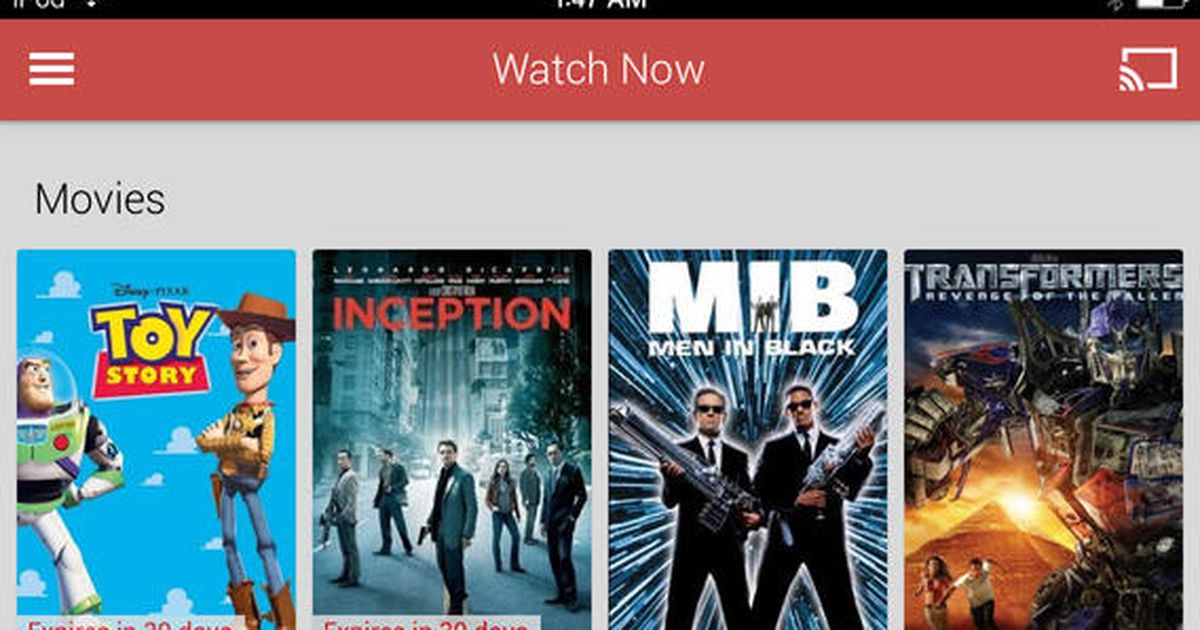
You can with up to five family members via a desktop due to a bigger screen you get to work on. (Not that you cannot do this from your phone or tablet).
What Is the Difference between Using on Computer and App?
One difference that you get to see on the computer than on the app is the “Studios” feature. This allows you to see movies in better categorization from movies studios like Disney, Universal, Sony, etc.
How to Download Movies with Chromebook
So far, we have discussed movie streaming on various devices. But how about downloading content for later viewing, even if you do not have an internet connection?
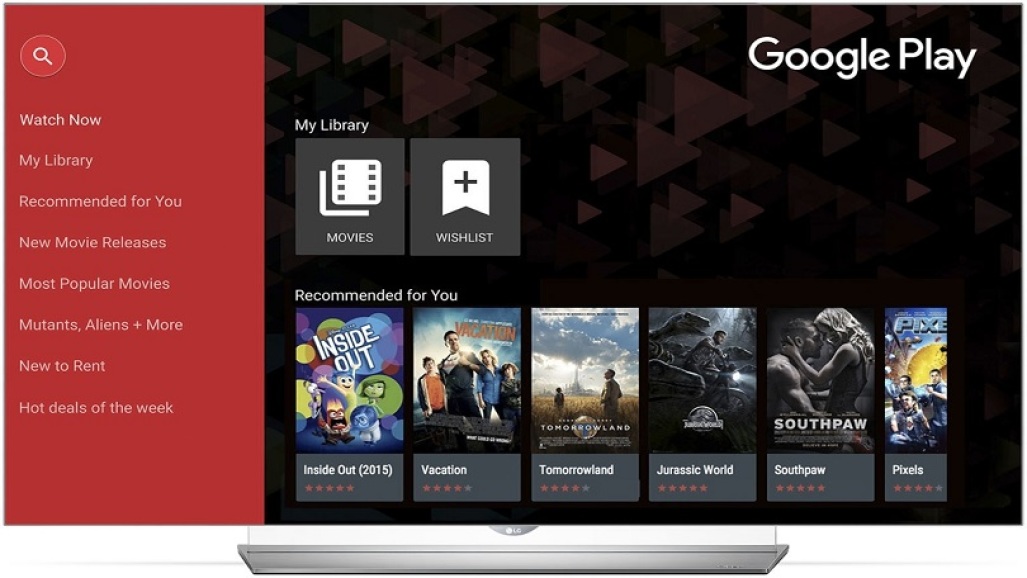
This feature is not available in all the countries so you will have to look up if it works for you. Please note that you need a Chromebook specifically for this service as the download option is barred by Google on other platforms.
Downloaded videos work on up to five devices, however, the same is not the case if you rent a video! To watch a rented video on another device, make sure you remove the same from the first one.
How it Works
Go to Google Play Movies & TV from your Chromebook. On the panel, select “My movies & TV” then click on the download button. If you want to undo your download while in progress, simply click download one more time.
If you want all the content that is made available on the Google Play Movies app or the site, simply add the Google Play Movies Chrome extension.
How to Download Movies with Android and iOS
The good news is that you can still download content and movies from the Google Play and Movies application on both android and iOS, given that there is a restriction on desktops.
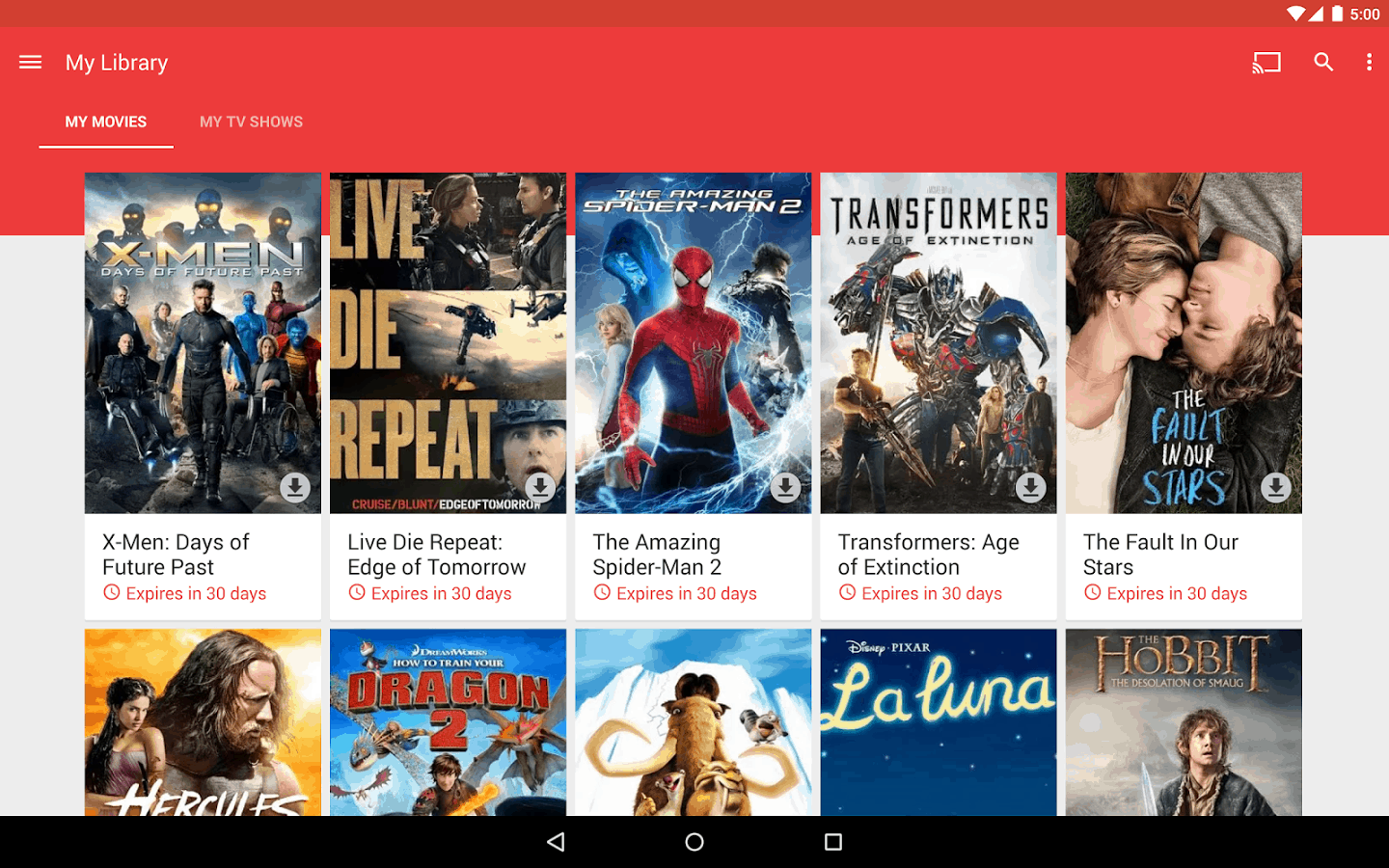
Just look for the library where you have all your purchased content, click the download button, and watch away. Make sure to watch rented content on one device at a time and delete it if you don’t need it.
How Much Does it Cost?
If you are renting, the movies can range from anywhere between $1 – $5 depending on region and country. Google also charges movies as per the popularity and so do not expect a movie to rent at 1 dollar if it is a blockbuster. The same concept goes for movies that tanked or did an average collection at the box office.
As for buying options, you can expect to shell out at least 2-4 times the price you would pay to rent the same movie. While there is no math behind it, you will still be able to see this trend for many movies. If you are a big fan of a certain brand, say, for example, marvel, it is better to buy one time than rent, for repeated viewing.
Redeem The Digital Copy
Google gives you an option to redeem the digital copy of a BLU ray or DVD that you already purchased. This is complementary and doesn’t need a payment method.

Simply sign in to your Google account which you also use for Google Play Movies. You can add as many Google accounts as you want, however, make sure you have a corresponding Movies account for seamless streaming.
What Are the Rethdemption Options?
You can get only one digital copy of the same movie you bought. For example, if you purchased a movie in HD, you will get a digital HD copy and the same goes for the SD version. Also, promotional codes for such downloads are limited to the country from where you made the DVD purchase. For example, if you bought a movie in the United States, do not expect to redeem a digital copy in France.
Check the various redemption sites that are available on the support page on Google Play for more details. You will learn how to procure promotional codes, if any, to redeem digital copies. Once you do obtain them, simply login to any device and use the same to start watching immediately.
How to Pre-Register
Developers use pre-registration as a way to hype up their product and that’s beneficial to viewers because they learn about new offerings far in advance.

All you need to do is go to your dashboard and check out the available preorders. Once you have decided, you just click preorder. (You will have to provide payment details if it’s your first time using it.
Upon release, it automatically gets delivered to them with an expiration date and time which is stamped on the content’s digital page. When your item is available, you will receive an email from Google Play.
What Is the Cost?
You will not be charged upon pre-booking till the item is available on Google Play. However, you cannot cancel once you pre-book.
Conclusion
With all the content made available under one umbrella called Google Play, the company has made it easier to buy, rent and share digital content like never before.
With endless options to watch in different genres, you will find what you need, at affordable prices. Undoubtedly, Google Play Movies is the best way to watch movies hands down!