In 2020, reports said that people spend an average of two hours a day surfing the internet, including scrolling through social media and browsing the internet. As an avid internet user, I want my browsing experience to be fast and secure to maximize my time on the internet.
The two hours I spent every day must be used on something productive and worthwhile, so I use a reliably fast and secure browser called Opera Mini. It is one of the most downloaded browser apps as it allows users to browse the internet dast and privately.
Get to know Opera Mini and its features below. Check how I have fast and secure browsing every time I use Opera Mini.
- Getting to Know Opera Mini
- Setting Up the Opera Mini App
- Exploring the App’s Home Page
- Browsing on Opera Mini
- Checking the Latest News on Opera Mini
- Opening the Downloads and Browsing History on Opera Mini
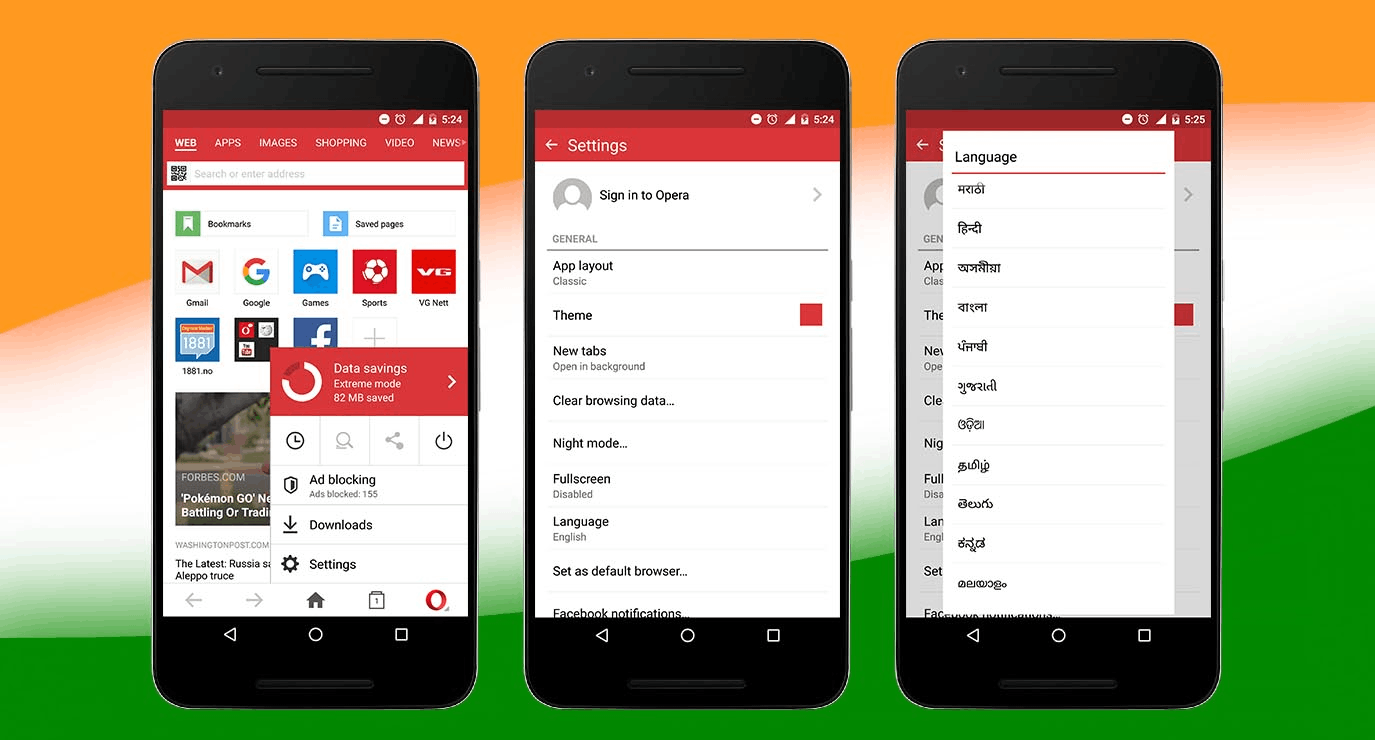
Getting to Know Opera Mini
Opera launched its first browsing app, “Opera,” in 2010 and immediately gained attention. However, users of the app complain that it consumes too much storage space given its features and services. Thus, the team decided to launch a compressed version of the app—Opera Mini.
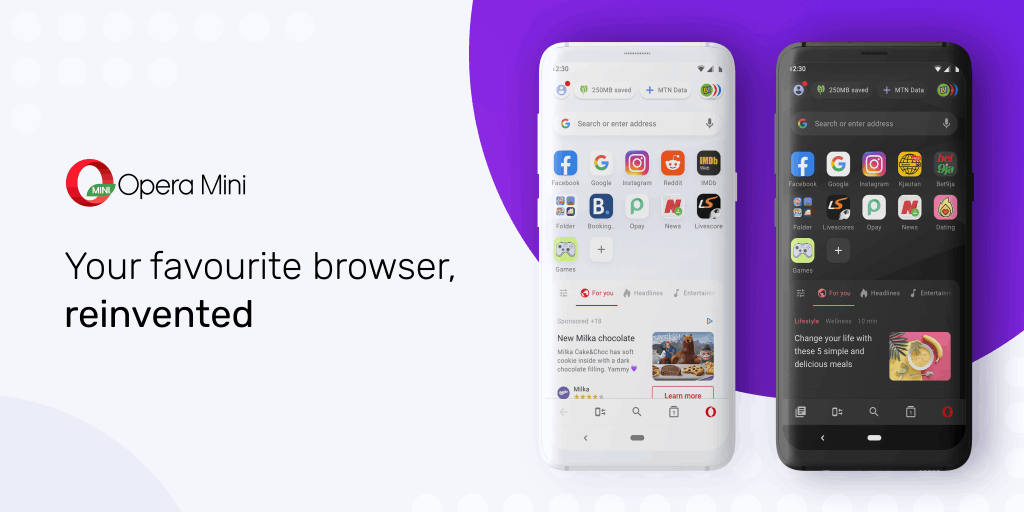
Opera Mini was initially designed for the Java ME platform as the original Opera mobile app counterpart. The team designed the Opera Mini app in 2014 for the following devices: Android, Blackberry, Windows Phone, Symbian, Bada, iOS, and Bada.
At present, the Opera Mini app is only available on Android devices. The app works by requesting web pages through Opera Software’s compression proxy server, with a compression ratio of 90% to ensure minimal usage of storage space on the mobile device.
Moreover, the compression ratio helps increase the transfer speed by three times more than the default speed. As such, it is safe to say that Opera Mini offers an incredibly fast browsing experience while using minimal storage space.
Installing the Opera Mini App
For years, Opera Mini has been an established browsing app because it offers users a fast and secure internet browsing experience. As proof, Opera Mini has recorded over 500 million downloads since its release in November 2014.
As mentioned, the team currently supports the app exclusively on Android devices. The Opera Mini app can only be downloaded on the Google Play Store. It is free to install and has no premium subscriptions or in-app purchase items available.
However, I do not have to worry about intrusive ads on the app as Opera Mini has a built-in ad-blocker. Opera Mini is supported on all versions of Android OS, so people can install the app whatever their Android device may be.
Setting Up the Opera Mini App
Upon installing, I first launched the app. It automatically scans the mobile device to configure the ad-blocking feature, install a media downloader, and identify the mobile settings that may affect the app’s functions.
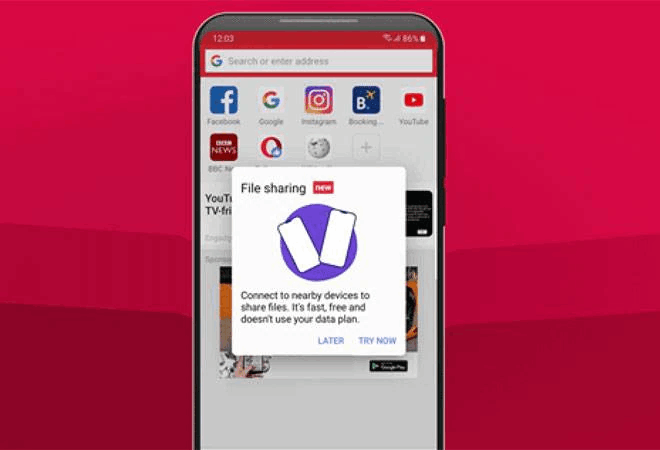
Opera Mini also asked me to allow it to access the following parts and functions of my mobile device: device & app history, contacts, microphone, Wi-Fi connection information, location, storage, camera, device ID & call information, and photos and media files.
The Opera Mini app also wants to install shortcuts, access Bluetooth settings, read sync settings, draw over other apps, toggle sync on/off, have full network access, change network connectivity, create accounts, set passwords, and control flashlight, and many more.
Customizing the App’s Appearance
To finalize setting up the Opera Mini app on my phone. I liked that Opera Mini makes it visually appealing based on my preferences and style.
There are three main themes: light, dark, and auto. However, the themes can be overridden if I use night mode instead. The app also supports changing the theme to night mode automatically based on the time.
In addition, I can choose among the six accent colors available, which are red, blue, black, green, purple, and gray. Lastly, Opera Mini has two layouts that I can use: phone and tablet. The app automatically sets the layout depending on my device, but I can switch between the two.
Exploring the App’s Home Page
Once I set up the app, I can explore its features and interface. The Opera Mini app has an organized user interface, which looks the same as other browsing apps, but slight differences exist.
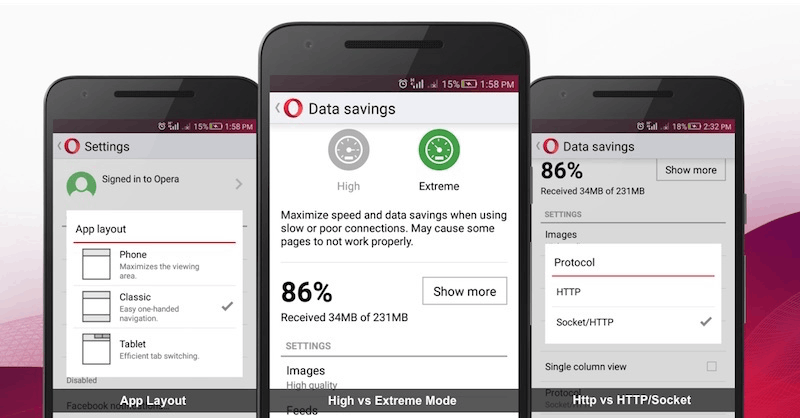
Like any other browser, the top part of the screen is for the website address I want to open. The app supports searching for keywords of the app or typing manually the website URL. Then, I can find the bookmarks or “Speed Dials”, which are the sites I want to access instantly.
Below the Speed Dials, I can find the trending topics and news in different categories. Opera Mini offers four main tabs for the news part of the Home page: For you, Entertainment, News, and Sports. With this, I can immediately be informed of recent events and trending topics.
Lastly, I can find five buttons on the bottom part of the screen: back, refresh, search, tabs, and Opera Mini About. These buttons are the basic functions to proceed on different sites and other features to have a seamless browsing experience.
Checking the Counter and Trending Offers
The ones listed in the previous section are the standard parts of a browsing Home page. As I mentioned, the Opera Mini app offers unique features to its users.
I can find the counter on the top part of the Home screen: data saved today, pages opened, and ads blocked. I liked this part because I will be constantly reminded how to save space with the app and how it helps me block intrusive ads.
The “Trending Offers” button will lead me to an online shopping site with trending offers and the best deals.
Browsing on Opera Mini
Opera Mini proves to be a great browsing app as it offers several ways to open sites and search for keywords that provide great convenience.
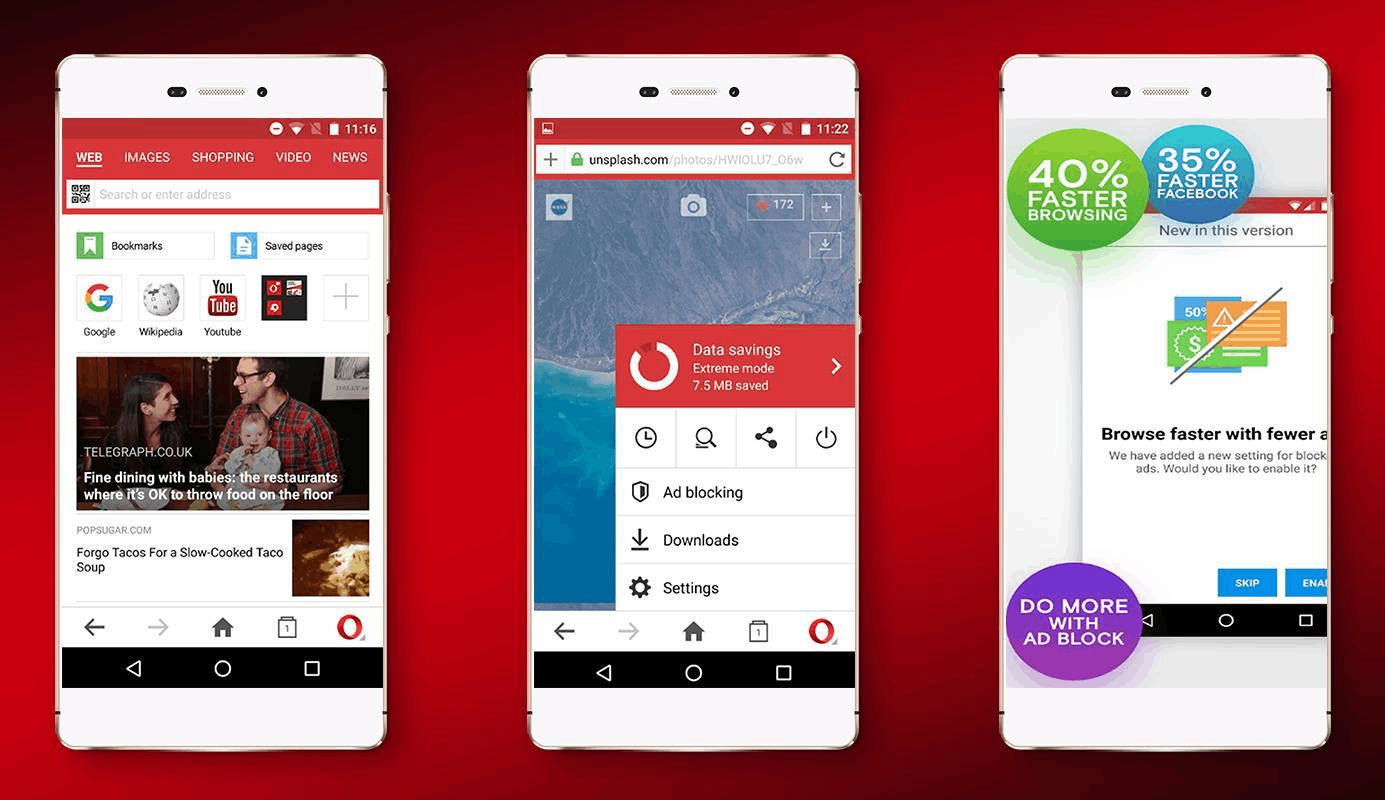
I can manually type or enter the website I want to access on Opera Mini. As I type the address, Opera Mini provides suggestions on what site it thinks I am trying to open so that I just have to click the suggestion. It saves me time as I do not have to enter the full address.
The second option is by searching keywords on the site. Opera Mini sets Google as its default search engine so, by searching keywords, I will get Google results with the link to the intended website.
The last one is through QR code. Opera Mini supports scanning QR codes to open the site in an instant. The app uses the phone camera to scan the QR codes.
Adding Website to Speed Dials
The Opera Mini app has the Speed Dial feature which functions like bookmarks. I use this feature to save the sites that I usually open or access so that I do not have to manually enter them on the app anymore. I only need to tap the icon on the Home page.
I found some default Speed Dials like Facebook, Google, and Instagram when I installed the app. The app lets me add more sites on the Speed Dial unlimitedly. I just need to click the “plus” icon and enter the address.
The other way is when the site is already opened. I can tap the browser setting and look for the “Add to Speed Dial” option.
Checking the Latest News on Opera Mini
Another thing I liked about the Opera Mini app is that it allows me to stay on top of everything happening in the world, specifically in my interests. I can find the trending topics and most recent news related to my interests.
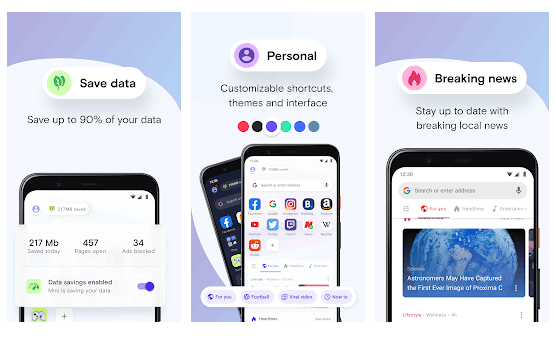
As I mentioned, there are four default tabs on this section: For you, Entertainment, News, and Sports. The “For you” page is the one I can customize depending on my interests as the app filters the information that it thinks might interest me.
For the news option, I can set my region or current location for local news. Aside from the default tabs I can add more topics such as Science, Arts, Business, Technology, Lifestyle, Health, Travel, and many more.
Adding Webpages to Home Screen and Saving Them Offline
Besides saving websites that I often use on the Speed Dial, Opera Mini allows me to save them to my mobile device’s home screen. With this feature, I can easily access the site even without opening the Opera Mini app as I only need one tap of the icon on the home screen.
Moreover, the app supports saving a webpage offline. It means that I can open and access a specific webpage even if I do not have any internet connection.
Opening the Downloads and Browsing History on Opera Mini
Two of the basic features of browsers are downloads and browsing history. The Opera Mini app has these two features in an organized interface so that users can easily access and sort their downloaded files and explore their browsing history.

Moreover, I can access my browsing history to find and open the webpage I have recently been to. The app displays the websites in a list, including when I opened them on Opera Mini.
Browsing Privately on Opera Mini
Another feature that Opera Mini is known for is its private browsing feature. I can safely browse the internet without any trace through Opera Mini. I just need to select the “Private” tab whenever I want to open a site.
Opera Mini ensures that the users’ secrets are safe with them as they will not be saving the browsing history of the private tabs. All the opened accounts and entered passwords will also not be saved.
Conclusion
The Opera Mini app is indeed a great app to browse the internet quickly and privately. Opera Mini offers a data-saving feature that speeds up the browsing expereince.












