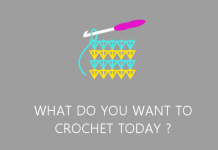If you love to make delicious meals for you and your family but sometimes run out of ideas for exciting and different dishes, the Tasty app is something that will interest you. This app might be just what you are looking for as it becomes your new chef and cooking coach who can provide you with more than 4,000 recipes.
The app provides you with everything you need to prepare the snack or formal dish you want to make. It lists the ingredients you have to use, gives the exact measurements and the time you need for preparing the dish, and guides you with an all-new step-by-step instruction mode. Many of the recipes’ instructions are also available on YouTube.
The app is designed to serve as your mobile cookbook, and as it carries so many recipes, it is equipped with an excellent searching feature. To find the correct recipe you are looking for, it allows you to filter by categories. To find out more about this app, read on.
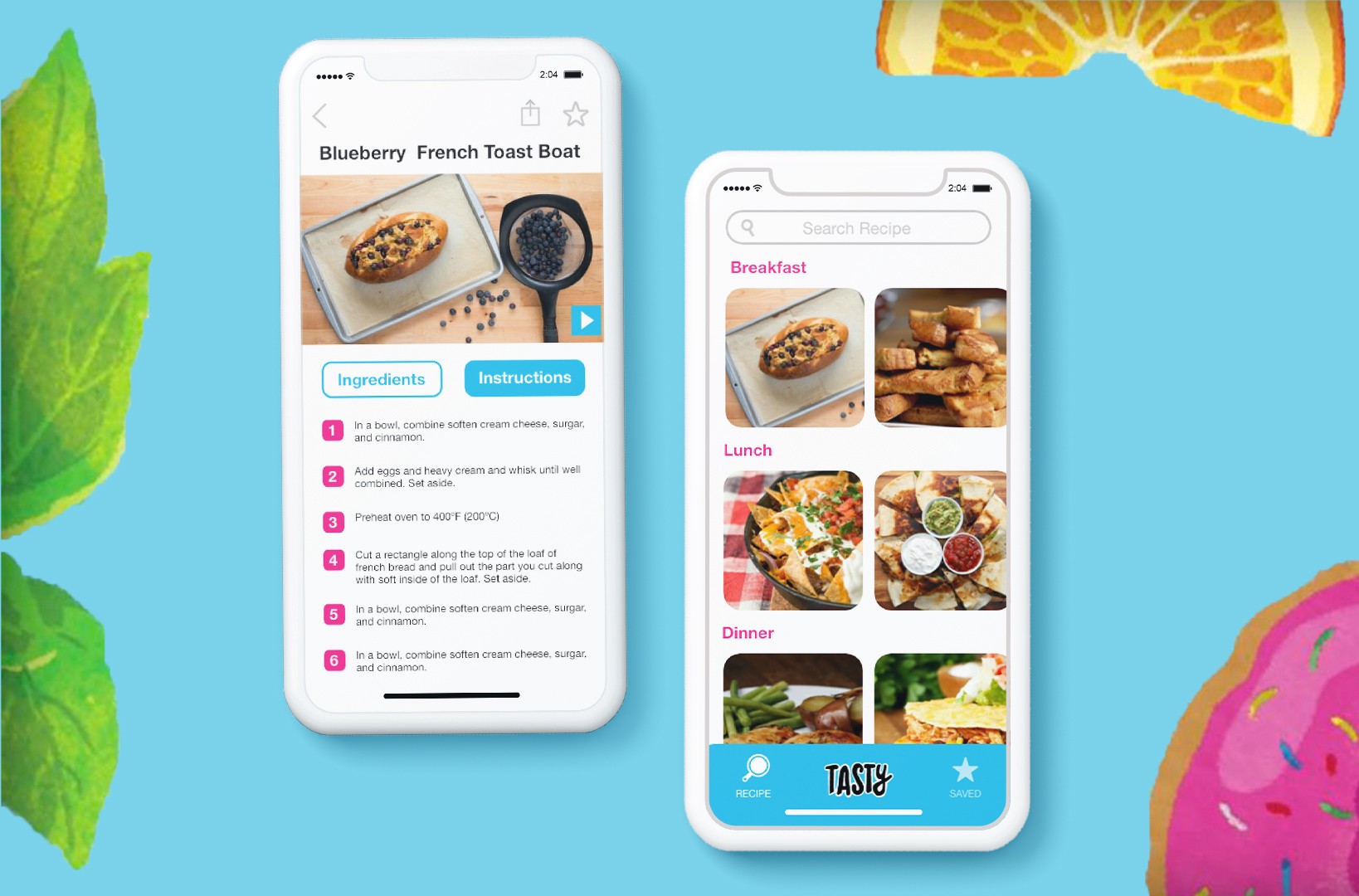
About the Tasty App
To use the Taste app is like having a chef and cooking coach with about 4000 Tasty recipes always with you on your mobile device. The app makes it possible that you have all these recipes at your fingertips. Even if you don’t consider yourself a cook, you will enjoy preparing food with this app as your coach. The beauty of the app can be found in its simplicity.
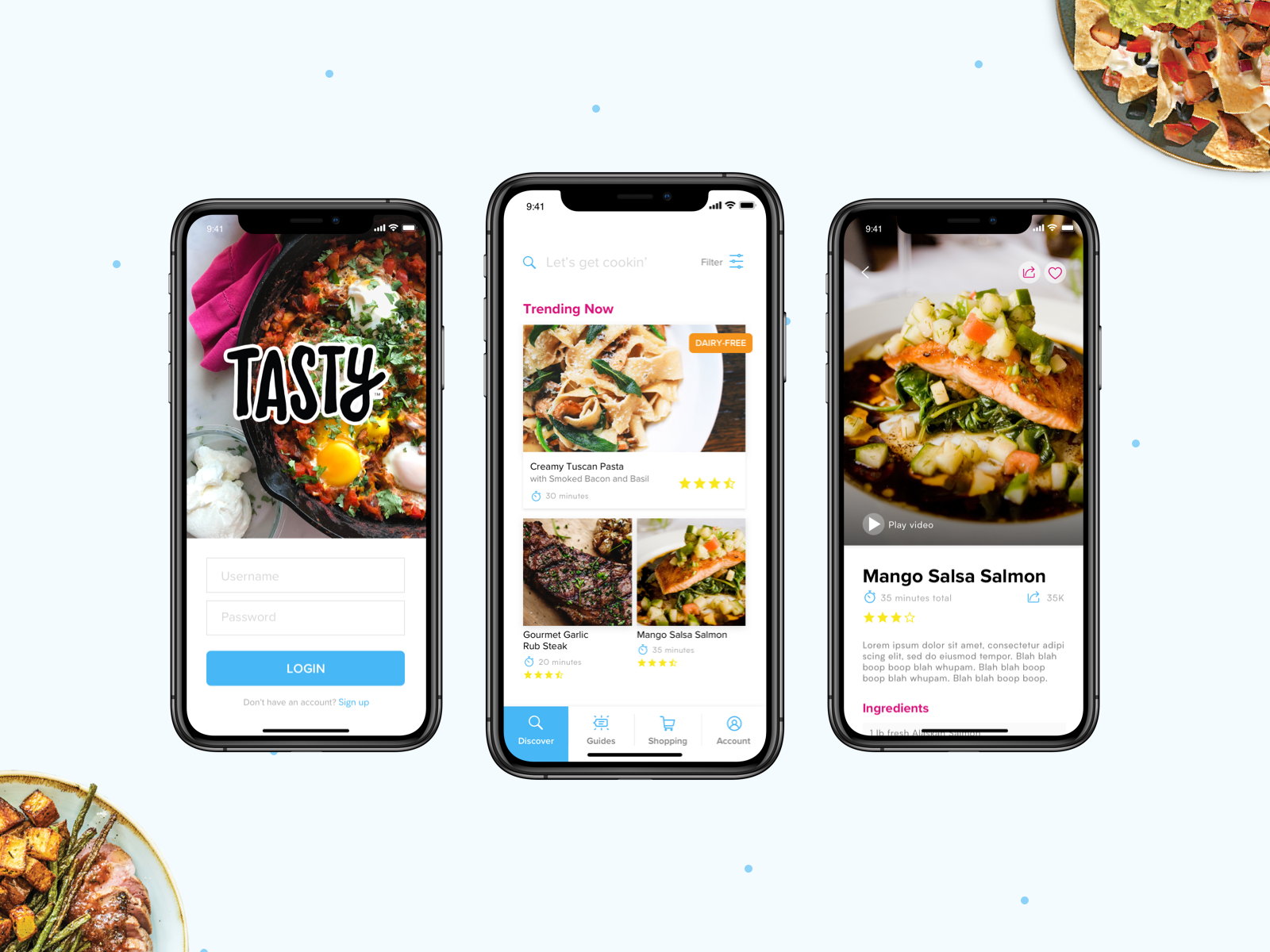
You follow a simple search procedure to find the recipe you want, get your ingredients list in a simplified way and are allowed to order the ingredients online direct via the Tasty app if you are near a Walmart shop. And then, you simply follow the step-by-step guide to prepare your chosen delicious food.
The app guides you with super-short, step-by-step cooking tutorials on your phone to show you how simple it can be to make tasty food, including snacks like sandwiches with unique fillings, cinnamon roll French toast, Mozzarella-stuffed meatballs, apple pie cheesecake, and much more.
BuzzFeed, one of the largest recipe networks in the world, developed this smartphone app. It gives users access to thousands of recipes with written instructions and videos to make it easy to prepare any dish. For your convenience, the app is also designed to allow you to indicate your food preferences. If, as an example, you are a vegetarian, you can request that you want only meat-less recipes.
How to Download the Tasty App?
The app is available in the app-stores for downloading. For Android phones, the app is available in the Google Play Store. To download it, tap on the Google Play icon on your phone, and when it has opened, type “Tasty” in the search line. Click on “Tasty recipes” in the drop-down list. The app will be downloaded onto your phone. To install and get started, follow the prompts.
If you are using a device like an iPhone, the app is available for iOS mobile devices in the App Store. To download from the App Store, tap on the App Store icon. It is the blue icon with a white “A” in a circle on your home screen. Type “Tasty” into the search bar, and then tap “Tasty recipes” in the search results. Tap “Get” and then “Install.” The Tasty app will now download to your device.
Tasty is BuzzFeed’s fastest-growing source of revenue. It is making most of its income from sponsored videos that it produces for brands. Because BuzzFeed is making money from other sources than their Tasty app, they can offer the app for free. Thus, there is no fee or subscription necessary when you download and use the Tasty app.
Main Feature of the Tasty App
The Tasty app’s most significant feature is that it helps you through the entire food preparation process. It provides you with step-by-step instructions for every single recipe you choose to use. The instructions include what ingredients to use, how to prepare the ingredients, the exact measuring of the ingredients, the preparing of the oven, microwave oven, or stove, and presenting the final product.
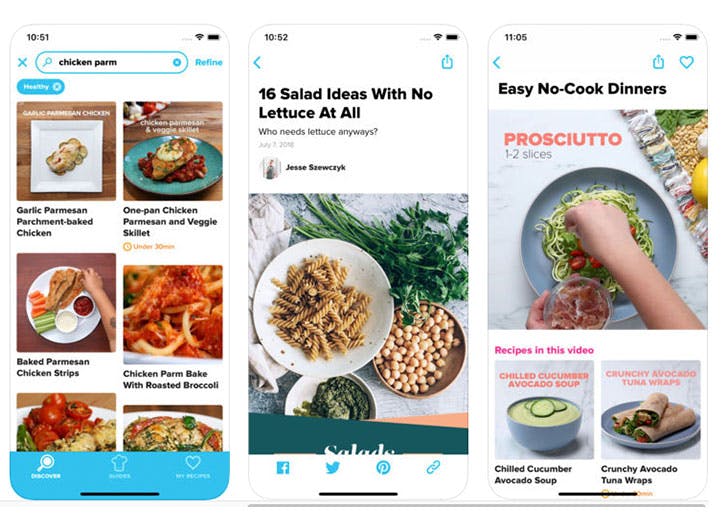
If you like to get more visual instructions, the app also offers videos that will help you. Another awesome feature is the “Recommendation” feature. Tasty gives you excellent recommendations for your upcoming meals based on the time of day, day of the week, special occasions, and even major holidays.
Tasty’s incredible “Personalization” feature is very popular. This feature allows you to hide all recipes with ingredients that you cannot eat or don’t like to eat. For example, if you are a vegetarian, you can hide all recipes that include meat.
This app clearly gives much more than most other online recipe books and apps. It is not only a collection of recipes; it guides you to successfully prepare and serve the dish or snack you have chosen.
Other Features of the Tasty App
The app allows you to search for recipes by social plans, ingredients, dietary needs, difficulty, speed, cuisine, and more. With the “Likes”- feature, you can save recipes you’ve come across and like but don’t want to use the recipe at that time. You can also save your favorite recipes that you want to prepare again. You can easily access the “Likes” section.
Another popular feature is the feature to order ingredients directly via the app. If you live in a country and area where you have access to Walmart shopping, you can order your ingredients online direct via the app and then later pick them up at your nearest branch. Unfortunately, this feature can only be used if you are in a country and area where Walmart shops are found.
Many American based recipe sources cannot easily be used outside the U.S because the U.S. measurements given in the recipes are not used worldwide. However, with the Tasty app, it doesn’t matter if you are living outside the U.S. You can still use the app as Tasty gives metric values side-by-side with the U.S. measurements for every recipe.
How to Use the Tasty App
Open the Tasty app on your mobile device and search for the recipe you want. You can search by any category. For example, you can search for specific ingredients and then add filters such as “dinner,” “brunch,” or any dietary restrictions. You can also search by occasion. For easy meals or snacks, you could, for instance, search for “5 ingredients or less” or “under 30 minutes.”
You can look at the recipe, and when you start following the recipe, you will be provided with swipe-by-swipe video instructions. But before you start, you have to get all the ingredients ready, whether by going to the shops to buy them, order via Walmart online directly via the Tasty app, or get it from your pantry. For your convenience, you can even export the ingredient list.
If you like what you’ve prepared, you can save the recipe as one of your favorites to find it easily when you want to make it again. The app offers different categories and types of recipes. A very interesting section is how to make delicious snacks in less than 10 minutes.
To get an idea of how easy it is to prepare the Tasty App recipes, view the above Tasty video regarding the preparation of 10-minute snacks. This video demonstrates how to make many snacks, including sandwiches with unique fillings, chocolate hazelnut mug cakes, russet potato, tortilla fillings, and chicken quesadilla.
Tips for Using the Tasty App
Remember that once you’ve made your selection and the recipe video starts to play on your phone’s screen, other information is also being displayed on the screen in sync with the video. This information includes ingredient measures and further instructions in the text. For efficiency, the videos play at a faster speed, but you are allowed to pause and restart the videos whenever you want to.
Another good tip is to add your preferences regarding the type of food and ingredients you don’t want to include in recipes right when you start using the app. Then you won’t waste time by looking at recipes you don’t want.

Conclusion
Whether you are already an experienced cook or just starting, the Tasty app can be a great tool for you. BuzzFeed’s aim with this app is to provide people with all the tools they need for preparing any recipe they want to. This is done by giving you as the user a chef and coach on your mobile phone. You are provided a step-by-step guide to be successful.
Tasty is an excellent recipe app that is easy to use and very detailed. It’ll help you make masterpieces in the kitchen. The Tasty app has an excellent rating history. It has a 4.9 out of 5 stars on iOS and a 4.7 out of 5 ratings on Android. The app is also an editor’s choice on both platforms. We recommend that you download the Tasty app and start preparing dishes and snacks that will wow everyone.